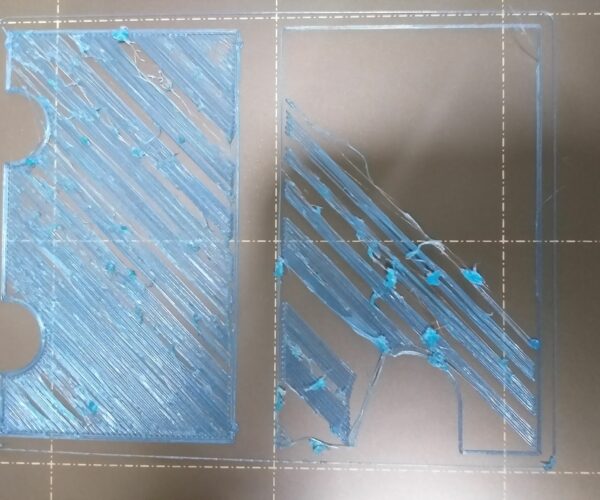Calibration problem ?
The Z-offset setting does not proceed in positive values.
The actions I took in order are:
1. Assembling the printer.
2. Upgrade firmware from 4.0.2 to 4.0.4.
3. Calibrate the printer and set Z-offset to +0.400
4. New calibrate printer but select from 0.000 rather than +0.400.
5. After this setting Z-offset does not get positive values.
6. Restore factory settings but nothing again.
Is there anyone who has the same problem?
What can I do in this case?
Thanks.
RE: Calibration problem ?
Hi Xenophon.
why do you need Positive values...
Live Z is ALWAYS negative
the pinda probe should be set up with a Zip Tie, to result in the Nozzle being close to the build plate, but not touching the build plate, then you lower the Z height by adjusting the Live Z in a negative fashion, to bring the nozzle closer to the build plate until you get just enough 'squish' for a perfect layer.
I find the Prusa First layer calibration tool difficult to work with so I use
'Life Adjust Z My Way'
https://forum.prusa3d.com/forum/original-prusa-i3-mk3s-mk3-assembly-and-first-prints-troubleshooting/life-adjust-z-my-way/
There is a Zip file at the bottom of the first post which contains sample files for use with a 0.4mm nozzle and either PLA, PETG or ABS
REgards Joan
I try to make safe suggestions,You should understand the context and ensure you are happy that they are safe before attempting to apply my suggestions, what you do, is YOUR responsibility.Location Halifax UK
RE: Calibration problem ?
@joantabb
Hi Joan,
I tried both ways of calibrating ("Life Adjust Ζ My Way" - Mini included) and check Axis aligning also but cant print something !!!
The same settings but something is wrong.
Regards Xenophon
RE: Calibration problem ?
Looks like a clogged nozzle
RE: Calibration problem ?
is this a solution?