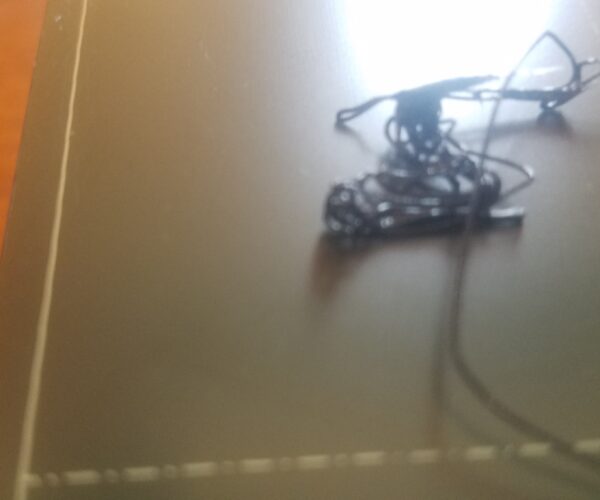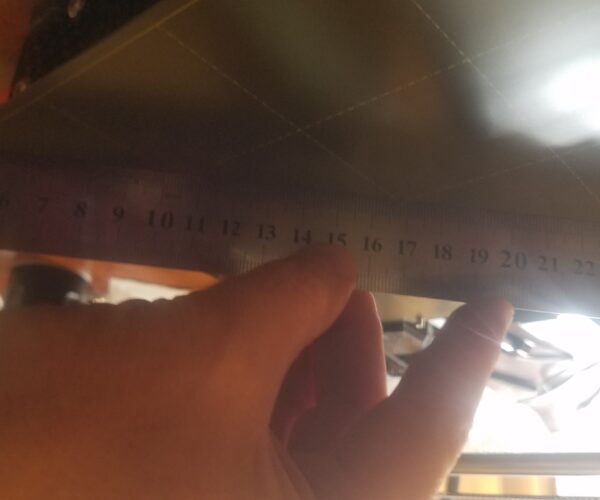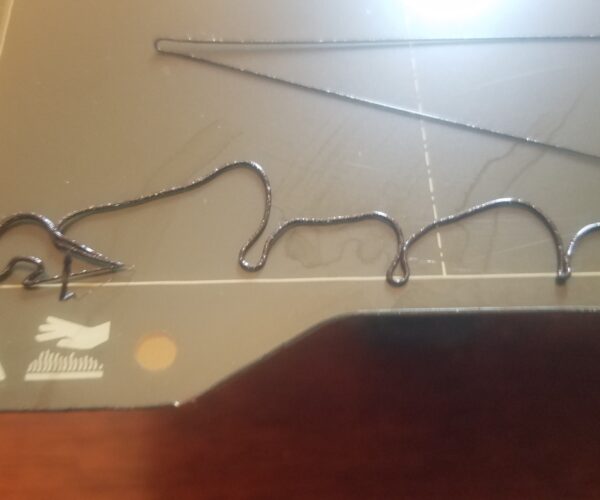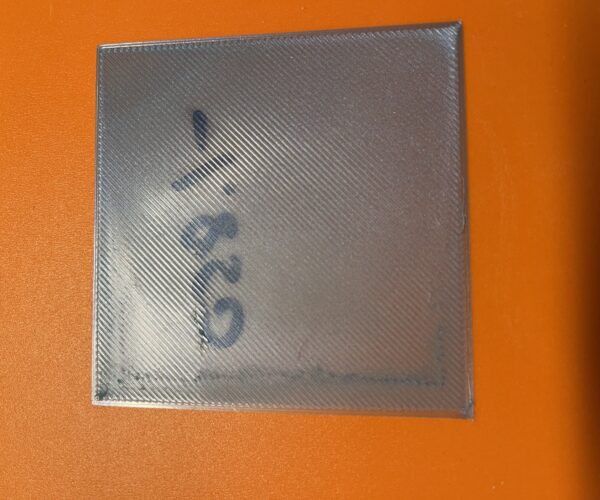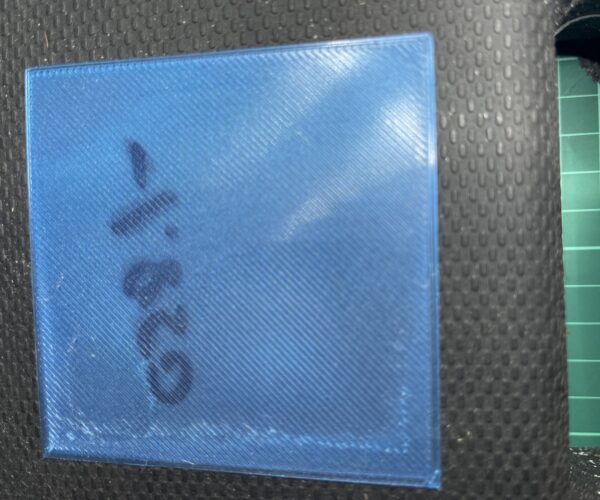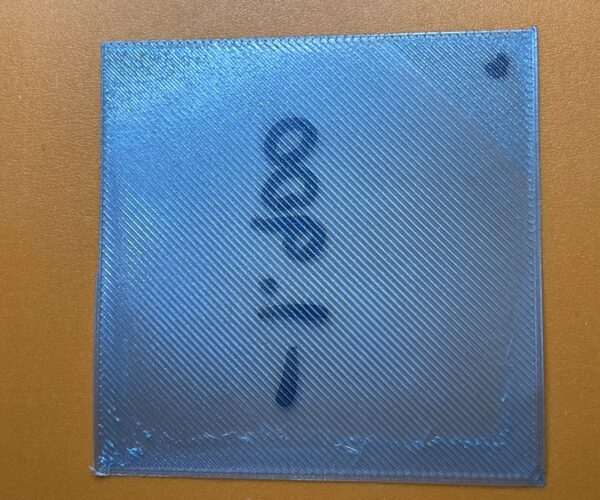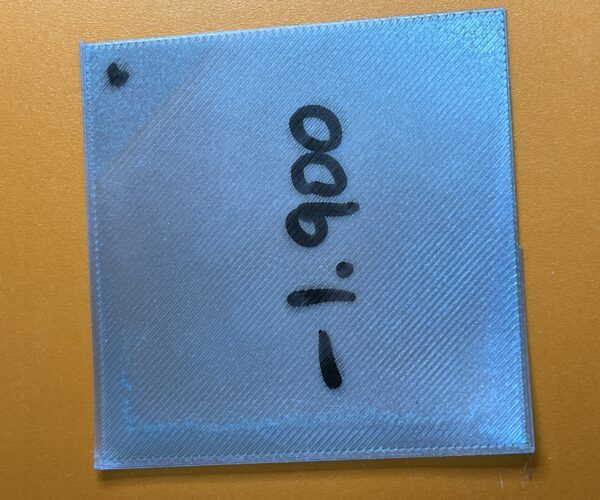Calibration
Set up my mini+.
Tests were all passed using the wizard.
The test print was very high, and even when manually moving the Z down would be ok on one corner and then return to about one cm high on the other edge.
I checked the tightness of the bolts, ran a straight edge over the plate and nothing seems out of alignment.
I notice that going to the manual axis settings the Z height reads zero when the extruder is well off the bed.
Testing the pinda probe by pressing the button next to the selector knob for 5 seconds and then putting a thin metal ruler under the probe and the value didn't change from zero to one.
RE: Calibration
Also,
Testing the pinda probe, the red light does go out when using a thin metal ruler is placed under the probe, but the z axis doesn’t change from 0 to 1 as per the troubleshooting procedure.
When Mesh Bed Levelling is selected 16 positions are probed, but when First Layer Calibration is selected only the first 4 positions are probed, then the machine pauses until the temperature is achieved before starting the print.
RE: Calibration
I would suggest you to talk to prusa support, it is a new device and if you have such issues, they would be the right contact to fix or replace things.
If the bed skew is to high or the superpinda is broken, (which could be) they could immediatly send you a replacement.
RE: Calibration
I used Bob Georges test prints and find this method is excellent
https://www.prusaprinters.org/prints/40729-parametric-bed-level-test-generator
i was getting some roughness on the LHS at -1.850 and it improved at -1.900 z offset. BTW am i right in thinking these are quite extreme offset values ( spring steel sheet ) ? i was expecting to hit the sweet spot before -1.000
RE: Calibration
@eirlink
That is probably the best first player test I have seen. I have used it on my Prusa's and my other printers.
--------------------
Chuck H
3D Printer Review Blog
RE: Calibration
That Z is ok, but it is a little high.
--------------------
Chuck H
3D Printer Review Blog
RE: Calibration
@cwbullet
should i keep going in the direction of -2.000?
RE: Calibration
I would adjust the pinda down a notch or two and start at zero again.
--------------------
Chuck H
3D Printer Review Blog
RE: Calibration
@cwbullet
adjust the spinda down?
I checked it by lowering the z axis until the tip of the nozzle is barely touching the bed, and a credit card will not fit under the probe?
RE: Calibration
@eirlink
I have found that if I keep lowering to nearly -2 that if I lower my sPinda and start over that it will make ti less negative.
--------------------
Chuck H
3D Printer Review Blog
RE: Calibration
I just assembled my Mini+ last night and got all the way through to this stage of calibration. My initial test print looks just like the OP's. Has anyone else had this problem? My print nozzle is so far away from the print bed and it seems like when I use the dial to try and get it closer to the bed, it does nothing. :-\
I'm new to 3D printing and I'm excited to get into it (printing terrain and such for tabletop gaming) but I'm scared I may have messed something up.
RE: Calibration
If you're close to -2 with your Live Z, I would reposition the PINDA higher.
The Super PINDA should have about 1.5 mm distance between nozzle and SPINDA, so that you’re around -1 when your Live Z is correct. (For the old PINDA, it was 0.8mm).
Instructions are in Step 16 of https://help.prusa3d.com/en/guide/how-to-replace-superpinda-mini-mini_179912 (Mini) or
https://help.prusa3d.com/en/guide/how-to-replace-superpinda-mk3s-mk3s_179920 (Mk3S)
I put this little helper on Prusaprinters.org to help position the SPINDA: https://www.prusaprinters.org/prints/57192-spinda-height-adjustment-tool-mounts-into-3030-ext. Works better than zip ties or credit cards, which have less well-defined heights.
Formerly known on this forum as @fuchsr -- https://foxrun3d.com/
RE: Calibration
@fuchsr
would you recommend this one ? its quicker to print
https://www.prusaprinters.org/prints/56918-super-pinda-spinda-spinda-height-adjustment-tool/files
RE: Calibration
Sure. They're the same, the other one just has the mount for the 3030 extrusion. Functionally they're identical.
Formerly known on this forum as @fuchsr -- https://foxrun3d.com/
RE: Calibration
@fuchsr
I don’t think that is right. If you go higher with the PINDA, your z offset would become more negative. Would it not?
--------------------
Chuck H
3D Printer Review Blog
RE: Calibration
When the PINDA is higher, the nozzle can go lower (closer to the sheet) before the PINDA triggers, therefore the live z is less negative.
Feels counterintuitive. Took me a bit to get my head around this...
Formerly known on this forum as @fuchsr -- https://foxrun3d.com/
RE: Calibration
@fuchsr
That is odd. That is not how my printer works. I just lowered my Pinda and the Value for Z offset got less negative.
--------------------
Chuck H
3D Printer Review Blog