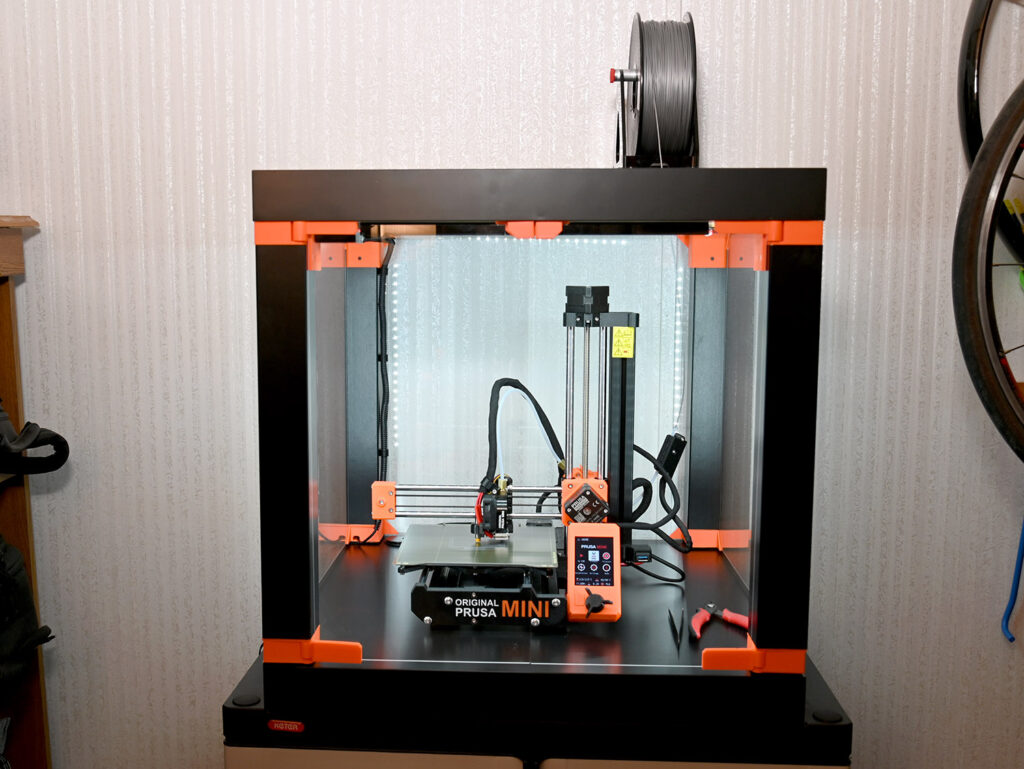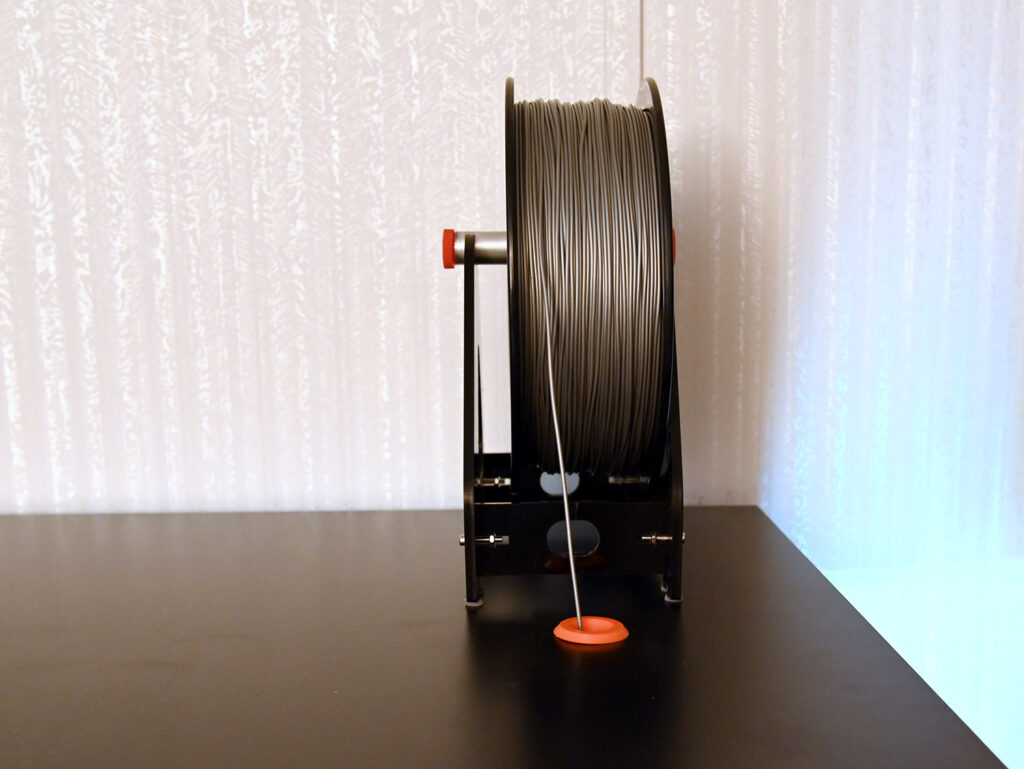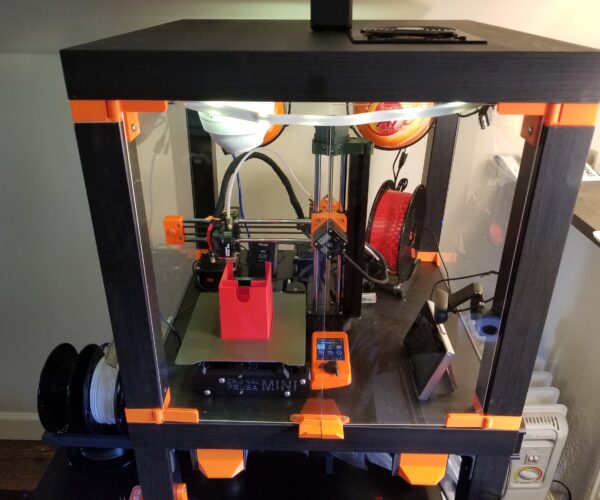Show your enclosures
Anyone care to share their enclosures for their Mini? Working on a lack table enclosure now and will post pics when it is finished.
RE: Show your enclosures
I have read the forum only supports photos in portrait mode
The enclosure look very pritty -- I will build the same enclosure when my printer arrives
did you use PLA or PETG for the orange parts?
how did you get the front of the printer in multi color?
Stock MK4S with FW 6.2.6
RE: Show your enclosures
@oxygen
I used PLA for the enclosure parts. For the front plate, I used the model of prusaprinters.org
https://www.prusaprinters.org/prints/15346
Printed in multicolor using my Palette 2 pro.
RE: Show your enclosures
I got my Mini at the end of December and after a month and I finally put it in a Lack enclosure. The enclosure is mostly for aesthetics, organization and keeping things out of reach of my 18 month old.
All the parts were printed with white Overture PETG.
Current addictions (beyond Lack hardware):
- 16” x 16” paver
- LED lighting (I should have paid attention to the color temperature because the “white” is very cool/blue)
- Wyze cam (extra camera I wasn’t using)
- Raspberry Pi running Octopi with Logitech C922x
- Mini Steel Sheet Holder
- Simple L Bracket for connecting 2 Lack tables
- Lack enclosure feet
Future planned additions:
- Basic air filtration (still trying to find something that uses a cheap HEPA filter I can find on Amazon US)
- Drawers (going to have to scale them in order to print them on the mini)
- Power brick mounts
- Mount the Raspberry Pi
- Cable management
RE: Show your enclosures
Not sure why the image gallery didn't work. Here are the photos https://imgur.com/a/lDUO31B
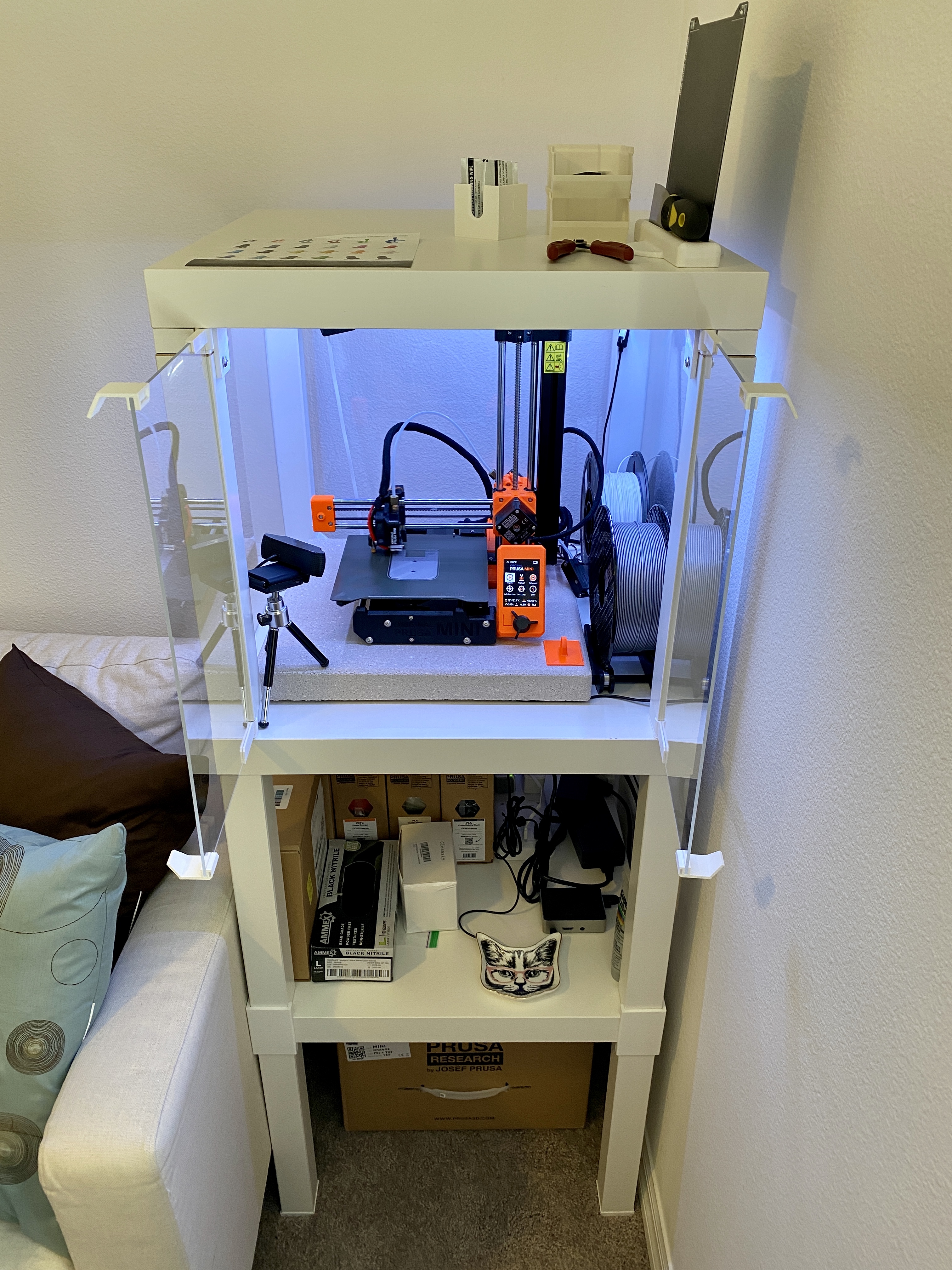


RE: Show your enclosures
@bradmcgonigle , @stevensmith
Nicely done!
Austin, Texas, USA
RE: Show your enclosures
Not gonna lie, that white looks good. nice job.
Strange women, laying in ponds, distributing swords, is hardly a basis for a system of governance!
RE: Show your enclosures
@bradmcgonigle
Really nice setup!
Did you make that concrete base? Or is it from a store?
Original Prusa Mini + Smooth PEI
Prusa Slicer 2.6.0
RE: Show your enclosures
@bradmcgonigle
Really nice setup!
Did you make that concrete base? Or is it from a store?
It’s a store bought 16” x 16” concrete paver. Costs around $3 at my local Lowe’s hardware store.
I got it mainly to help with the sound reverberating through the Lack table and it’s made a huge difference.
RE: Show your enclosures
Got mine in December, and have been gradually adding to the enclosure and build.
I started with a LACK "coffee" table that I already had as a base which allows for more tool and filament storage. Then I added two normal LACK tables on top. The middle one is attached top and bottom with some LACK brackets I found on thingiverse. The enclosure is the Original MK3 LACK enclosure ( https://www.thingiverse.com/thing:2864118) with acrylic panels from printedsolid.com.
I've added more small improvements than I can list. Among them:
- Octoprint with a Logitech C270 camera.
- Temperature controller with 2x 80mm and 1x 120mm fans
- 2x AFO fire balls
- POE HD security camera for an overhead print view that's not dependent on the Octoprint running.
- IKEA Lerberg DVD rack on its side as a filament rack
- Drawers ( https://www.prusaprinters.org/prints/17762-lack-enclosure-drawers/files) that I slightly shrunk down to fit on the Mini bed.
- A themometer/hygrometer system that I can see from my camera
- Grommets through the bottom because the Original enclosure leg pass-thrus are way too small
- USB LED lights that I had lying around. From the pics I need to secure them better 🙂
Debating different ways to exteriorize the filament like @stevensmith above, but I haven't found any that I 100% like. I like that inside it's sheltered from dust. But outside would look tidier.
RE: Show your enclosures
- LED lighting (I should have paid attention to the color temperature because the “white” is very cool/blue)
I like the blue!
RE: Show your enclosures
- Drawers ( https://www.prusaprinters.org/prints/17762-lack-enclosure-drawers/files) that I slightly shrunk down to fit on the Mini bed.
I have one of these drawers printed so far and plan to print two more.
- Temperature controller with 2x 80mm and 1x 120mm fans
Are your fans only for cooling? I’m looking to add a filtration system based on https://www.thingiverse.com/thing:2678578 but I need to modify it to fit filters I can easily find locally or on Amazon US.
I like the blue!
The blue has grown on me for sure. I was originally looking for more natural lighting.
RE: Show your enclosures
- Temperature controller with 2x 80mm and 1x 120mm fans
Are your fans only for cooling? I’m looking to add a filtration system based on https://www.thingiverse.com/thing:2678578 but I need to modify it to fit filters I can easily find locally or on Amazon US.
I used that exact thing for my 120mm! There is definitely space for a filter, but I haven't looked for one since it would slow down the fan cooling effect. I have a window next to the printer so my plan is to run a vent hose (maybe with a mag connect so I can take it on and off) if I print anything smelly. I have a HEPA filter running in the room and it takes care of most of the smell from PLA.
RE: Show your enclosures
Sized to give room for the petulent MMU2S and regular in-stock DIY board sizes - roughly 600mm x 1200 mm so one cut and build an almost square box. Uprights are on sale at the time 1200 mm long small studwork.
I some printed joins to reinforce the joints and screwed through the boards into the uprights - modular based on cutting the studwork into 4 equal lengths. Nothing painted, primed, etc - I await the patina of time and use. Has wheels, the back can pull off for access.
Mad scientist MMU2S buffer experiments - because I have human fingers and patience - the prusa buffer is too irritating to use (and no, the ski-jump did not work.
Cheers
digbat
TANSTAAFL
RE: Show your enclosures
A Lack v2 enclosure. You can't print the files as given on the Mini. A bunch of them are just a bit too long. So I cut them up in Microsoft's 3D Builder and added some pins/holes so I could super-glue the pieces together.
The v2's U-shaped frame at the top turns out to be excellent for mounting an LED string. I went with the Sylvania kit and got the extender/flex connector kit as well. That lets me have the lights inside and another strip underneath the table.
I also ran a USB extension under the table and glued it in front. Super helpful.
I think I need to get a paver to help with vibration.
Link to Imgur gallery: https://imgur.com/gallery/JJ6OCUd
RE: Show your enclosures
@sfrazer Looks great! Any chance you’d be willing to share the v2 files split to allow them to be printed in the mini?
RE: Show your enclosures
@sfrazer
Nice looking setup!
RE: Show your enclosures
@bradmcgonigle
Sure! I've uploaded them here: https://www.prusaprinters.org/prints/23923-lack-enclosure-v2-modified-to-print-on-the-mini/
RE: Show your enclosures
@neil-t
Hi, thanks for posting, but this is the Mini thread! Cool enclosure tho