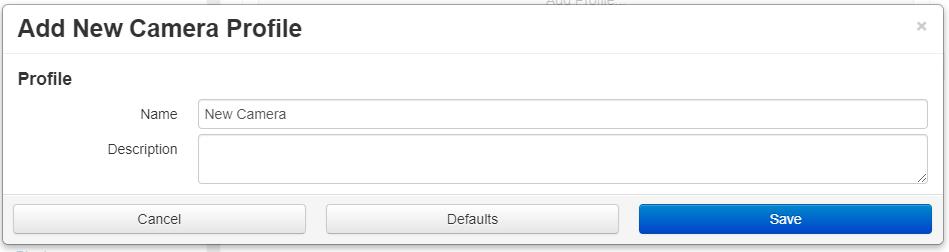Octoprint+Docker: Octolapse shows not webcam settings
Hi there,
I am running my Prusa Mini with Octoprint within a Docker container on my Synology NAS. Webcam is an ESP32Cam using a CameraWebServer.
Everything runs fine, I can print and I can also see the camera output as configured in Octoprint. I can also do Octoprint timelapses.
Now I wanted to try out Octolapse. But it only shows an "empty" camera configuration page, see screenshot attached. I can not see any settings except Name and Description. The same is when adding a new camera profile.
Octoprint version is 1.5.0rc1, Octolapse version is 0.4.0.
Could this be an Octoprint-Octolapse version compatibility issue?
Cheers,
Raik
RE: Octoprint+Docker: Octolapse shows not webcam settings
Hi there,
I am running my Prusa Mini with Octoprint within a Docker container on my Synology NAS. Webcam is an ESP32Cam using a CameraWebServer.
Everything runs fine, I can print and I can also see the camera output as configured in Octoprint. I can also do Octoprint timelapses.
Now I wanted to try out Octolapse. But it only shows an "empty" camera configuration page, see screenshot attached. I can not see any settings except Name and Description. The same is when adding a new camera profile.
Octoprint version is 1.5.0rc1, Octolapse version is 0.4.0.
Could this be an Octoprint-Octolapse version compatibility issue?
Cheers,
Raik
I think you might find an answer to your question faster in the Octoprint Forum:
https://community.octoprint.org/
Unfortunately I can't help you because I don't have installed Octolapse.
Good luck!
Statt zu klagen, dass wir nicht alles haben, was wir wollen, sollten wir lieber dankbar sein, dass wir nicht alles bekommen, was wir verdienen.
RE: Octoprint+Docker: Octolapse shows not webcam settings
Hi there,
I am running my Prusa Mini with Octoprint within a Docker container on my Synology NAS. Webcam is an ESP32Cam using a CameraWebServer.
Everything runs fine, I can print and I can also see the camera output as configured in Octoprint. I can also do Octoprint timelapses.
Now I wanted to try out Octolapse. But it only shows an "empty" camera configuration page, see screenshot attached. I can not see any settings except Name and Description. The same is when adding a new camera profile.
Octoprint version is 1.5.0rc1, Octolapse version is 0.4.0.
Could this be an Octoprint-Octolapse version compatibility issue?
Cheers,
Raik
Hi, Raik. Please can you send mi PM or here info how did you connect the Prusa Mini to Synology? I have a 920+ Octorpint for me in Docker too, but I can't see the printer. If I have RPI =, I have it connected via USB mini and everything is OK there. Do you have any hint please how to link the synology to docker to octoprint? Via networ via ssh or do you have a completely different connection?
Thanks
ZN
RE: Octoprint+Docker: Octolapse shows not webcam settings
Thank you for sending the instructions. I assumed that you had solved communication via LAN. USB is too far from the printer, so I can't make this connection. So for now, I'm staying with RPI.
RE: Octoprint+Docker: Octolapse shows not webcam settings
I would make a guess it is some kind of a security setting in the docker container. Seeing as the point of containers is to isolate the application running inside from the rest of the OS, you'd probably have to enable some setting to allow that container to access the camera. I'm not a docker expert, so not sure where you configure this.
RE: Octoprint+Docker: Octolapse shows not webcam settings
Just noticed the part about the ESP32cam. In this case I am assuming you'd probably have to set it up similar to how you would connect a network based security camera. There is probably a url on the ESP32cam that services up a static jpeg over http/https, or video over rtsp. Googling how to setup a network camera with octoprint and having the http/https/rtsp urls to your ESP32cam handy would probably point you in the right direction.
Having used an ESP32cam before, though unsure which firmware you are running on yours. The ESP32cam will probably leave much to be desired in image quality vs using a Pi camera on a Pi. The quality off those cameras is something like an early 2000's camera fliphone.