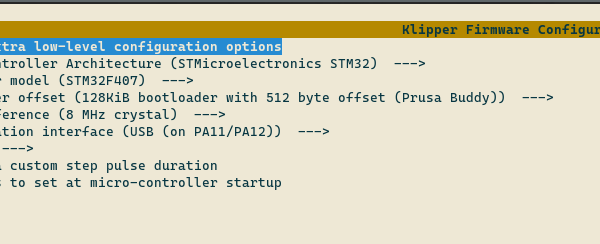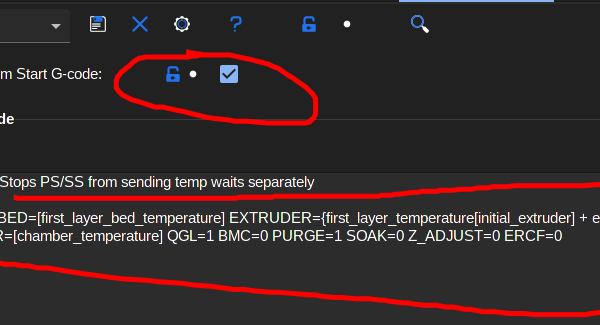Klipper on a Mini
Anyone running Klipper on a Mini? Stand-alone or with Octoprint? How do you like it? How much does it really lower print times? Any gotchas?
RE: Klipper on a Mini
There is one person on the Facebook group for the Mini ( https://www.facebook.com/groups/prusaminiusers ) who claims to have it working, and almost everyone running Klipper uses Fluidd or Mainsail instead of OctoPrint.
The Buddy board is running a standard 32-bit ARM controller, so it shouldn't be too difficult to get it working. However there is no stock config available in the Klipper repo yet for the Mini or the Buddy board, and given that installing modified firmware requires breaking the appendix, thereby voiding the warranty and reducing resale value, probably not many developers who can do it have actually tried. I may be having a go myself over the next few weeks.
My experience adding Klipper to the Fokoos Odin-5 F3 was really great. Fluidd is much nicer than OctoPrint as a UI. I was able to cut print times in half without any noticeable impact on quality, by raising max accel and print speeds (to ~150 mm/s with 3500 mm/s2 accels) and using the input shaper to counteract the vibrations this induced. It almost completely eliminated echoes on my prints, and pressure advance flawlessly corrected all bulges on corners. However the Fokoos has a volcano-style hotend which can handle the volume you need for those speeds, and I'm not sure yet whether the Mini's shorter melt zone will be able to handle it. If the printer is mostly limited by volumetric rate, there's no point increasing print speeds or accelerations, so running Klipper to get input shaping won't help much.
It's unlikely the LCD will be directly usable since Klipper doesn't support that specific model of TFT driver chip. It should be possible to make a cable to connect it instead to the Pi's GPIO and use it as a regular Pi display, but KlipperScreen requires a touchscreen which the Mini+ does not have so it will be pretty unusable. Most likely I will just remove the LCD assembly entirely and mount a regular Pi capacitive touchscreen. You will of course lose Prusa's nice touchscreen UI entirely if you run Klipper.
Also it's worth bearing in mind one of the main two advantages of Klipper is pressure advance, which is similar (though slightly superior) to Marlin's linear advance which the Mini+ already supports out of the box, and is preconfigured for many filaments in PrusaSlicer.
Input shaping will be nice if it turns out the hotend can push the filament fast enough, and that's my main motivation to try it. Marlin may of course add support for input shaping one day, since its main two competitors (Klipper, and RepRapFirmware as used by the Duet boards) already have it, and it does improve print quality quite a bit at higher speeds. If Marlin adds it, eventually Prusa may incorporate it into the official firmware.
RE: Klipper on a Mini
@matthewlloyd
I was wondering the same, whether Buddy supports Klipper but it probably does, it's STM32. You need to break the tab and use jumper to flash different firmware, but MINI had been out for like 18 months already, Given that a) few people do not care about warranty and experiment anyway b) in many countries warranty lasts 6 months or 1 year, it's out of warranty now and it may not be as big of a deal.
RE: Klipper on a Mini
I got Klipper working on the Mini+, including the LCD and jogwheel. It's available on GitHub: https://github.com/matthewlloyd/klipper
Advantages include better print quality with input shaping and pressure advance, higher print speeds, skew correction, easier configurability, and better OctoPrint support.
klipper on a mini help
Anyone had any joy getting klipper onto a Mini? I followed the instructions for installing custom firmware, removed the appendix piece from the board and my board has the 2 pin connector so shorted that and pressed reset but all I get is a lit up display on the print with absolutely nothing else happening, the raspberry pi I was going to install the firmware from cannot see the device to flash any firmware. I remove the jumper and reset back to the stock firmware again.
Klipper on a Mini
Anyone had any joy getting klipper onto a Mini? I followed the instructions for installing custom firmware, removed the appendix piece from the board and my board has the 2 pin connector so shorted that and pressed reset but all I get is a lit up display on the print with absolutely nothing else happening, the raspberry pi I was going to install the firmware from cannot see the device to flash any firmware. I remove the jumper and reset back to the stock firmware again.
What is the output of lsusb, after you put the jumper in place and reset? What is the output of "make flash"? It is normal for the display to be blank when the device is in DFU mode, the stock STM32F bootloader doesn't support the display.
fixed
THANK YOU so much, checked lsusb, device was there I was just trying to flash the wrong way so ran
make flash FLASH_DEVICE=0483:df11
and now everything is fine.
RE: No USB Communication
I'm having some troubles setting this up.
If the board is on normal model then command
ls/dev/serial-by-id/*
works and I can get the port id of the board. However once I go into DFU mode, the command doesn't work anymore and the board isn't recognised.
However if use
lsusb
I can see the usb connection so I used the command
make flash FLASH_DEVICE=0483:df11
and I can upload the firmware and when the board is DFU mode it is recognised by the pi and it says the manufacturer is klipper. However, when I switch to normal mode there is no communication between the pi and the board. The screen is also white.
Any idea on how to get klipper up and running?
not loading firmware
unfortunately can't get it running either.
menuconfig:
make output:
https://0bin.net/paste/u60taV8k#OjiN0QdeQueZM1lZno5MnoUg9hLQucm3eotQul+iJL3
make flash output:
https://0bin.net/paste/h3p-U2n1#R1Uf0R2kOEPWLne8oKmNhH4Z8vHEjG6NKo+xyHySSw-
So it should be fine, right? However the mini does not boot. It stops at loading "Developer firmware".
The image is very small with just 22 kilobytes, but compiled it multiple times on different systems, results in the same file.
Any ideas would be highly appreciated!
reference clock frequency
a friend took a closer look at the buddy board schematics here:
https://github.com/prusa3d/Buddy-board-MINI-PCB/blob/master/rev.1.0.0/BUDDY_v1.0.0.pdf
turns out the quarts runs at 12 MHz, now it's up and working!
Fixed
I got this sorted.
I had to reupload the Prusa firmware with the bootloader.
Once this was uploaded, I could get Klipper working
Start and End G-code
Can someone share their start and end g-code for their Klipperized Prusa Mini?
RE: Klipper on a Mini
@matthewlloyd
Bed calibration + probing before prints : I cannot get this to work?
If I use the LCD menu to "Delta cal auto" or "bed probe" , It only probes of one spot.
Is this something I have to setup manually in Klipper?
Thanks
RE:
You should put the relevant things in your `start_print` macro and call that from the slicer.
See https://github.com/Klipper3d/klipper/blob/master/config/sample-macros.cfg#L15
Just add whatever calibration steps you want to perform, e.g. `bed_mesh_calibration`. And add the script to your slicer-settings
Screenshot from my SuperSlicer settings. if you tick the box, you have to do all heating, calibration and things youself.
You can override the lcd menu as well, see https://www.klipper3d.org/Config_Reference.html?h=display#menu
RE: Klipper on a Mini
You should put the relevant things in your `start_print` macro and call that from the slicer.
I´m starting to understand 🙂
Thank you for explaining ..
RE: Klipper on a Mini
@xkonni
I´ve managed to delete the bootloader (I guess) White screen of death. Nothing works
Can you guide me around how and in which program to type in :
$ python3 utils/build.py --generate-dfu --bootloader yes
If you built it from another machine, copy it to your Pi:
$ scp build/mini_release_boot/firmware.dfu <user>@<pi-host>:~/
Copy/pasted from this guide https://github.com/matthewlloyd/klipper
I´m unsure about which program to use to create and transfer the dfu file mentioned?
RE:
I´ve got as far as cloning and bulding the firmware to my raspberry pi , but when i try to convert the file(s), with this command:
$ python3 utils/build.py --generate-dfu --bootloader yesI get this:
- Building mini_release_boot
- Traceback (most recent call last):
- File "Prusa-Firmware-Buddy/utils/build.py", line 666, in main()
- File "Prusa-Firmware-Buddy/utils/build.py", line 638, in main output_to_file=args.no_store_output is not False)
- File "Prusa-Firmware-Buddy/utils/build.py", line 284, in build check=False)
- File "/usr/lib/python3.7/subprocess.py", line 472, in run with Popen(*popenargs, **kwargs) as process:
- File "/usr/lib/python3.7/subprocess.py", line 775, in __init__ restore_signals, start_new_session)
- File "/usr/lib/python3.7/subprocess.py", line 1522, in _execute_child raise child_exception_type(errno_num, err_msg, err_filename)OSError: [Errno 8] Exec format error: '/home/pi/Prusa-Firmware-Buddy/.dependencies/cmake-3.15.5/bin/cmake'
RE: Klipper on a Mini
I managed to get help with compiling local , as the compiled firmware on the pi was corrupt in some way
RE: Klipper on a Mini
I cannot enter DFU mode on my Mini. I have the 3 pin connector on mine. I broke the appendix and then moved the jumper to the two pins closest to the center of the board on the 3 pin connector. When I power plug in the USB and power on the Mini it boots normally into the Prusa UI as if nothing is happening. If anybody has any suggestions I'd appreciate it. I have two Minis that I would really love to run Klipper on and I'm experiencing the same thing on both.
RE: Klipper on a Mini
Looks like I solved my own problem. The pins shown in the instruction are not correct. It should be the two pins away from the center of the board. Everything works fine now.