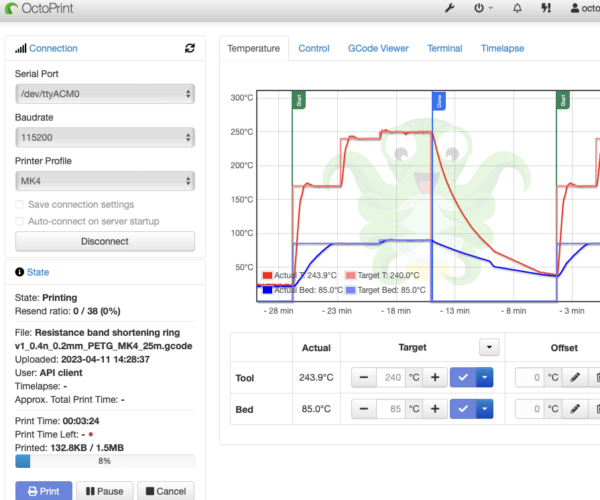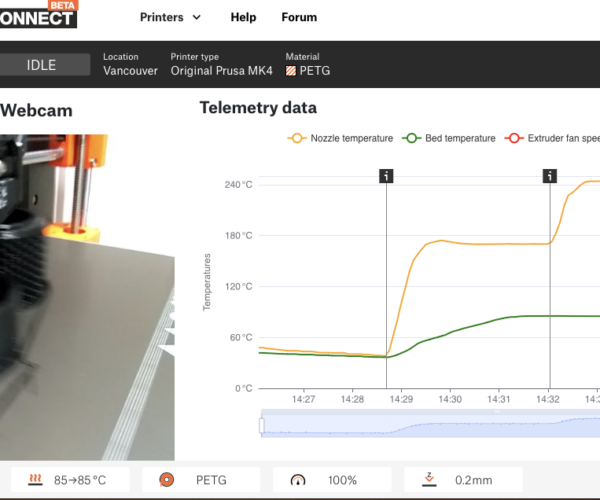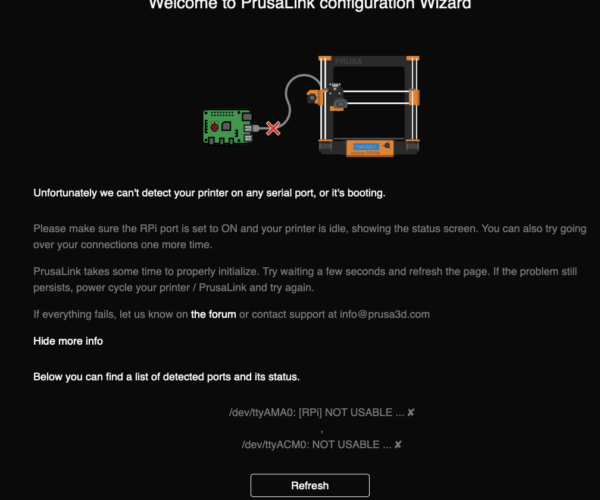RE:

 Yes, I tested that this morning. The only annoying thing here, and this also applies to print jobs sent via prusalink, is that when a print job is finished the screen on the printer sits at "print complete, do you want to reprint" instead of going back to the home page. But even so, the prints go through regardless. As you can see here, the printer is printing a job that was sent by octoprint, but the screen is sitting on the last completed print job.
Yes, I tested that this morning. The only annoying thing here, and this also applies to print jobs sent via prusalink, is that when a print job is finished the screen on the printer sits at "print complete, do you want to reprint" instead of going back to the home page. But even so, the prints go through regardless. As you can see here, the printer is printing a job that was sent by octoprint, but the screen is sitting on the last completed print job.
So the print is from the USB, have you been able to run a print from Octoprint itself? I run my prints directly from octoprint and I have several plugins that rely on being able to change the G-Codes send to the printer. I guess if the control buttons in Octoprint work, then this should work too?
Eyyyyyyyyyyyy - Gottem. Just need to test "upload and print" from prusaslicer. This print is from the USB drive.
RE: Prusa MK4 & Octoprint
Great to hear you got it running already! And it's great to hear the OctoPrint community has already started tinkering with the mk4.
I haven't used OctoPrint yet, but I've heard really great things about it! Excited to give it a try when my mk4 comes in.
Eyyyyyyyyyyyy - Gottem. Just need to test "upload and print" from prusaslicer. This print is from the USB drive.
RE: Prusa MK4 & Octoprint
I will also add that I've disabled any and all plugins that modify gcode. They were definitely ruining prints by making the print head go to wonky locations.
So the print is from the USB, have you been able to run a print from Octoprint itself? I run my prints directly from octoprint and I have several plugins that rely on being able to change the G-Codes send to the printer. I guess if the control buttons in Octoprint work, then this should work too?
Eyyyyyyyyyyyy - Gottem. Just need to test "upload and print" from prusaslicer. This print is from the USB drive.
RE: Prusa MK4 & Octoprint
Thanks, I guess now we just need to give the Octoprint community time to iron out the bugs.
RE:
Additional info: the print controls are all disabled in the UI. Im back with the octoprint guys to try and figure that one out. I can however manually move the print head.

RE: Prusa MK4 & Octoprint
The above was wrong. I didn't realize they were disabled because I hadn't loaded in a file to print yet (the printer was printing from USB).
RE: Prusa MK4 & Octoprint
We really need to open a dialog with Prusa on some things. The UI plays dumb and sits on the main screen through new prints and even through errors.
RE:
The MK4 and the Prusa Mini has the same code base so here is something you can try. I don't have a way to check this so it may or may not work.
With the mini, there is a command that needs to be executed to call up the serial print page so that correct menu items are displayed.
You can do this from the Octoprint terminal - Here are the steps
- Click on the Terminal tab in Octoprint.
- Type: M876 P1 and hit the send button.
- Check to see if there is an message that comes back and if the front panel display has changed.
- To undo this type: M876 P0 and hit the send button -- (The last character is the number zero)
If this works then you need to add M876 P1 to the first line of the Start Gcode and M876 P0 to the last line of the End Gcode.
This is located in Prusa Slicer Printer Settings > Custom Gcode.
RE:
Thanks for your feedback. Sadly Ive tried this, along with M73 and M117. I contacted Prusa directly about it and they just asked me to submit via [email protected]. They said its all hard coded in firmware and there aren't any gcode commands we can use to trigger the screen to display info. Sucks but all we can do is wait.
The MK4 and the Prusa Mini has the same code base so here is something you can try. I don't have a way to check this so it may or may not work.
With the mini, there is a command that needs to be executed to call up the serial print page so that correct menu items are displayed.
You can do this from the Octoprint terminal - Here are the steps
- Click on the Terminal tab in Octoprint.
- Type: M876 P1 and hit the send button.
- Check to see if there is an message that comes back and if the front panel display has changed.
- To undo this type: M876 P0 and hit the send button -- (The last character is the number zero)
If this works then you need to add M876 P1 to the first line of the Start Gcode and M876 P0 to the last line of the End Gcode.
This is located in Prusa Slicer Printer Settings > Custom Gcode.
RE: Prusa MK4 & Octoprint
Wanted to say thank you for the hard work and diagnosis. I received my MK4 yesterday. Did a couple native test prints. I spent last night reading this thread. Today I swung my RPi fomr my MK3 over to the MK4. Disabled Wi-fi and it worked straightaway. We be printing.
Thank you!
RE: Prusa MK4 & Octoprint
i simply connected my Raspberry 3 B+ that i had working on the MK3 to the new MK4 using a USB C cable, at first it didn,T work so i tried a better cable (ensure cable does data not just to charge a device) and then it worked perfectly... I'm able to do everything i was doing on the MK3 but now i'm doing it on the MK4!!
RE: Prusa MK4 & Octoprint
At the moment I haven't been able to establish communications with the MK4. None of the available baud rates work, but the printer is definitely connected and recognized by the OS. I've asked support what the official baud rate is and they couldn't answer me, so they said they'll get back to me.
[snip]
If by chance Joseph is going all Apple-esque on us and trying to force us into using prusalink and prusaconnect... Gunna be a bad time for them.
I agree -- if the MK4 doesn't allow OctoPrint integration that's a major mistake. I like web control of my printers (MK2.5S, MK3S+, Mini), but I don't need or want the cloud.
More likely is that it's an accident, but it's an accident it needs to be fixed ASAP.
Worth noting that prusalink is local network web access (no cloud) and prusaconnect is cloud.
RE: Prusa MK4 & Octoprint
Not everything but close enough.
RE:
Just thought I would chime in that OctoPrint is working fine with my MK4. Only thing I did was go to the Settings->Network->PrusaLink and disable it.
Sending jobs to the MK4 with OctoPrint, but, I still have the MK4's WiFi adapter connected with PrusaConnect So I have that option as well.
When OctoPrint is printing, PrusaConnect shows "IDLE" but the temperature graph is working...
*As a side note, PrusaLink running from the same raspberry pi will not connect to the MK4. Just keeps trying to connect to the correct /dev/ttyAMC0 without any luck.
Glad it is working...
RE: Prusa MK4 & Octoprint
*Ignore my "side note". PrusaLink on a Pi don't support MK4. Nothing to do with the serial/physical connection... I should have skipped my side note as I make new post below where Tojik confirmed... 🙂
https://forum.prusa3d.com/forum/introcuctions-instrutctions/mk4-prusalink-on-a-pi/#post-651496
RE:
That sounds promising, thanks for all the work and posting the experiences! When Octoprint via USB and Raspberry Pi 4 works with disabled Prusa Link, perfect for me. May be there will already be firmware updates when I will receive my MK4 (according to Prusa in about 6 weeks from now).
RE: Prusa MK4 & Octoprint
I'm just setting up Octoprint on the MK4 and haven't used Octoprint in probably 5 years so forgot everything.
I've got the profile setup for volume of 250 x 210 x 220 but what do you have for the Axes speeds?
Also what does everybody have for GCODE Scritps setup?
RE: Prusa MK4 & Octoprint
I am also in the process of setting this up later. I am planning to copy my settings from my MK3S for starters. The settings I have there are 6000 mm for X and Y, 200 for Z and 300 for E.
RE: Prusa MK4 & Octoprint
Thanks, that's what it defaulted to.
Man I hate not remembering all of this - going to feel really stupid with some of the questions I ask. I'm only 40 and a gadget geek from birth but had 2 strokes in January that really messed with memory.
RE: Prusa MK4 & Octoprint
Here is the screenshot for the GCODE scripts. I only have text in the 3 boxes in there, the rest are all empty.