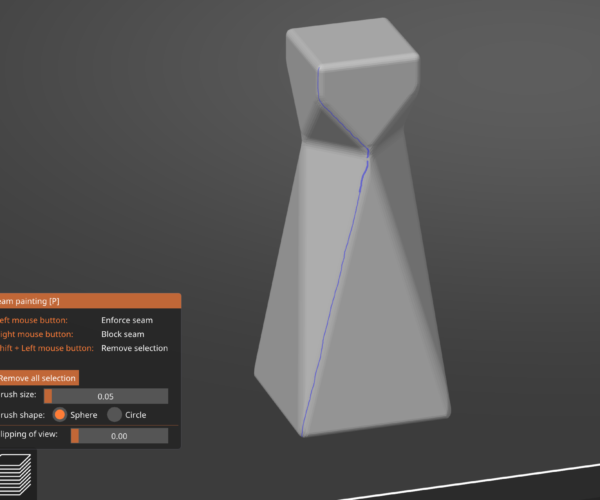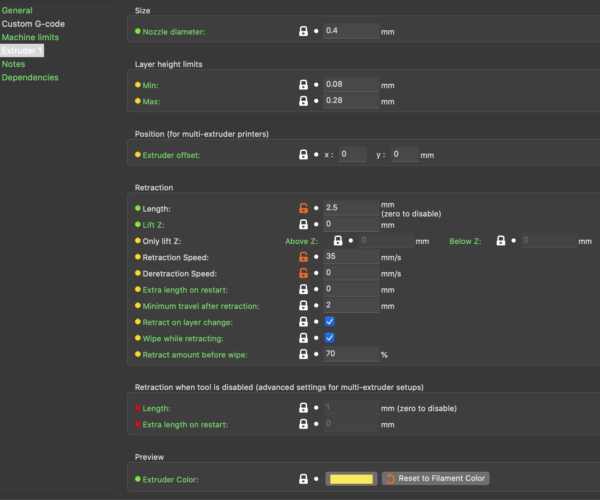Z Seam Painting and Retraction Settings
Hi,
I have these faceted pieces to print. If I leave it to the slicer, it just automatically places the Z seam on the edges of the part but random edges. I wanted to kind of hide the Z seam on one of the continous edges. That's why I started using Prusa Slicer actually, for the Z seam painting. Which is amazing! But I can't do a clean line on the edge, it always moves a mm right or left, which you can see in the screenshot below. Is there a way to draw a straight Z seam? Instead of a painting tool, we can add points as a pen tool and the slicer connects the points with straight lines. Maybe a feature request for the slicer? 🙂
Also, I can't seem to get rid of the blobs on the top layer. I've tried different retraction settings but it always leaves the blobs on opposite corners of the top layer. Any ideas how to get rid of these? Thanks!
A quick swipe with fine grit abrasive will fix your problems.
Cheerio,
Things I've tried
I'm going to be printing thousands of these parts, so if I can avoid any sanding, I'd prefer it 🙂
- I tried any retraction length from 0 to 7
- I tried retraction speeds from 35 to 60
- I tried the Z lift with 0.4mm
- I normally print with 205 for PLA but I tried lowering the extruder temp to 190
- I tried decreasing the top solid infill speed to 20mm/s
Now I'm trying different top infill patterns (It was Monotonic before) and also different top solid extrusion widths (0.24 and 0.60, it is 0.40 normally)
When the extruder gets to the top infill, it starts from the corner, which is 90 degrees and that first filament extrusion makes the plastic squish on that corner. If anyone has any idea how to solve that top fill problem, that'd be amazing. Thanks!
If your extrusion is correctly adjusted there will be lift-off points on the top layer, almost invisible but detectable by feel.
Get used to post processing, if you are making thousands you might be better off using your prints to make a set of moulds in order to produce them faster; but then you'd have to post process to remove flashing.
Alternatively outsource production to a printing service and pay them to post process.
Cheerio,
The straight line seam painting has already been requested on the GitHub project. There is also another as even when it is a single line it still doesn’t always line them up due to other factors.