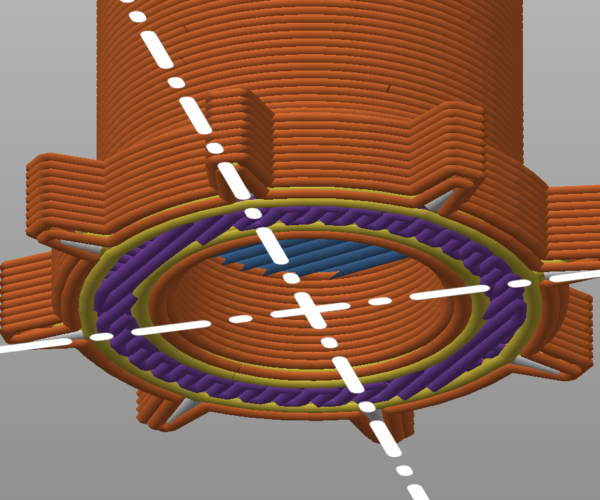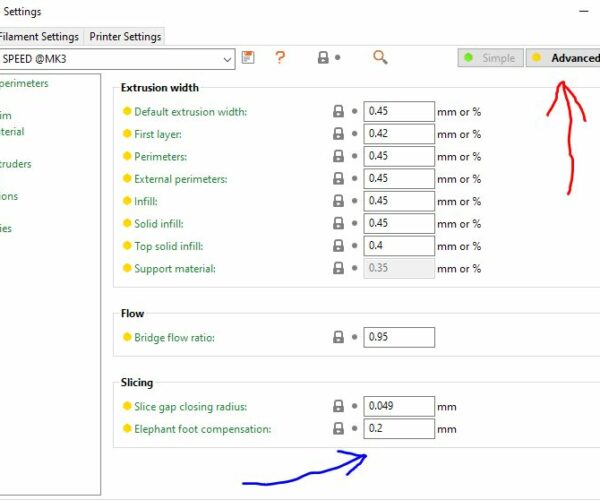Why does PrusaSlicer shrink the first layer?
I notice that in my prints the first layer is always a tiny bit smaller. First I thought perhaps it was warping due to temperature settings, but then I noticed that this is already configured this way in PrusaSlicer. In the picture you can what I mean, the layer that is closest to us is the bottom layer.
Does anyone know the reason why the slicer software shrinks the first layer, and can this be corrected? I have some mechanical gear parts that I am printing where I would like all layers to be exactly the same width.
RE: Why does PrusaSlicer shrink the first layer?
@twan
My guess is "Elephant foot compensation" in "Print Settings". (Blue Arrow)
You need to be in "Advanced" or "Expert mode" (Red Arrow)
If the problems persist, upload a zipped 3mf-file
Prusa i3 MK3S+ FW 3.11.0 (kit dec -20), PrusaSlicer 2.6.1+win64, Fusion 360, Windows 10
RE: Why does PrusaSlicer shrink the first layer?
It will the elephants foot compensation as Ringarn says. By default on most prusa profiles it is set to 0.2mm so it shrinks the first layers in by that much.
The reason it is set that way is that when getting a good solid first layer adhered to the bed you need to 'squish' it down. This results in the first layer being wider in reality when printed. So the software setting is there to compensate for that.
However the prusa default does not suit every setup and you should adjust it to match your printer. Personally mines set to 0.1 as that is enough for my setup.
RE: Why does PrusaSlicer shrink the first layer?
That did the trick, thank you so much. Learned something new!