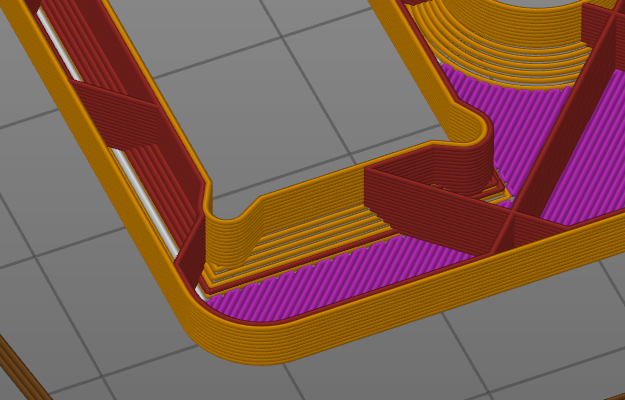Which function is generating this material ?
Hi all, often i print some "test print" before definitive object, so this print are often 1 perimeter, 1 top, 1 bottom and 5% infill to be very fast... so i can check measure, holes, etc etc,
But when i print i found a lot of "something" which need a lot of time to print.... how i can remove this ?
attached the image and the .step file.
thanks to all.
Best Answer by Neophyl:
Looking at the colour its bridge infill. I think its a combination of the fact that you only have 1 layer on the top bottom and also on the perimeters and the part is sloping out at that point. Due to the infill moving out with the slope it looks like its putting the bridge infill in so that the next layer of infill and perimeters has something to support it.
The reason its doing that is that your extrusion width is less than your nozzle diameter. You have all your extrusion widths set to 120%. Forgive me if I'm incorrect but many people get Slicers % based extrusion widths wrong. They assume they are based on the nozzle diameter but in fact they are not. They are based on your selected LAYER HEIGHT. With 120% set like you have that means the extrusion width is (layer height x 120%) which my math works out to 0.36mm, ie less than the nozzle size. If you examine the tool tip for extrusion widths you will see that it mentions that. It is this that is making Prusa Slicer add in the bridge infill to try and cope with the setting you have.
I took your project, altered all the extrusion widths to be 0.48 (0.4x120%) and when sliced the result looks much more like I would expect.
Looking at the preview with that slope I would up the perimeters to 2 or make the extrusion wider as theres not alot of layer below for the next one up to rest on. I dont know the capabilities of your printer though so ymmv.
RE: Which function is generating this material ?
here the file (only 1 file at time can be uploaded??)
RE: Which function is generating this material ?
sorry for multiple post, i'm unable to attach any file useful.
here image of fusion360 more or less same camera position
RE: Which function is generating this material ?
Save your project as .3mf (save as...) then zip it up and you will then be able to attach it.
RE: Which function is generating this material ?
here the file !
RE: Which function is generating this material ?
Looking at the colour its bridge infill. I think its a combination of the fact that you only have 1 layer on the top bottom and also on the perimeters and the part is sloping out at that point. Due to the infill moving out with the slope it looks like its putting the bridge infill in so that the next layer of infill and perimeters has something to support it.
The reason its doing that is that your extrusion width is less than your nozzle diameter. You have all your extrusion widths set to 120%. Forgive me if I'm incorrect but many people get Slicers % based extrusion widths wrong. They assume they are based on the nozzle diameter but in fact they are not. They are based on your selected LAYER HEIGHT. With 120% set like you have that means the extrusion width is (layer height x 120%) which my math works out to 0.36mm, ie less than the nozzle size. If you examine the tool tip for extrusion widths you will see that it mentions that. It is this that is making Prusa Slicer add in the bridge infill to try and cope with the setting you have.
I took your project, altered all the extrusion widths to be 0.48 (0.4x120%) and when sliced the result looks much more like I would expect.
Looking at the preview with that slope I would up the perimeters to 2 or make the extrusion wider as theres not alot of layer below for the next one up to rest on. I dont know the capabilities of your printer though so ymmv.
RE: Which function is generating this material ?
Hi @neophyl, thanks so much for your explain; i did not see the tooltip correctly and this explain lot of think about recent print.... now i put 0.48 and so better.
If i read correctly, default is 200% ? so will be 0,6mm ( or 150% related to nozzle) .. is not too much ?
thanks again
RE: Which function is generating this material ?
If you install a default Prusa printer and look at their profiles you will see that they don’t ever use % based values. All theirs are set to specific widths, tuned for their printers. I suggest doing the same to not be caught out.
Bobstro tends to use the 0 default as that does use the nozzle as a basis and then applies multipliers listed in the tooltip to each of the types. That seems to work ok too.
RE: Which function is generating this material ?
i will try , thanks again and happy easter..