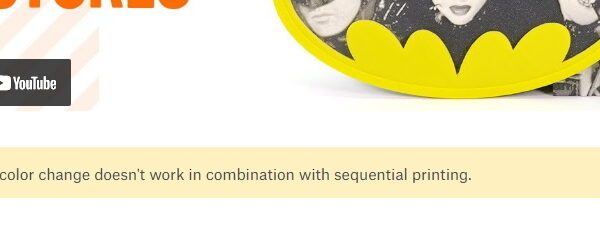RE: Where's the Orange Ball?
I tried every combination of moving the layer selectors to the layer where I wanted to make the filament change, and no orange ball or plus sign ever displayed, even with right and left clicking everything in sight. This is not a case of operator error.
So I now just removed and reinstalled 2.3.1, and, voila, it now works exactly as it should. I have many, many decades of software development experience behind me too, and sometimes you just got to call a bug a bug, and go find it. Next time this happens (and I think it will), I'll take a video of the screen to demonstrate the behavior if you want.
...there are only 10 kinds of people in this world--those who know binary and those who don't...
RE: Where's the Orange Ball?
Once you get a video of it then please open the issue on github. This is a user to user forum and that's something the devs need to see.
Also you never did post a saved project file where you were suffering the issue. There are a few settings that can disable the colour change, like having sequential printing enabled for example. I have seen issue with profiles on some users system where settings were locked and turned on but didnt appear to be on their installs but showed up as enabled when loaded on a different computer. If something like that is happening here then the devs would also need a copy of your profile directory zipping up and attaching to a entry on github too to try and track down exactly what is happening.
RE: Where's the Orange Ball?
like having sequential printing enabled
Well, Neophyl, I thing you have explained it. I just went back and looked at my profile that was running at the time, and sequential printing was on from a previous print job I did. Running the Configuration Wizard is what really fixed the problem, not reloading the software. I never realized that sequential printing would negate using filament change--is that documented somewhere I missed?
So I've done some experimenting, and found the following:
(1) if sequential printing is on, and you slice, you don't get the ball, but no informational message is given. (Might be nice to have one),
(2)if you (a) turn off sequential printing, (b) set a filament change, (c) then turn on sequential printing, then the filament change is disabled (but stays in place). If you hover in the right spot, it gives a generic message about disabling G-Code mods with sequential on. If you then (d) turn off sequential printing, the filament changes are re-enabled.
In hindsight, I suppose it's reasonable that sequential printing and filament changes are mutually exclusive. I could see a use case for it, but I could also see that it might be too complicated to implement.
So, thanks very much for staying with this..Jack
...there are only 10 kinds of people in this world--those who know binary and those who don't...
RE: Where's the Orange Ball?
I just checked the Prusa Slicer knowledge base and a little yellow warning note has been added at the very bottom. Its easy to miss though and I don't know when they added it. I'm aware of the limitation from reading most of the issues posted on github though. I've seen at least one issue where the user reported not having the insert x on the slider and one of the dev's responded with that tidbit.
There appears to be quite a few bits that aren't documented though. Like I found that you can set the arrange spacing value or allow it to auto rotate parts for best fit by right clicking on the arrange icon. None of the others allow a right click.
Or the use of cntrl while scaling a modifier shape to only adjust one side without it doing the other side too (although that's in the keyboard shortcuts help now). I'm sure there are many others.
RE: Where's the Orange Ball?
If you have a bug to report, a suggestion for improving a feature, or a whole new feature you'd like to see then go to:
https://github.com/prusa3d/PrusaSlicer/issues
and tell the Developers. They don't come on this forum and if no one tells them how can they improve things!
RE: Where's the Orange Ball?
@neophyl
yep there are other things too, I play hard with slicer, and it gets put away wet.
skewing
Playing is the best way to learn,
The Filament Whisperer
RE: Where's the Orange Ball?
If you have a bug to report...
3Delight...Thanks, I have done just that.
... a little yellow warning note has been added at the very bottom.
neophyl... I can't find the little yellow warning note. Where, exactly, should I be looking for it?
...there are only 10 kinds of people in this world--those who know binary and those who don't...
RE: Where's the Orange Ball?
The warning is now here https://help.prusa3d.com/en/article/color-change_1687
RE: Where's the Orange Ball?
@neophyl
Oh, I wasn't thinking of a warning in the knowledge base, but one in the application itself. Like a popup when you try to left click the layer to insert a filament change. Or at least a warning in the info box where you select "Complete individual objects:" (less good). The closer you put critical information from where it is needed, the better.
...there are only 10 kinds of people in this world--those who know binary and those who don't...
RE: Where's the Orange Ball?
@neophyl
Undo/Redo History is a right click and can also be very handy
Enjoy
Swiss_Cheese
The Filament Whisperer