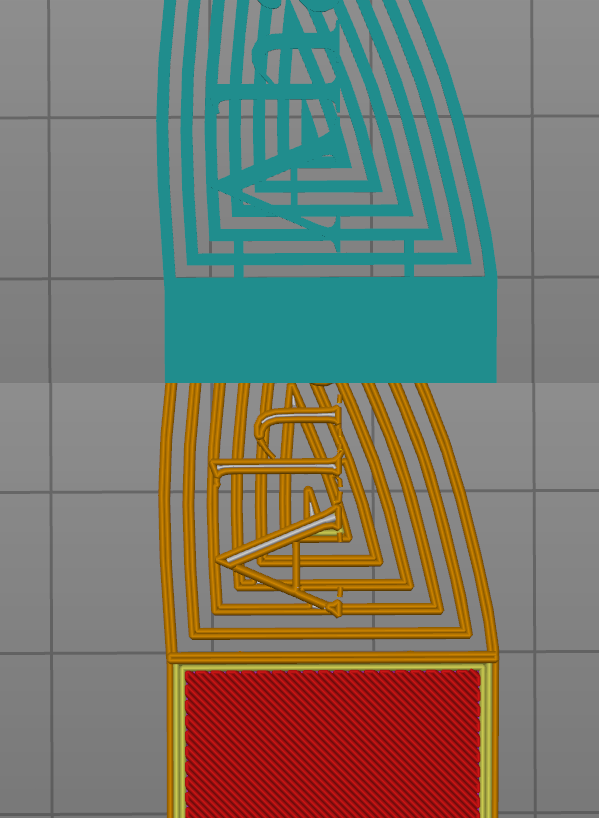What the Slic3r giveth, the Slic3r taketh away...
I don't know if anyone out there has any specific knowledge in this area.
So, I've got basic prints under control now - I'm starting to find/push the limits a bit on my 3D models.
I've just been tripped up by the slicer removing small structural elements.
In the blue 'editor view', you can see two small vertical (+Y) struts which are key to keeping the fine offsets rigid.
In the sliced view, you can see they are missing.
Is there any way of knowing, or controlling what the slicer might decide not to print?
Are there thresholds (as a factor of print resolution?) you should stay above, if you want to avoid detail being nibbled?
Many thanks,
Best Answer by Neophyl:
Anything below the extrusion width settings wont be printed unless you have detect thin walls turned on. That will pick up smaller extrusions but only down to a certain limit. Its also not a cure all as it can cause problems.
Although with your design I suspect its your settings as those areas are there for me when I slice it with the option for detect thin walls OFF. As mentioned though that causes other issues as part of the text then is missing (the thin areas that detect thin walls makes appear). Personally I would make your text style thicker and slice with thin walls off so that all the parts are picked up.
One other way to get small thin lines to print is to use the xy size compensation setting but that has the effect of slightly scaling up the shell of the model so its not very useful where actual size is more important but can be handy for smaller features, such as your text. That is located on the advanced tab. A vales of 0.1 makes the missing areas of the text appear so the combination of detect thin walls off and xy size looks like it gets you all the details. Personally Id still redesign it with a different font, one with thicker letters.
Prusa Slicer is no longer a fork of the upstream Slic3r. They rewrote a large chunk of it in a different language and so now its quite separate.
RE: What the Slic3r giveth, the Slic3r taketh away...
First of all are you using PrusaSlicer or Slic3r? They are now 2 completely different programs.
It would be helpful to show views from an angle. Also can you upload the stl so we can take a look at it?
It can often be a problem with the way the model was created that causes the things.
RE: What the Slic3r giveth, the Slic3r taketh away...
I've found that the sporadic removal of items (or the insertion of same) in Prusaslicer is almost always due to a .stl file that has issues. The right-click repair function can fix many (but not nearly all) of these. Meshlab has the Swiss Army Knife of mesh repair tools, but they can be overwhelming and somewhat confusing.
I've also found that it's much better to do modifications in your favorite drafting program than it is to try to do them in a slicer.
One trick I learned which will help with many questionable .stl files is to read the file into FreeCad, convert mesh to shape, refine shape, convert to solid, and then re-export. I'll almost always try that before futzing around with Meshlab.
Another thing, Cura seems to be more forgiving when dealing with funky .stl files. I've had a few files that refuse to slice properly (or at all) in PrusaSlicer which will give a perfectly printable .gcode file using Cura.
RE: What the Slic3r giveth, the Slic3r taketh away...
Thank you for the information.
I'm using PrusaSlicer 2.2.0.
I thought it was just the Prusa specif fork of Slic3r?
I might have attached a .7z of the .stl file (I find file uploading a bit his and miss)
I generated the .stl file direct from my favourite CAD program (technically am I using a development version, but I know the .stl converter isn't a part that is being developed)
I can experiment with different strut sizes and orientations - I'm just curious to know if there is any wisdom in the community I can learn from first.
RE: What the Slic3r giveth, the Slic3r taketh away...
Are these details within the resolution of your slicer settings?
RE: What the Slic3r giveth, the Slic3r taketh away...
Anything below the extrusion width settings wont be printed unless you have detect thin walls turned on. That will pick up smaller extrusions but only down to a certain limit. Its also not a cure all as it can cause problems.
Although with your design I suspect its your settings as those areas are there for me when I slice it with the option for detect thin walls OFF. As mentioned though that causes other issues as part of the text then is missing (the thin areas that detect thin walls makes appear). Personally I would make your text style thicker and slice with thin walls off so that all the parts are picked up.
One other way to get small thin lines to print is to use the xy size compensation setting but that has the effect of slightly scaling up the shell of the model so its not very useful where actual size is more important but can be handy for smaller features, such as your text. That is located on the advanced tab. A vales of 0.1 makes the missing areas of the text appear so the combination of detect thin walls off and xy size looks like it gets you all the details. Personally Id still redesign it with a different font, one with thicker letters.
Prusa Slicer is no longer a fork of the upstream Slic3r. They rewrote a large chunk of it in a different language and so now its quite separate.
RE: What the Slic3r giveth, the Slic3r taketh away...
@jsw Ah, brilliant - that's the question I didn't know I needed to ask.
Google then suggests I need to look at the advanced settings for PrusaSlicer 2.2.0 - which might shed some slight on small feature culling.
Many thanks.
Also, thanks, because whilst pondering this, I released I had the quote wrong anyway!
RE: What the Slic3r giveth, the Slic3r taketh away...
@neophyl - sorry, our posts crossed.
0.1 on xy size compensation improves things in the slicer view. 😊 I'll try another print in the morning.
Then I'd better read up on the other advanced settings.
Many thanks.
RE: What the Slic3r giveth, the Slic3r taketh away...
Just changing 0.1 on xy size compensation improved the slicing and printing on the filigree and fine lettering.
I'll probably stick with this as a comfortable lower limit for the stock nozzle on the mini.
Thank you all for your help.