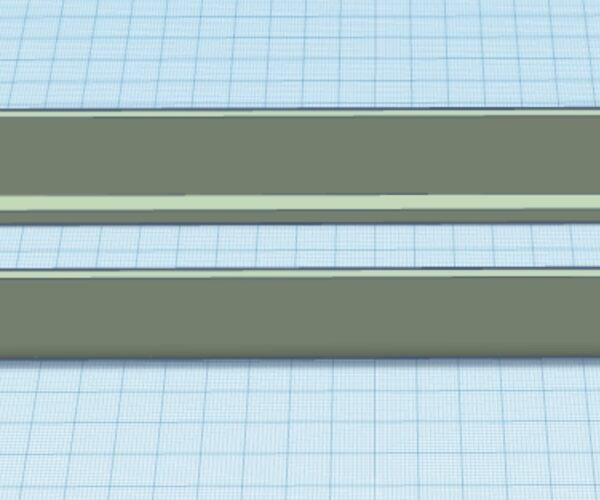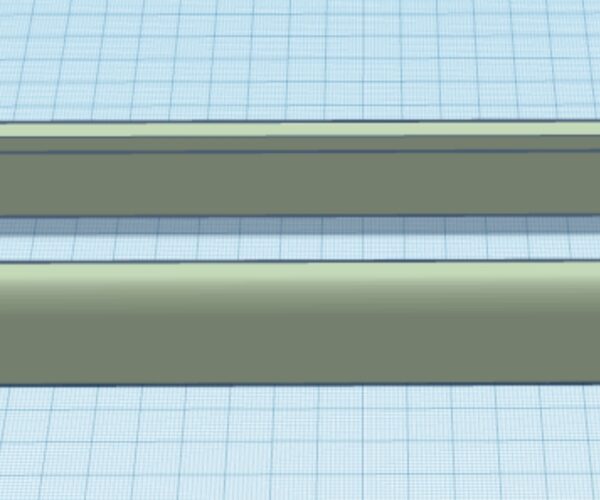What orientation would you print this?
I need to print a display case.. I want to do it at a high quality setting.. but I am wondering.. what would be the best orientation to print this? The curved side up (with supports on the inside) or the curved side down (without supports). Curious to hear what some experienced users would advice me ( I am relatively new at 3d printing).
RE: What orientation would you print this?
Your going to end up with artifacts one way or another. I'd make my decision based on what's going to be visible and what not (I can't tell from your picture).
RE: What orientation would you print this?
If you look at the pictures real quick, all is revealed. The ends of the object have been chopped off.
I'd go with the first picture but the curves are problematic, perhaps reduce the layer height of the curved section by using a modifier.
If you go with the second picture, you'll obviously need to support the horizontal part of the item and add additional adhesion assistance.
If possible change the curve to a chamfer, you'll get much nicer results. BTW the problem with a curve in the Z axis is that as the curve approach the hozizontal the gap between start/en of each subsequent layer increases (note that is not the case with a chamfer).
RE: What orientation would you print this?
IF you click on the photo you will see the whole image.. i think it will be clear then. This is a display case and the curved part is the outside part thats going to be mainly visible.
RE: What orientation would you print this?
Hi, thanks for your reply;
I'd go with the first picture but the curves are problematic, perhaps reduce the layer height of the curved section by using a modifier.
You mean like printing the curved part at 0.10mm and the rest and 0.20 as i had planned?
Cheers
Alex
RE:
or use "adaptive" variable layer height, it will do basically the same but with more gradual changes than a single height modifier.
(and save you some print time by increasing the layer height for the walls)
If at first you don't succeed, skydiving is not for you.
Find out why this is pinned in the general section!