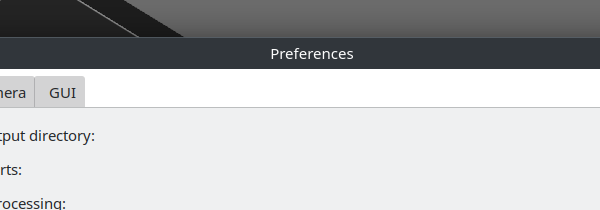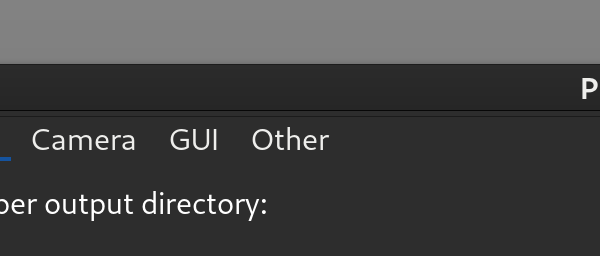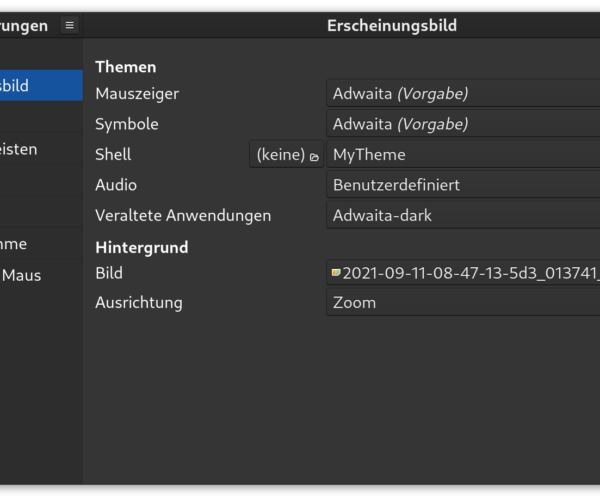What happened to Dark Theme?
Hi.
I recently installed Prusaslicer 2.5.2 on a new system (linux system) and I cannot find the way to implement the dark mode, or dark theme (whatever it is officially called). I've hunted everywhere on the interface, and online. On my old system, the dark mode is enabled... but even on that system, I cannot find the setting any longer. I assume it is still in that mode because of previous versions that have been installed (I flipped that on years ago, when it first came out).
I even looked in the PrusaSlicer.ini file, and couldn't find anything relating to "dark" anything.
Clearly, it is still possible to run the dark theme, but how do I enable this? Was this lost in 2.5.2? Is it a bug, an oversight... or is there just some strange new way of implementing it?
Thanks.
RE:
Yeah... its not there...
(see attached)
RE:
I have it in 2.6.0-beta4.
RE: What happened to Dark Theme?
Ah the joys of Linux. https://github.com/prusa3d/PrusaSlicer/issues/10657
RE: What happened to Dark Theme?
Ah the joys of Linux. https://github.com/prusa3d/PrusaSlicer/issues/10657
That is not really the same thing. She was probably bitten by this bug, and just didn't know it. It used to be there, it is gone in the current release (and possibly releases before 2.5.2)... nothing to do with Linux... probably just a bug in the release of PS. I agree, it would be nice if it could carry the theme over from KDE... but by the look of it, it does not use QT, so it isn't really a surprise. Having the setting in the program easily gets around the issue.
I have it in 2.6.0-beta4.
That is good news... not worth a bug report then, at this point. Thanks.
RE: What happened to Dark Theme?
As every other OS seem to still show the menu item how is that not related to Linux ?
I have every version of PS available and its been in every version on windows since they added it.
I posted the link to point out that you are not the only person missing it, but the other person who actually reported it is ALSO on Linux.
The other reason I posted the link was so that you could also go add to their currently open issue, that way the devs know its not an isolated occurrence.
You might, just might get some action on actually getting it fixed that way. Posting here on the forum is only useful to draw attention from other users that may also be missing it but only if you all pile on the github issue as the devs do NOT check here on a regular basis.
RE:
I had this but when I turned experemintal mode on when you first set prusa slicer up it appears
Please help me out by downloading a model it's free and easy but really helps me out https://www.printables.com/@Hello_474427/models
RE: What happened to Dark Theme?
I had this but when I turned experemintal mode on when you first set prusa slicer up it appears
Do you mean expert mode? I don't see an experimental mode... if I'm missing it, please enlighten me.
I am on Debian with Gnome 44. The menu item for Dark Mode is not there (PS 2.6.0-beta4).
I used the app gnome tweaks to activate "adwaita-dark" for "legacy applications".
Unfortunately, I use KDE, so I don't have that option. It is clear that PS is written in GTK, but I think its framework is too old to inherit from the Desktop. Normally GTK3 programs would... (Gimp does, firefox does, etc.).
I'll the new latest beta... maybe I'll have better luck with that...
Thanks.
RE: What happened to Dark Theme?
Sorry found out that's for windows this is from prusa PrusaSlicer supports dark mode on OSX and Linux natively. If you have dark mode enabled in your system settings, PrusaSlicer should automatically start in dark mode as well.
Please help me out by downloading a model it's free and easy but really helps me out https://www.printables.com/@Hello_474427/models
RE: What happened to Dark Theme?
No, on my system it does not start in dark mode without the setting for "legacy applications" in gnome tweaks. This is perhaps because Gnome 44 is based on gtk4 and everything before is "legacy". PrusaSlicer is based on gtk3 or gtk2 (both versions are available as AppImage).
RE: What happened to Dark Theme?
Sorry found out that's for windows this is from prusa PrusaSlicer supports dark mode on OSX and Linux natively. If you have dark mode enabled in your system settings, PrusaSlicer should automatically start in dark mode as well.
That is the thing... dark mode is definitely enabled: breeze-dark. Under my GTK settings, setting it to breeze is supposed to set all GTK apps to follow... It is dark on my one machine, and not on the other, and they are the same OS, with the same theme! All other GTK apps follow my KDE theme... it is just prusa slicer that doesn't -- for the one machine. How strange...
RE:
Found a fix (if you use the flatpak version).
Install FlatSeal, then open it up and select PrusaSlicer. Scroll down until you see this entry under "Environment Variables":
PRUSA_SLICER_DARK_THEME=false
Change it to true, so it looks like this:
PRUSA_SLICER_DARK_THEME=true
RE: What happened to Dark Theme?
I suspect that people who use a GTK-based Desktop probably don't have this problem. I use KDE Plasma, which is QT-based. Since Prusa slicer is an old verison of GTK, it doesn't pull the kde system settings, unless there is something explicitly set for GTK/Gnome. The best way I found to fix this issue is to do the following:
In KDE Plasma,
- Open the system settings panel
- Go to the Application Style node on the left panel
- Click the "Configure GNOME/GTK Application Style..." button on the lower right of the window
- In the GTK spinbox, select a dark theme (I use Breeze-Darker). You may need to install one, if your system doesn't have one. Just use the two buttons on the bottom right of this screen to do that.
Once this is set, Prusa Slicer should start in dark mode.
RE: What happened to Dark Theme?
Hello,
I am using prusa slicer on linux, I would like to use dark theme but when i go into preferences its not there. How do i go around getting dark theme on the linux system.
Using the PrusaSlicer-2.7.1+linux-x64-GTK3-202312121425 file.
Ive read the above forum and its all gone over my head to be totally honest🤣.
Thank you
RE: What happened to Dark Theme?
just had the same issue on my machine, using GNOME 45.5. In Settings > Appearance, dark mode is enabled and all my other apps seems to use it correctly.
The fix was to set a dark theme for "Legacy Applications" in GNOME Tweaks.
@Ender3Knight4 , GNOME Tweaks is not preinstalled on some distros, so you may have to install it yourself first
RE: What happened to Dark Theme?
Found a fix (if you use the flatpak version).
Install FlatSeal, then open it up and select PrusaSlicer. Scroll down until you see this entry under "Environment Variables":
PRUSA_SLICER_DARK_THEME=falseChange it to true, so it looks like this:
PRUSA_SLICER_DARK_THEME=true
Since Prusa Slicer will only be available via Flatpack in the future, this is very helpful. Thank you very much
RE: What happened to Dark Theme?
Found a fix (if you use the flatpak version).
Install FlatSeal, then open it up and select PrusaSlicer. Scroll down until you see this entry under "Environment Variables":
PRUSA_SLICER_DARK_THEME=falseChange it to true, so it looks like this:
PRUSA_SLICER_DARK_THEME=true
You Sir, are a gentleman and a scholar! You dropped this...
🏆
RE: What happened to Dark Theme?
To add to this, if you installed Flatseal on your Chromebook, you might run into a bug where that app just silently fails. So, you would then still be stuck and unable to make the required configuration change.
The secret invocation on Chromebooks is:
GSK_RENDERER=cairo flatpak run com.github.tchx84.Flatseal