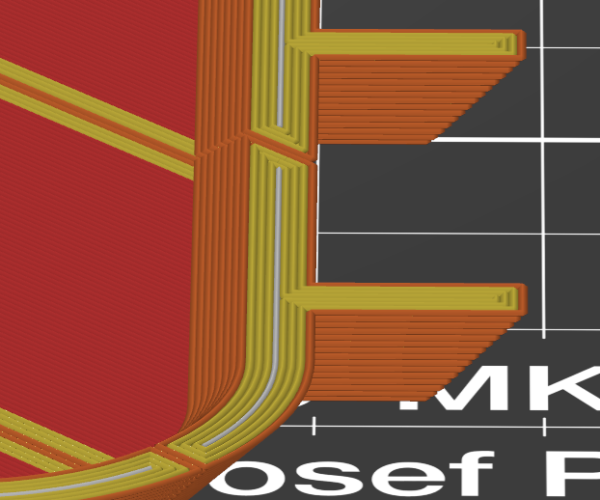What causes PrusaSlicer to infill here at 100%?
The image below shows part of a design that is angled at 45°. Perimeters is set to 2, and infill is set to 15%. Something in PrusaSlicer is making it think that this area needs to be filled to 100%. I think this is what is causing some of the plastic to not print properly. The purple area prints pretty slowly, so I'd like to force it to use regular infill here.
This is what the surface looks like, sometimes, in that area. Elsewhere, the quality of the print is fantastic.
Best Answer by Swiss_Cheese:
@henry-2
Neophyl was right, I do.
I think this is what you were looking for.
InfillExample_Swiss.Zip <===<<< Actual Zip file 😉. Try it next time.
I almost passed on this because of that.
Enjoy
Swiss_Cheese
P.S. I don't use an MMU.
RE: What causes PrusaSlicer to infill here at 100%?
Setting the infill to 0% makes that problematic area of the part hollow. Anything above 0% causes it to fill to 100%. Setting the perimeters to 4 makes that entire area print as perimeters, so no zig-zagging. It also only adds an hour to the print. Hopefully this resolves the issue.
RE: What causes PrusaSlicer to infill here at 100%?
I don't have a sense of the sizes of those areas but check out: https://help.prusa3d.com/en/article/infill_42#solid-infill-threshold-area
This may be causing the infill to go to 100.
Formerly known on this forum as @fuchsr -- https://foxrun3d.com/
RE: What causes PrusaSlicer to infill here at 100%?
Thanks, that setting is already set to 0 though. There was also some setting about ensuring vertical wall thickness on overhangs like this. I'm currently trying the print at 4 perimeters. It looks pretty bad, but in other ways, so I don't think that is a solution.
I'm kind of settling in on the conclusion that it isn't too much heat in the area, it is just that the angle is at 45 degrees which is problematic in general. I've printed many of this same design using a single color (no MMU) and had great results. So I think that the hot nozzle hanging out in the area may have some effect, but I also suspect that it is minimal.
I'm planning on switching over to printing with PETG instead of PLA, but I don't believe that PETG will help out with the 45 degree angle. I believe my next step is to update the model to change that angle so it is about 15 degrees closer to being vertical. It is either that or start using supports. I have some PLA+ that seems to do well as a support for PETG.
RE: What causes PrusaSlicer to infill here at 100%?
The standard suggestion is to save your project as a 3mf file. Zip it and upload it here. This way we can see all your settings to offer more educated suggestions.
Formerly known on this forum as @fuchsr -- https://foxrun3d.com/
RE:
Example file is attached (rename to .3mf). I reduced the printed part down to a small section and then duplicated it. One is set to have an infill percentage of 0% and the other is set to 5%. The one at 0% is hollow, the one at 5% is 100% filled. Regardless, I'm leaning towards the angle of the overhang just being a bit too steep as the major cause of low the low quality print. The overhang is at 45° right now. I'm going to bump it up to 55° and see if that helps.
RE: What causes PrusaSlicer to infill here at 100%?
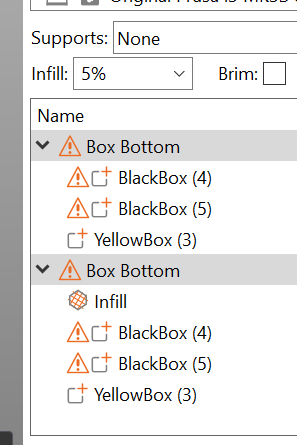
there appear to be a number of errors in the elements of the model. If you click on the orange triangles next to the two Box Bottom, titles, Netfabb should fix the errors for you (assuming you are using windows
regards Joan
I try to make safe suggestions,You should understand the context and ensure you are happy that they are safe before attempting to apply my suggestions, what you do, is YOUR responsibility.Location Halifax UK
RE: What causes PrusaSlicer to infill here at 100%?
Those errors/warnings don't exist on the original model. I'm also running Linux, so the suggestion of clicking on the icon doesn't seem to do anything. PrusaSlicer is introducing these errors when splitting the model. It appears to be a known issue, at least in the 2.4.0 beta slicers (which I'm running so I can paint directly onto models).
Regardless, the infill is still going to 100% in that area of the model. I'm not terribly concerned about it any longer as I'm planning on modifying the model to change the slope before I print another box.
Thank you, to both of you, for taking the time to look at this.
RE: What causes PrusaSlicer to infill here at 100%?
The 100% infill seems clearly driven by the slope as it changes to 5% at the end of the sloped area for the rest of the model. Why the slicer thinks it needs 100%, no idea as it can clearly build it with 0% infill.
Formerly known on this forum as @fuchsr -- https://foxrun3d.com/
RE: What causes PrusaSlicer to infill here at 100%?
@henry-2
You could try posting an actual .3mf project file, exported from PrusaSlicer. it has to be zipped up or the server wont allow it.
Good Luck
Swiss_Cheese
The Filament Whisperer
RE: What causes PrusaSlicer to infill here at 100%?
He did in one of his previous posts. Just don't try to unzip it, just change the extension to 3mf. Curious what the Filament Whisperer will tell us...
Formerly known on this forum as @fuchsr -- https://foxrun3d.com/
RE: What causes PrusaSlicer to infill here at 100%?
He did in one of his previous posts. Just don't try to unzip it, just change the extension to 3mf. Curious what the Filament Whisperer will tell us..
Oh, one of those huh?
Thanks Fuchsr
The Filament Whisperer
RE: What causes PrusaSlicer to infill here at 100%?
Its basically this issue https://github.com/prusa3d/PrusaSlicer/issues/1054
I'm sure that Swiss will have one of his usual work arounds though 🙂
RE: What causes PrusaSlicer to infill here at 100%?
@neophyl
Clearly the same issue — thanks for digging out that github entry.
To quote the last post by the Prusa devs:
We plan to work on it for PrusaSlicer 2.5, it is high on our list. Unfortunately it did not make it to PrusaSlicer 2.4.
That's good news, plus there are quite a few workarounds mentioned, none of which seem to work universally, but may be worth trying here.
Formerly known on this forum as @fuchsr -- https://foxrun3d.com/
RE: What causes PrusaSlicer to infill here at 100%?
Its basically this issue https://github.com/prusa3d/PrusaSlicer/issues/1054
I'm sure that Swiss will have one of his usual work arounds though 🙂
Bug 🙂 Thanks! It looks like they're planning on tackling this bug in 2.5. In the mean time, I'm just going to change the slope of the walls a bit as I suspect that will be the best way to improve the print quality.
RE: What causes PrusaSlicer to infill here at 100%?
@henry-2
Neophyl was right, I do.
I think this is what you were looking for.
InfillExample_Swiss.Zip <===<<< Actual Zip file 😉. Try it next time.
I almost passed on this because of that.
Enjoy
Swiss_Cheese
P.S. I don't use an MMU.
The Filament Whisperer
RE: What causes PrusaSlicer to infill here at 100%?
See, Neo and Fuchsr this is why I don't normally respond to these.
The Filament Whisperer
RE: What causes PrusaSlicer to infill here at 100%?
Ooooohhhh, got it! Essentially, it looks as though this area is being treated as a top surface since it is... well, a top surface!
I did redraw the box to make the slopes different, which made the volume of this area larger. It did help, but didn't completely fix it. I'm printing the part right now, and it looks better, but I think this will improve it even more.
Thanks!