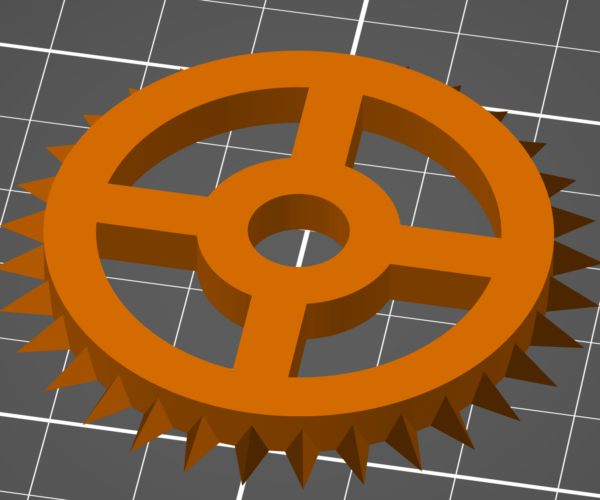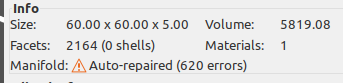Weird Slicing Behaviour?
Hi folks,
I'm seeing some really weird behaviour in slicing what I thought was a fairly simple file. I'm trying to get better with my 3D modelling, so I'm sure I've done something wrong here.
Here's what it looks like when I load it into PrusaSlicer:
And here's what it looks like when it's sliced:
Not ideal. So...let's see what I've done. I don't understand why the teeth aren't forming correctly. They're 5mm long, so I think they should print ok. I know, perhaps not perfect, but not sure why some form and some don't.
I also cannot for the life of me figure out why the slicer is filling in part of the insides. Supports on/off makes no difference. I'm seriously mystified on this one.
I'm on version 2.2.0.
Here's a link to the .stl: https://www.dropbox.com/s/1pu6zbmfm4xy9c9/Roller%20v1%20-%20Spoke%20Wheel%20v1.01.stl?dl=0
Any thoughts anyone? I'm stuck on this one.
RE: Weird Slicing Behaviour?
The model you are trying to print has errors (620) and is not manifold (has holes and not water tight):
PrusaSlicer tries to repair a model with errors before slicing, but this sometimes fails and give the result you see.
You can try using another repair service, like NetFabb on-line STL repair.
If possible, the best is always to go back into the CAD program that created the model and make the adjustments here to correct the errors.
Have a look at my models on Printables.com 😉
RE: Weird Slicing Behaviour?
@area51
Ah, thank you! I now notice a little triangle/exclamation point beside it. That must be a signal.
I'd like to try making things work properly in the CAD program (Vectorworks for those who are curious). I tried creating just the center ring and extruding it up, and although it looks like it slices just fine, there's still an error next to it in PrusaSlicer.
I did try NetFabb, and it did fix things. I wish it was able to give me more info about what it did. I'll keep messing about, maybe I can find a tutorial on using Vectorworks in this work flow.
What software gave you that analysis? I can't seem to find it in PrusaSlicer.
Thank you!
Josh
RE: Weird Slicing Behaviour?
The error info is from PrusaSlicer, when slicing the model. Look at the right panel and you will find the triangle.
Never heard of Vectorworks before, but judging from a quick view of the home page it looks like SketchUp in functionality. I know SketchUp and it is great for making models that looks visual great (make model of my house), but bad for making 3D solid model for 3D printing.
When making STL models for 3D printing, it is important that the surface is closed and the volume is water tight.
I will recommend learning and using a dedicated 3D solid modeling program - All3DP has a list of free 3D modeling programs here. One of the more advanced and popular programs is Fusion 360 - it is professional, very power full and always export correct STL models.
Have a look at my models on Printables.com 😉
RE: Weird Slicing Behaviour?
@area51
Ah, that little window only shows up if you're in Expert mode, I was in Advanced. Oops! Thank you for the tip.
Vectorworks has been around a while longer than Sketchup. It started as a program called MiniCAD, but they changed names back in 1999. I agree they look somewhat similar, though under the hood they are rather different.
I agree it's not a great choice for this. I'm in the middle of trying to learn Fusion 360, but it's a completely different type of modelling than I'm used to, so it was quicker to do this part in a familiar package. I did make the holder for this part in Fusion it printed great. I'll keep plugging away on the tutorials, though if you know of any that are less...dry...I'm open for suggestions!
Thanks again!
RE: Weird Slicing Behaviour?
Netfabb can repair some problems in .STL files
RE: Weird Slicing Behaviour?
@jkoffman
You will not regret learning Fusion 360, as it is a professional 3D modeling package - but it has a learning curve... I know...
To cut corner, Thinkercad could be easier to learn, but I am not experienced Thinkercad user.
Using Autodesk Inventor and Fusion 360 myself, even for small designs.
Have a look at my models on Printables.com 😉
RE: Weird Slicing Behaviour?
@area51
Wow, some nice work there, thank you for sharing!
I am working on a Fusion 360 tutorial as we speak actually! I do use Tinkercad a bit. I find it easier for some things (the thread generator is good), but it's a bit limiting in some ways. Quite a neat piece of work though!
My goal is to switch to Fusion for all of this stuff. It's just so different...my guess is that eventually I'll move to doing absolute things (like the arrangement of holes on a box panel) as a 2D drawing in something else (likely Vectorworks), then import that into Fusion to make it into a 3D part, add countersunk holes, etc. But we'll see!