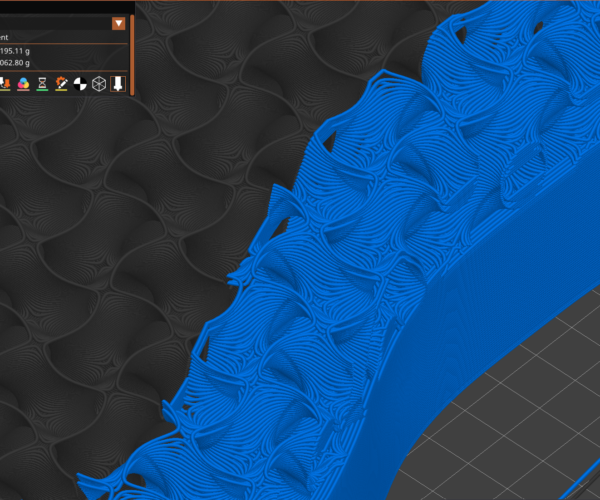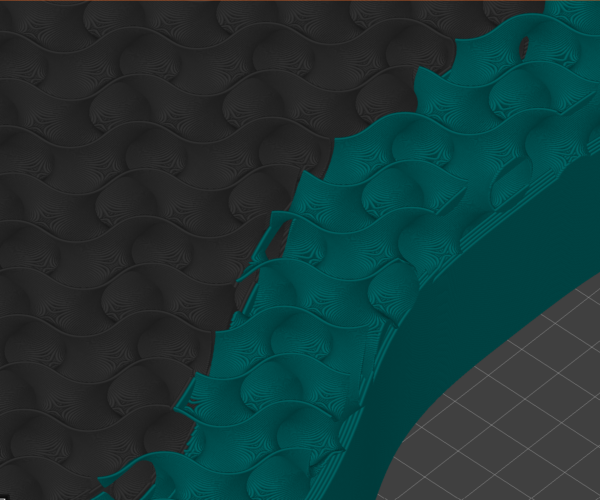Weird Behavior When Slicing Parts
Hi all,
I've recently come across some odd behavior when slicing parts. The first picture is what the preview shows immediately after I click slice. Layers on my second tool head appear sparce and jumbled. The second picture is after I chose a different filament while staying in the slice preview window. It resets the weirdness, but once I click slice it jumbles again. Wondering if anyone is experiencing this and has a solution?
I've already tried loading an old config backup and completely removing Prusa from my computer and reinstalling the latest version. No fix. Seems like it might have something to do with volumetric flow limit, but I'm not 100% sure.
RE: Weird Behavior When Slicing Parts
Without your project file its going to be very hard to offer much help. Save your project from PS (File>Save Project As). This will save a 3mf file. A 3mf file from PS is a snap shot of your work environment. It will contain the profiles you are using as well as the models, any modifiers, painted areas, vlh etc etc. Then take that 3mf and ZIP it up. It needs to be zipped for the forum to accept it. The forum only allows a very limited amount of file types. a zip it does allow, 3mf, gcode, stl etc are not.
After attaching it to a post please check it did attach, as the other forum annoying quirk is a VERY short edit window. The forum doesnt give any indicarion of failures to attach, it just doesnt do it.