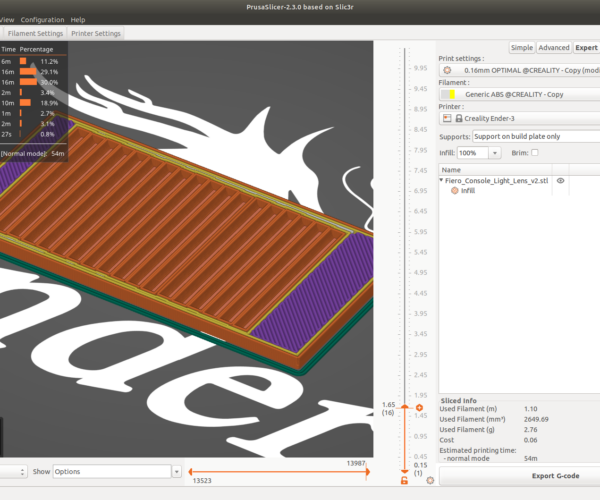Notifications
Clear all
Voids in a solid print
Prusaslicer 2.3.0. I'm trying to print a clear object so I've set the infill to 100%. But I'm getting rectangular voids in the print. I've cut the stl in half to make sure it isn't part of the design. What am I doing wrong? The attached picture is showing the layer that prints the voids.
Posted : 10/07/2022 3:56 am
Please save your project as a .3mf file
Files > Save Project as
Zip the .3mf and post it here. It will contain both your part and your settings for us to diagnose.
Cheerio,
Posted : 10/07/2022 2:58 pm
Topic starter
answered:
RE: Voids in a solid print
OK never mind. It looks as though the model had the void in it. I added a solid block to where the voids were in tinkercad (I know but it works) and the void disappeared.
Prusa was just trying to do what it was told.
Posted : 10/07/2022 11:39 pm