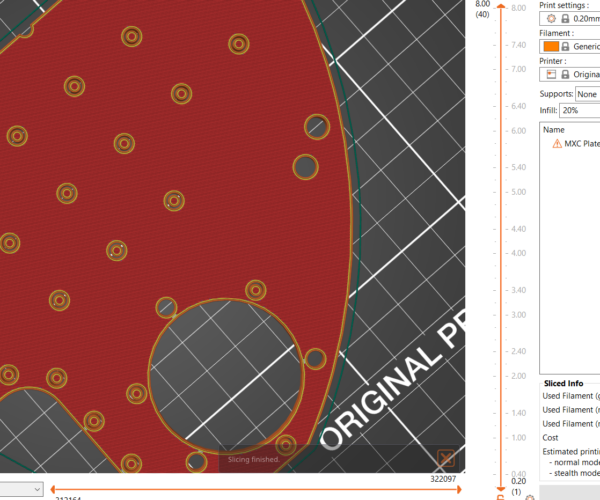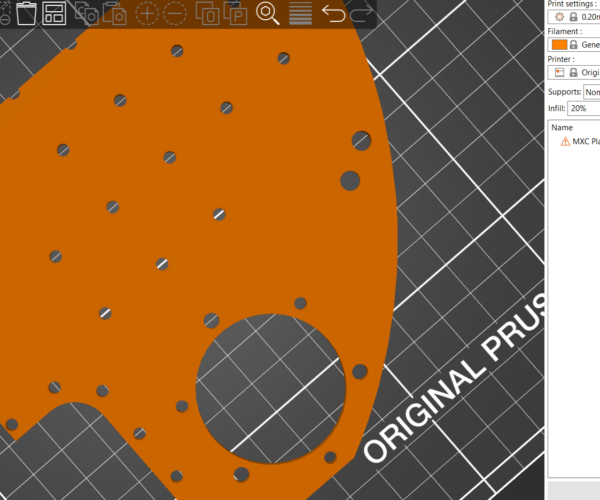Unwanted materials in holes
Hey forum. I'm trying to print this plate that has holes in them. The STL file preview seems to be ok (still have through holes), but the sliced preview shows that there are material inside these holes. Is there a way to get rid of them? I don't want to poke them out afterwards, and it seems like a waste of material.
Appreciate any help.
RE: Unwanted materials in holes
@binhan-hua
If you can post a Zipped up .3mf project file exported from PrusaSlicer, I'll take a look and see if I can help. The .3mf file should be setup as you would when trying to print the part and will allow us to see all the settings as they pertain to the model in your project.
Note: if you do not Zip the file the forum server will not allow it to be posted.
Regards
Swiss_Cheese
The Filament Whisperer
RE: Unwanted materials in holes
I can already spot the warning triangle next to the part name in the screenshot so it's not unreasonable to suspect that there's something wrong with the STL. But without posting the 3mf as swiss_cheese described, it's just a guess.
RE: Unwanted materials in holes
Here are the STEP file, converted stl, and the exported Gcode. Thanks a lot!
RE:
@binhan-hua
Your .stl had all kinds of leftovers in it, looks like they could have been from Boolean's, anyway try this and see how it works for you I cleaned the leftover's up.
MXC Plate 1pie v1.step_Swiss.Zip
Regards
Swiss_Cheese
The Filament Whisperer
RE: Unwanted materials in holes
sorry, couldn't resists...
If at first you don't succeed, skydiving is not for you.
RE: Unwanted materials in holes
Wow that works great! What did you change in the stl/step file to get rid of the leftovers? There are some other pieces that also suffer from the same issue. Thanks a lot!
RE: Unwanted materials in holes
@binhan-hua
I dragged the .stl into slicer, "Split to Object's " then identified the main part, pulled it aside, selected all the others and deleted them. There were about 32 extra parts.
Leftovers, Doh!
You should be able to identify them in your 3D software, just be sure not to export them with main part. Or just do it really quickly in Slicer, it only took a minute.
Regards
Swiss_Cheese
The Filament Whisperer
RE: Unwanted materials in holes
The STEP file is pretty bad. I loaded it into Fusion, and it has 32 bodies of which 31 are redundant at best or detrimental, probably artifacts from the design process that didn't get cleaned up.
RE: Unwanted materials in holes
I think you caught the issue! I went back to the STEP file (got it from a company and didn't think much about it), deleted all the surface bodies, converted, and the residuals are not there anymore. I think the slicer is trying to account for those surface bodies when in reality those are just leftovers during design.