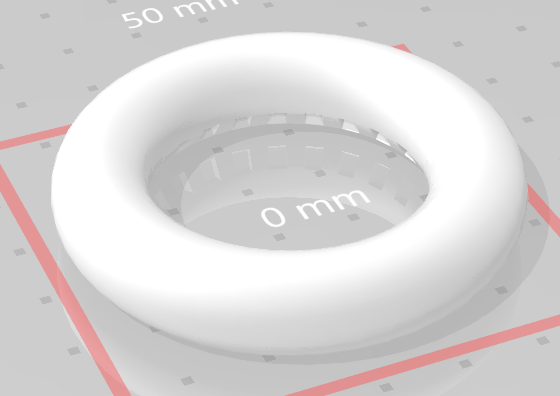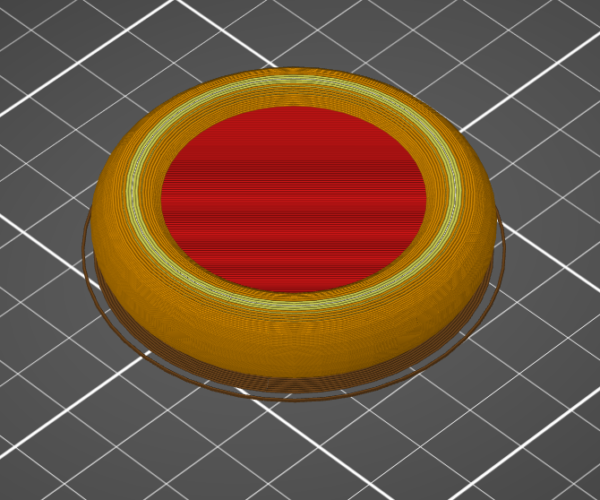Unwanted horizontal shells and infill
Hi everyone, i've created a hollow donut:
When i use prusaslicer 2.1.1 to slice it, with default settings, i'm getting horizontal shells and infill in the center of the donut:
Does anyone know how to get rid of the horizontal shells and the infill in the middle of the donut?
I've sliced the same stl in Mattercontrol and then the result is as I expected it to be.
RE: Unwanted horizontal shells and infill
The model properly has minor errors and is not manifold. Try repairing the model and slice again.
On Windows 10 in PrusaSlicer you can repair the model in the slicer.
Have a look at my models on Printables.com 😉
RE: Unwanted horizontal shells and infill
@area51
Thanks for your reply! I tried to repair the model in the PrusaSlicer, but that didn't do the whole job. There was no infill anymore, but the horizontal shells remained.
I noticed another irregularity so checked my Sketchup drawing, it had faces in between the sections of the donut. Removed these faces and problem solved!
RE: Unwanted horizontal shells and infill
Years back, when I used SketchUp, there was a plugin/addon to convert/check if a model was solid (only one shell with no holes). Maybe you can find that and use that to help make models printable. Sorry can't remember the name.
Have a look at my models on Printables.com 😉
RE: Unwanted horizontal shells and infill
@area51
I think that'd be 'Outer Shell'. I tried that after your first reply, it gave an error message. So then I had to remove all internal faces one by one.
RE: Unwanted horizontal shells and infill
STL model errors can be repaired in PrusaSlicer (only on Windows) by right clicking the model and select repair with Netfabb. Alternative by using the on-line service at https://service.netfabb.com/login.php.
Have a look at my models on Printables.com 😉