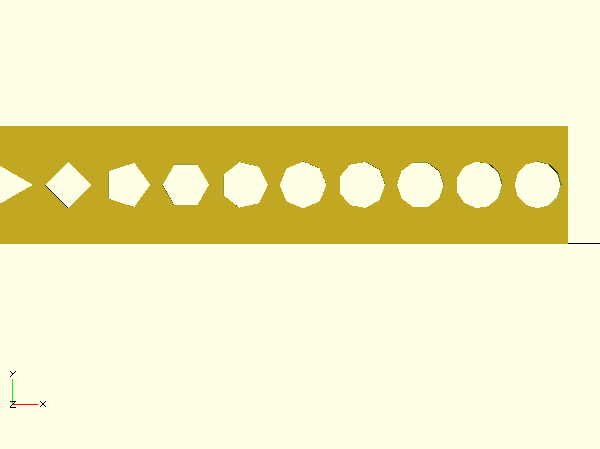Unsupported horizontal holes
I am working on a design and ran into a post on another forum that notes how GrabCAD provides an ability to turn a horizontal hole into a diamond shape, via the Slicer. I like this as it preserves the design and does the adjustment based on the Slicing and Printing. Is there similar feature / capability on the Prusa Slicer?
RE:
@mresman
Yes, it's called "Negative volume" simply add and place as needed.
RE:
No, and I really hope they don't even try. This is definitely a job for the originating CAD.
The CAD outputs a mesh, the hole, or any other curved feature, has to be approximated in triangles, it is a function of the 'accuracy' setting in the CAD to decide how many triangles to use, it's a trade-off between accuracy and file size/printing time.
Here is a script that adds one to the number triangulations of a sequence of holes, the $fn value, starting from 3 as the minimum sides to make a hole.
// OpenSCAD holes accuracy demo
difference(){
cube([100,20,1]);
for (x=[0:9]){
translate([x*10+5,10,0]){
cylinder(r=4,h=1,$fn=x+3);
}
}
}
It gives this result:
As more sides are added the closer the approximation.
If you want a cruder approximation just reduce the precision value and make a smaller file.
Cheerio,
RE:
No, and I really hope they don't even try.
I like and agree with this.
However, with understanding a negative volume will do all that you need in slicer relative to your holes. Learn and enjoy, don't just want new features because you haven't learned whats possible in slicer yet.
This bloats & ruins the software.
It's difficult to co-centre a negative volume and a mesh hole within a reasonable tolerance; far better to re-render from the original, especially so if there are several to align.
Cheerio,
RE:
I can not disagree with this"far better to re-render from the original, especially so if there are several to align.", I have decades of Cadd experience, my intention is that if you find you need to add such things to a model you have already brought into slicer, and applied other implementation to, for example VLH, its better to use negative volumes for those features then to revert and re-import, it can happen that you didn't realize you were going to have a problem with your holes, most of the time holes don't need this, and maybe you have applied custom seams and VLH Info. In this instance, it can be better to apply negative volumes to create the teardrops you need to accommodate your holes, and while I'm not subject to this, it can also happen that you loaded a model you didn't create and you might find this the easier route. None the less, this does not require a new feature in slicer but only education of what is possible. Negative Volumes will handle this issue for you, no farther development needed for this problem. "It's difficult to co-center a negative volume and a mesh hole within a reasonable tolerance" Not really. It's Actually pretty easy.
It's difficult to co-centre a negative volume and a mesh hole within a reasonable tolerance; far better to re-render from the original, especially so if there are several to align.
Cheerio,