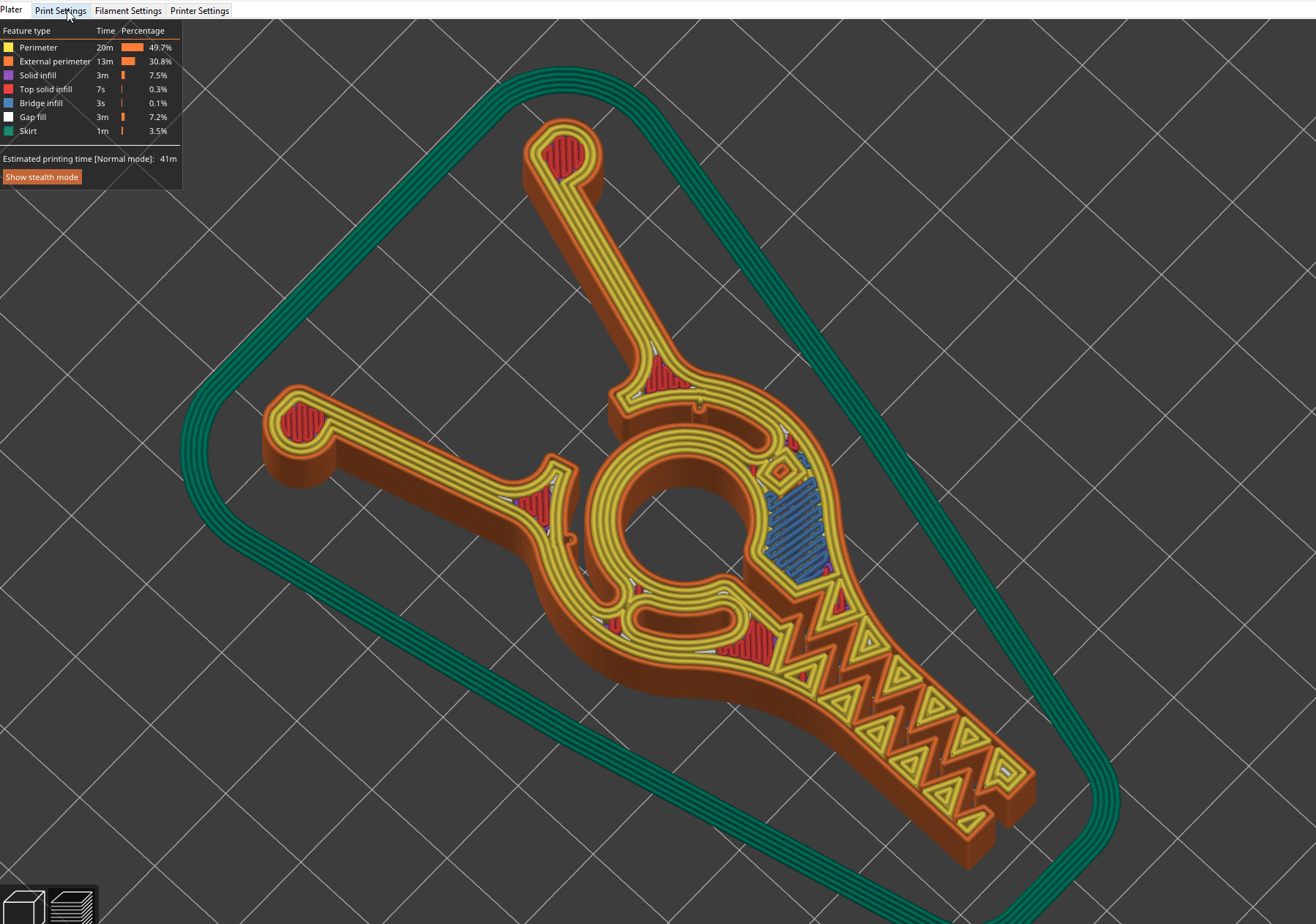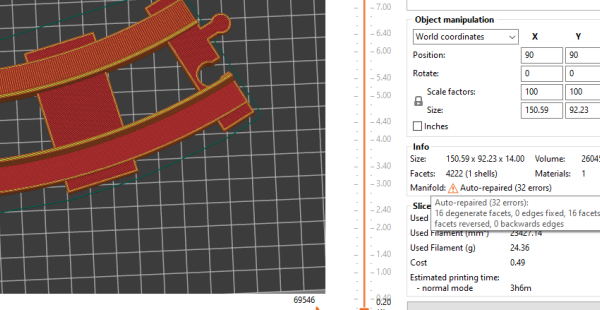Unneeded Extra top layers/bridge?
Hi there,
I hope someone has some ideas. First time I slice this particular model, and for some reason PrusaSlicer is adding two layers of bridging and infill over one of the openings. The model is flat and level (no angles on the top), but as you can see in the attached images it's adding a bridge and top layer over one of the openings. I tried changing some of the advanced settings and nothing seems to be clearing this.
Any help is much apprecaited!
RE: Unneeded Extra top layers/bridge?
Could you please save your Prusa Slicer project (File >Save as). That will save a .3mf file with the model and all the settings you are using. Take that 3mf file and zip it up into a .zip archive. Then attach it to a post here. You need to zip it up or the forum doesnt accept the file types.
With the project we can slice it exactly as you are doing and look for something amiss. We can also export the file and check it for errors too if needed.
Without the project anything is just a guess.
RE: Unneeded Extra top layers/bridge?
Hey. Thanks for the quick reply. I tried a few things and found that this happens is I have ironing on with the default settings (all top faces). If I change it to 'Topmost surface only' that problem doesn't happen. As I say this, I've just tried a couple of combinations and it was not consistent. So I'm guessing the problem might be a little more complicated.
The project file is attached for your pleasure. I'm guessing there is something wonky with the way ironing works. Let me know what you think.
-S
RE: Unneeded Extra top layers/bridge?
Strange I downloaded your project and opened it, sliced and it slices perfectly normally. Even with the ironing on like it is in your project.
It could be something is screwy in one of your profiles. Personally I would do an export config bundle to backup all your customised profiles and then do a full clean reinstall, install the printer etc from the wizard (if you did that originally) to get all the system profiles again and then import the custom profiles back in.
Have you tried opening your own saved 3mf file ? Sometimes saving a stl/project can 'fix' a damaged stl on the import (it doesnt really fix the underlying model but it detects and seems to apply a temporary fix on the fly). I think the 3mf format is 'stricter' and so it saves things differently. I did export the chip bag clip from your project and check it with Blenders 3d print tool. That shows it has 36 non manifold edges. Its usually those that cause slicer problems.
If I import the unfixed stl in and slice it fills in the hole where you pictured and doesn't slice properly, if I import my fixed version of the model it slices properly so its definitely a dodgy stl file. Even though PS isn't detecting it as such.
Anyway I've attached a fixed version. Only took a few seconds using Blenders 3dprint tool.
RE: Unneeded Extra top layers/bridge?
Thanks for doing all that! Interesting that you found problems with the mesh. To help show that the problem with slicing is "real", I did a screen capture in the attached GIF. It's 2 minutes long (sorry), but as you can see I go back and forth with changing the Ironing feature on/off and setting the ironing type. You can see with a few of the changes the extra bridging shows and sometimes it does not. Haven't figured out the exact sequence yet.
With your help I'm off and running, but I wonder if there is a bug here with inconsistent slicing and ironing, especially with a wonky STL.
RE: Unneeded Extra top layers/bridge?
Hello, have the same problem.
standard_curved_30_v2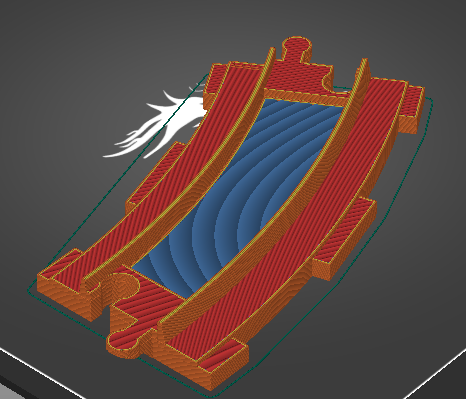

Have uninstalled PrusaSlicer, cleared all AppData profiles, installation dir, and reinstalled v.2.3 with profile wizard for Crealty Ender3
RE: Unneeded Extra top layers/bridge?
As with the previous file, when I open your project and slice in PS2.3.0 it slices fine. It even says auto repaired 32 errors. So the model is broken but PS2.3.0 repairs it internally and slices it fine.
You should really learn to repair these types of files as the internet is FULL of broken models.
Try the fixed version attached
RE: Unneeded Extra top layers/bridge?
@neophyl
Thank you very much! Your fixed model is fine!
But, my PS 2.3.0 installation does not show any errors, as on your screenshot...
After your advise, I explored this link: https://help.prusa3d.com/en/article/corrupted-3d-models-for-printing_2205/
and choose Microsoft 3D Builder as an instrument to fix model. Importing and re-exporting worked fine for me.
Thank you!