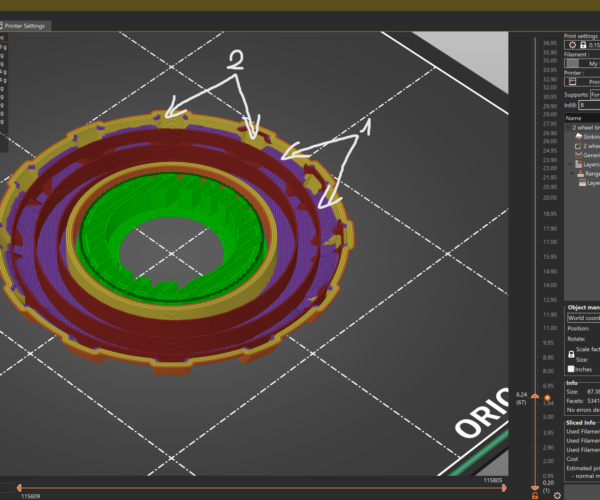Unexpected infill presence
Hi, this may be a bit difficult to explain but I'll do my best. On the attached screen is a view of first few layers of my sliced model (it's a tire). Now, there are parts of the inner circumference which have a (violet) solid infill creeped on, looks almost like a moss cover or something. I marked those with (1). The tire has some bumps on the surface and those do NOT have that infill attached from inside, marked (2). What is a purpose of this inner 'cover'? My printed model has very bad thermal damage in those spots covered from inside, and while I am not fully convinced that this infill is a reason for that damage, I'm still curious why the slicer put it there. Does anyone know?
Please save your project as a .3mf file
Files > Save Project as
Zip the .3mf and post it here. It will contain both your part and your settings for us to diagnose.
Cheerio,
RE:
Hi Diem, there are quite strict license rules which won't let me do that. But I realized it has something to do with an overhang angle. Slicing a simple sphere gives me the same thing:
Up to some particular angle a structure has sort of supporting infill from inside.
RE: Unexpected infill presence
This guy answers your question towards the bottom of the post. I think your on to it.
RE: Unexpected infill presence
That's a great post, thank you.
RE: Unexpected infill presence
I don't think I ever saw that linked post. A master class. Ah, Swiss, we miss him…
RE: Unexpected infill presence
Did he, like, leave or what? I see his account doesn’t exist anymore but I saw his name repeatedly in the past.
RE: Unexpected infill presence
He was Banned from what I understand, my understanding is to much information given that prusa didn't want people to have.
RE: Unexpected infill presence
Seriously? Conspiration theories even here? Shame on you. "Estimable member" my a$$... 🙄
RE: Unexpected infill presence
I guess I don't know what I'm talking about. Shame on me, and good luck to you.