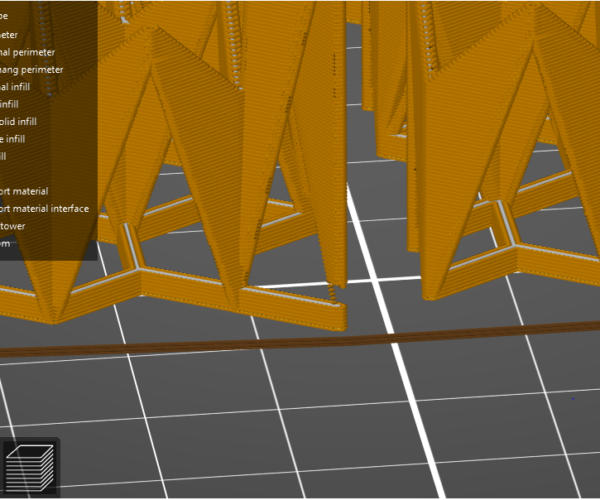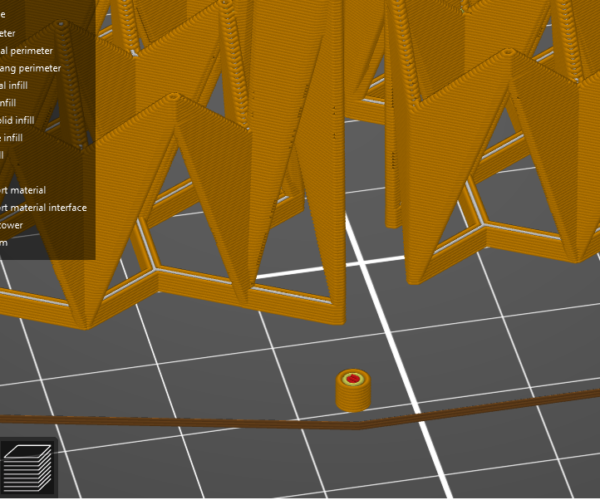Unexpected behaviour when slicing - Gaps in print
Hi everybody,
We do not have really a question but more a "bug report".
When slicing the model (Prusa Slicer 2.1.0), we have noticed some "holes" where the 3D model has not been correctly sliced. We first suspected the stl to be damaged and sent it through Netfabb. One major gap has been fixed, but a small one remains between the bottom part and the upper one (see first picture).
After looking a bit on the forum and trying to correct the file, we ended up by just adding a small cylinder outside of the model and it totally solved the issue:
It is interesting to notice that the exact same gap reappears if I removed the cylinder. So, it seems that PrusaSlicer reacts weirdly to the combination of a damaged stl and a regular object...
PS: We took back the initial stl file (with major gaps in it), added a cylinder and the problem has been solved too.
RE: Unexpected behaviour when slicing - Gaps in print
It is best to report issues (errors) on GitHub here, this way the developers at Prusa will see them.
Have a look at my models on Printables.com 😉
RE: Unexpected behaviour when slicing - Gaps in print
@area51
Thanks, you are obviously right!
We will explore this a bit more and then post it on Github. It appears to be caused by the stl-files that OpenSCAD prepares. The shape is made from hulls, and some facets in the stl seem to be flipped.
RE: Unexpected behaviour when slicing - Gaps in print
About half the issues with models having missing bits when sliced seem to be generated from OpenScad.