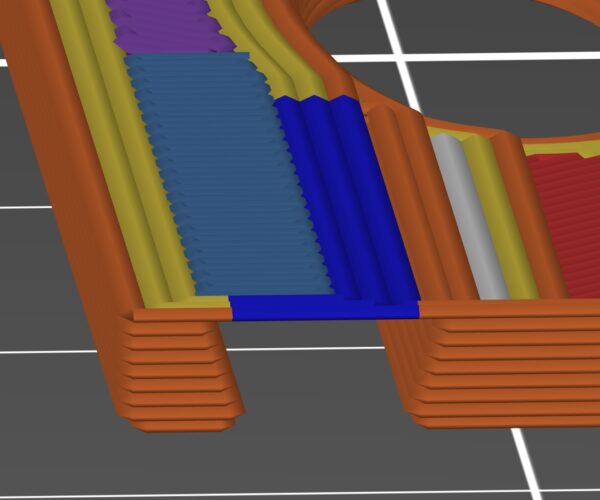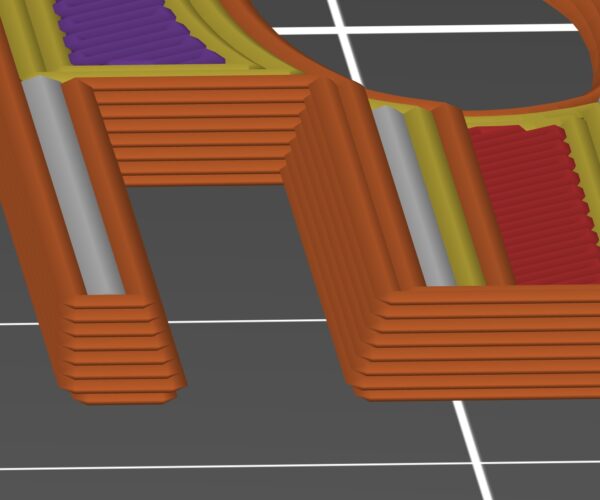Turn perimeter into bridge?
Hi everybody,
I'm playing with a fiddly part of a print and noticed something that I don't understand in the slicing process.
PS is generating a bridge perimeter and thus a situation where the print would be in mid air and then continues on the same layer with a "normal" bridge perpendicular to the mid air extrusion. If it would just generate bridge lines there wouldn't be a problem?
I haven't started the print yet, because I'm still fixing other issues with the model. Am I once again overthinking things here and there is no problem or is there a way to fix this?
Detail of layer with bridging perimeter and bridges. If the three longitudinal extrusions would be replaced by all transverse extrusions it wouldn't be an issue. Before I changed the bridging angle to 90 degrees the bridge was diagonal with the same perimeters.
Layer below the above image.
I've attached the .3mf for further clarification and for the pros to chase down my mistakes 😉
Cheers
Hansjoerg
RE: Turn perimeter into bridge?
@hawai
If your the designer you should fix it, the tolerances are far to tight, you would most likely have issues with it in that area there's really not even a perimeter distance between the Key and the troth, the only other thing I "Might" try would be to print it with Supports in those four areas. good luck getting the Keys to slide in after that though.
As I look at this design my interpretation is it seem that the key-ways and keys are designed to go together after printing and the purpose is to elevate and\or lock the soap holder into the box, one solution might be to reverse this and print the keys in the bottom of the box and add the booleans that are currently in the bottom the box to the soap holder.
If however this isn't an option, say you were wanting to print the keys out of TPU for nonslip feet, then I would add thickness to the bottom of the dish to allow the space for the support needed for proper bridging.
Regards
Swiss_Cheese
The Filament Whisperer
RE: Turn perimeter into bridge?
Good Morning Mr. @Swiss_Cheese,
thank you very much for another one of your insightful comments!
I am indeed the designer of that little gizmo and will follow your advice and go over the design again. I already thought I might be cutting it a wee bit fine in that corner. The idea is to have the inner box elevated when it is inside the outer box as well as when the inner holder is taken out of the box. Maybe we shouldn't have given in to the fashionable thing of buying shampoo and conditioner in bars instead of in bottles, that would have prevented me from spending this gloriously beautiful Good Friday at the computer.
Interesting suggestion printing the feet out of flexible filament. I haven't even thought of that 🙂 Works well with the idea that I will try to design and print a rubber band equivalent to hold everything together. I know there are shops that sell rubber bands, even in New Zealand, but it is the old story of the hammer that makes everything look like a nail.
However, even with a thicker bottom, wouldn't the same slicing oddity happen? Yes, there's only one way to find out, I'll report back with the result.
Cheers
Hansjoerg
RE: Turn perimeter into bridge?
👍
The Filament Whisperer