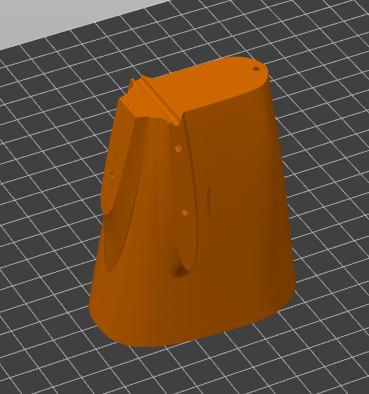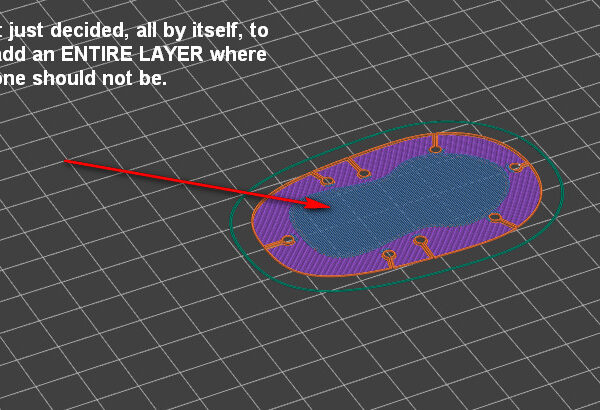Turn off bridging
I am trying to transition from Simplify3D to PS. In S3D there is a very simple checkbox to turn off bridging altogether. Done. Fini. No problem.
However, I cannot find a way to do that in PS. This shouldn't be this hard unless I am just overcome with 'stupid' today and can't find the switch.
I am printing 3D printed RC aircraft parts using eSun LW PLA and other LW filaments. The ridiculous "Bridge Infill" is making me crazy sticking in uncalled for layers. Unnecessary, unneeded, and unwanted. I just want to shut down bridging completely for some of these parts. Note almost all these parts are "perimeter only" prints. Some with a couple of base layers like this and no top layers, some with no top or bottom layers.
I am enclosing some screenshots and the stl file for the part. EDIT: Forum for 3d printing doesn't allow... stl files. Great.
Tom
RE: Turn off bridging
You have to zip files. Also around here the preferred thing is to save your Prusa slicer project file, which saves as a 3mf, zip that up and attach. The project gives us not only the model but all the settings you are slicing with so it’s a snapshot.
RE: Turn off bridging
Over 260 views and NO ONE knows how to just turn off bridging in PrusaSlicer????
Tom
NO ONE knows how to just turn off bridging in PrusaSlicer?
It's a meaningless question, if you don't want bridging don't close the top of a void.
However, let us look at the problem properly; save your project as a .3mf file
Files > Save Project as
Zip the .3mf and post it here. It will contain both your part and your settings for us to diagnose.
Cheerio,
RE: Turn off bridging
Yes, you can turn off Briging, but noone that knows how will tell you on the prusa froms.