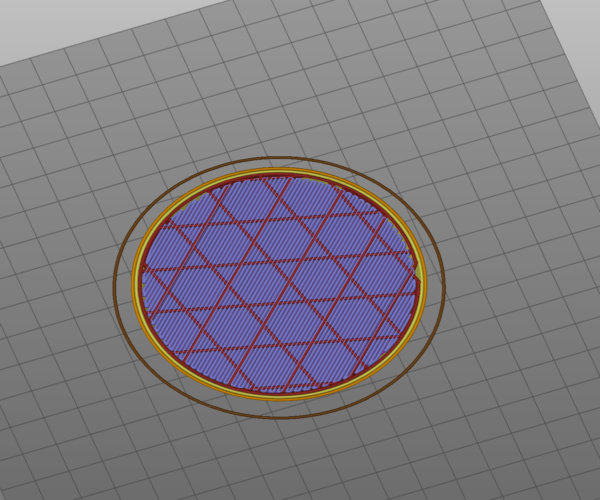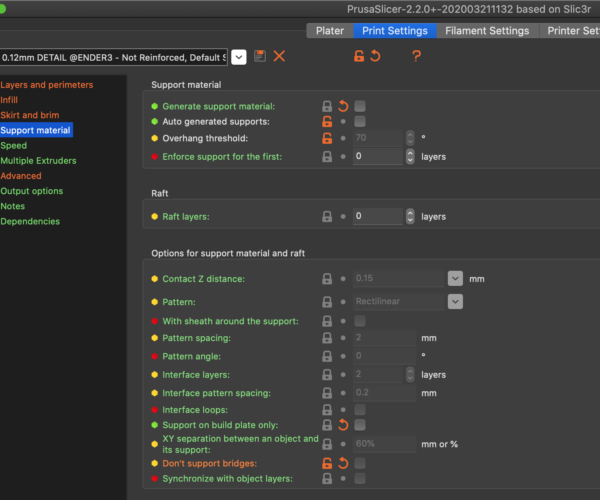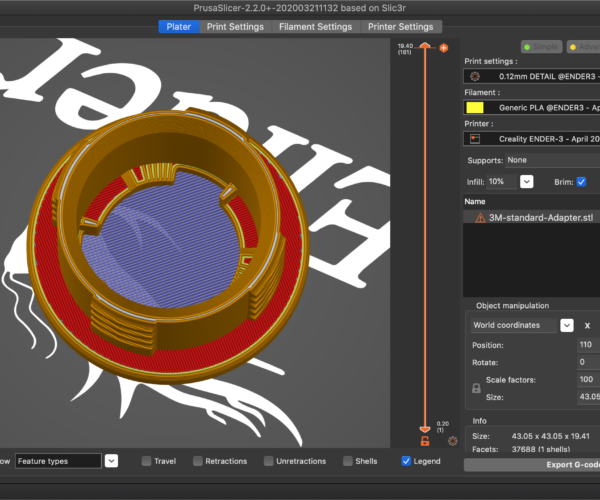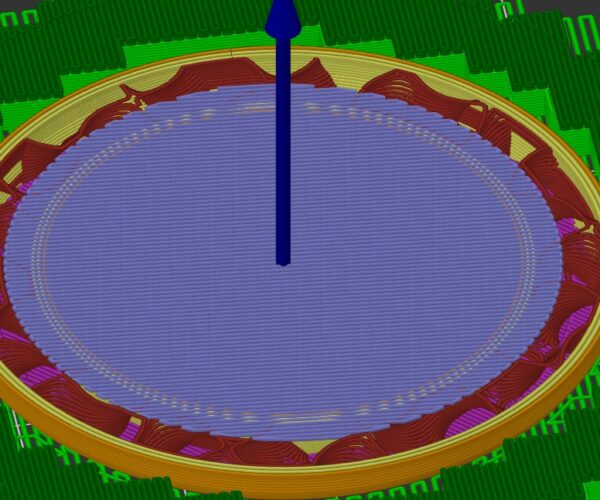RE: Turn off bridge infill
What happens if in Print settings, Advanced,Bridge flow rate is set to 0.0 also you may have to tick Detect Bridging Perimeters, not sure though whether this will only affect the perimeters.
Normal people believe that if it is not broke, do not fix it. Engineers believe that if it is not broke, it does not have enough features yet.
RE: Turn off bridge infill
What happens if in Print settings, Advanced,Bridge flow rate is set to 0.0 also you may have to tick Detect Bridging Perimeters, not sure though whether this will only affect the perimeters.
Im getting a slicing error if i put the bridge flow ration to 0.
RE: Turn off bridge infill
That blows that idea out of the water then. Sorry
Normal people believe that if it is not broke, do not fix it. Engineers believe that if it is not broke, it does not have enough features yet.
RE: Turn off bridge infill
A bridge is a filament spanning an unsupported gap, if you set the floe rate to zero, there is no filament to span a gap, so the slicer will be unable to complete the process, this quite reasonably raises an error message
The default value is '1'
the normal Prusa value is 0.95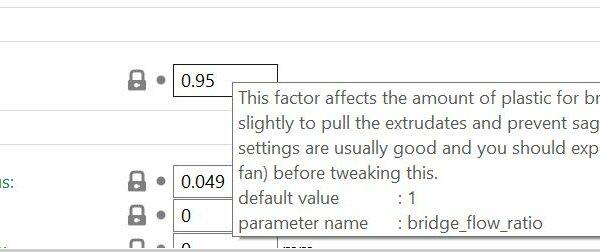
Is this what you are trying to achieve? there is a 1mm space below the infill
I have enclosed a 3mf file (Zipped) of my settings to achieve the infill without the bridging layer, please note, without supports this is likely to fail!
you should be able to remove the supports after you complete the print
regards Joan
I try to make safe suggestions,You should understand the context and ensure you are happy that they are safe before attempting to apply my suggestions, what you do, is YOUR responsibility.Location Halifax UK
RE: Turn off bridge infill
My main issue was, that I had overextrusion issues with the bridge infill layer on, so I though disabling bridge infill would solve the issue.
If you say that those prints without bridge infill are likely to fail I'd rather try to solve the overextrusion. I have a 1mm nozzle and no issues with overextrusion except the bridge infill layer.
Picture below shows a 30mm circle with the bridge infill layer on top.
RE: Turn off bridge infill
It looks like the bridging is happening inside the part. Does it really matter how it's done internally if the print looks good? I spent a lot of time worrying about things that nobody will see when starting out.
and miscellaneous other tech projects
He is intelligent, but not experienced. His pattern indicates two dimensional thinking. -- Spock in Star Trek: The Wrath of Khan Unfortunately,…
RE: Turn off bridge infill
Similar issue: 'extra' infill is blocking a large hole in a tube, versus being infill or support. I feel this is a bug, as I spent over an hour toggling Plicer options.
I tried toggling the following options to remove it, in Expert Mode.
- Plater
- Supports: All Options, including Off
- Print Settings
- Infill
- Only infill where needed
- Support material
- Generate Support Material
- Auto Generated supports
- Overhang Threshold
- Infill
I was unable to accomplish this slice in Prusa Slicer 2.2, but was successful in Cura Ultimaker 4.5.o.
RE: Turn off bridge infill
Similar issue: 'extra' infill is blocking a large hole in a tube, versus being infill or support. I feel this is a bug, as I spent over an hour toggling Plicer options.
[...]
Hi all, I have the same issue here. Here is screenshots of the part I want to print and the result of prusaslicer :
It adds a weird bridge layer... Here is the STL file : Screw_Box_4x1
Cura don't do this mistake too but I really want to use Prusaslicer. Does anybody found the solution ?
RE: Turn off bridge infill
@baptiste-n
Yours issue and the previous posters are likely down to an incorrectly formed model that will have some issues. Have you tried fixing it through netfabb ? Prusa Slicer is more picky than so,e other slicers about the model being correct.
Post your project, save as .3mf and zip it up and attach it. We can then check it out and see just what is going on.
RE: Turn off bridge infill
NetFabb does fix this model.
regards Joan
I try to make safe suggestions,You should understand the context and ensure you are happy that they are safe before attempting to apply my suggestions, what you do, is YOUR responsibility.Location Halifax UK
RE: Turn off bridge infill
@joantabb Great! Does that offer a clue for bug resolution? Please help me understand.
I was able to slice the same model directly in Cura 4.5.0 without issue, without Netfabb
FYI, I posted this on the bug on Github. (Empty region of model filled during slicing #3413)
@neophyl My model with issues is here: https://forum.prusa3d.com/wp-content/uploads/2020/04/3M-standard-Adapter.stl_.zip
RE: Turn off bridge infill
Sorry Adam,
I have no idea.
all slicers attempt to resolve faults in different ways I don't recall Prusa Slicer identifying a fault in this case otherwise it would have tried to resolve the fault...
Like you I identified that the offered slice solution was not satisfactory, so I simply initiated a NetFabb fix! and the slice solution came good afterwards
regards Joan
I try to make safe suggestions,You should understand the context and ensure you are happy that they are safe before attempting to apply my suggestions, what you do, is YOUR responsibility.Location Halifax UK
RE: Turn off bridge infill
I did the same as @joantabb and it worked perfectly. Thanks a lot @neophyl !
RE: Turn off bridge infill
@adamsiem
Your model has quite a few issues. I looked at it in some preview software and I immediately spotted a few issues so I too it into Blender so I could look at the vertices. Theresa nifty little add on for Blender called 3d print that will generate a report on potential problem areas. It reports there are 510 Non Manifold edges, 202 Intersecting Faces, 173 zero faces and 2 thin faces.
At your problem layer there are whole sections that is not connected to the surrounding geometry at all. Such as the following :-
 or after I reduced the faces this large bottom one isnt connected to the area above it so I'm not surprised that slicer filled that area in. When I used Netfabb through slicer to fix the errors reported in Prusa Slicer even Netfabb filled in the bottom area.
or after I reduced the faces this large bottom one isnt connected to the area above it so I'm not surprised that slicer filled that area in. When I used Netfabb through slicer to fix the errors reported in Prusa Slicer even Netfabb filled in the bottom area. 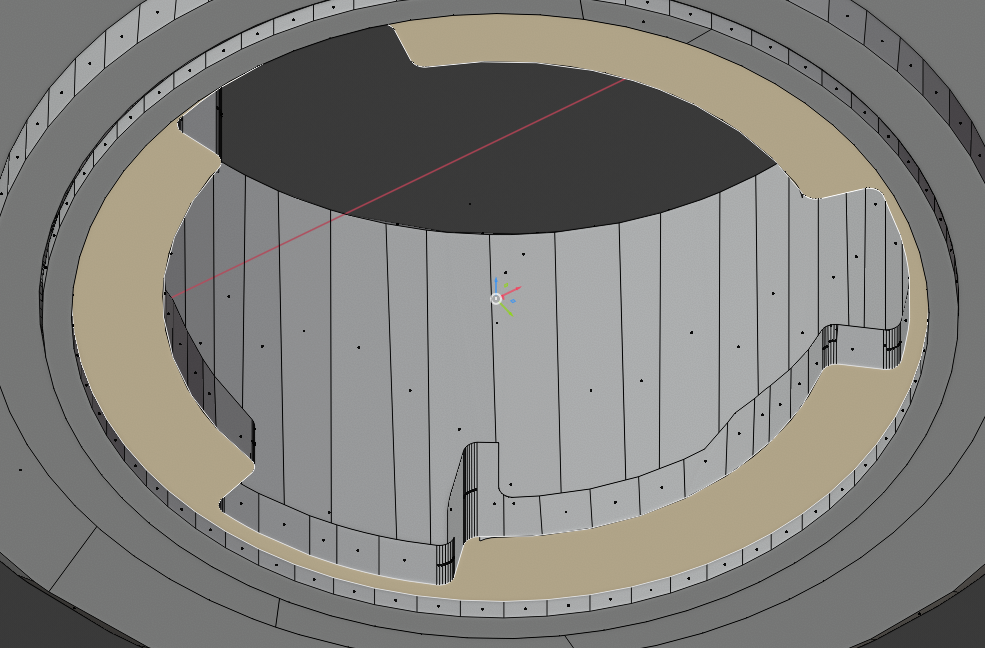
RE: Turn off bridge infill
Hi, I think I am having a similar issue. I seem to be getting bridging into infill where I dont want it.
When it goes into the infill it curls and causes issues. It would be nice to just have it stop at the perimeters.
Is this possible?
See attached Picture.
RE: Turn off bridge infill
fyi: reported a similar issue with bridge infill in an empty area using prusa slicer 2.3.1: https://github.com/prusa3d/PrusaSlicer/issues/6620
Prusa slicer didn't report any errors with my original model. It did slice the model correctly after running it through netfabb.
RE: Turn off bridge infill
Try to set lightning infill and 0.001% infill.
RE: Turn off bridge infill
Hi,
is there a way to completely turn off Bridge infill? Because I don't want it at this print.
I tried turning off Bridge Detection but it didn't work.
Alguem conseguio resolver ?
RE: Turn off bridge infill
I have the same problem repored in the first post. Is there any solution ? I'm using the latest release of prusa slicer.
Best regads,
Andrea