Top layer help (not sure if this is the terminology)
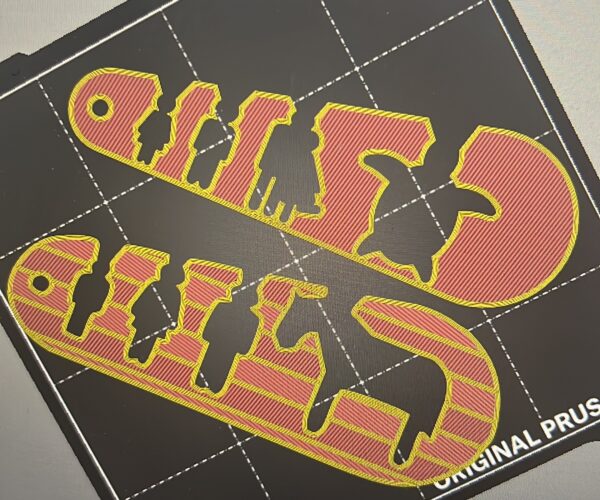 hi everyone, i am new here (pls let me know if this qn better belongs somewhere else!). I was trying to do research on what i wanted help with but am struggling because i am not sure what the terminology is to even begin looking for help.
hi everyone, i am new here (pls let me know if this qn better belongs somewhere else!). I was trying to do research on what i wanted help with but am struggling because i am not sure what the terminology is to even begin looking for help.
I would like to print the horse stl file (bottom object) so that the top layer is smooth/continuous - something that looks like the top object (the one with the turtle).
However, no matter how i adjust layer or perimeter settings, and even when the settings are the same, the bottom object has the horizontal lines on the top layer.
Would anyone know what may be causing the horizontal lines and how I can remove the lines? And i wonder what it is called as well.
Current settings: PLA and 0.4nozzle, 0.15mm, 15%infill (rectilinear)
vertical shell: 4
horizontal shell solid layers - top:6; bottom:5
Thank you so much for your help in advance!
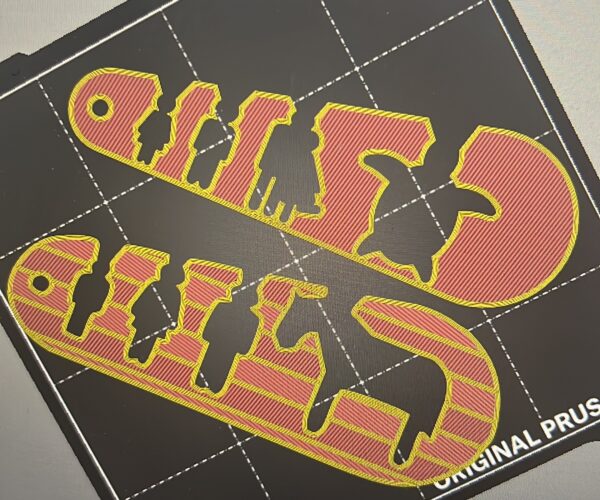 I would like for bottom object to have top layers like the one on top (turtle)
I would like for bottom object to have top layers like the one on top (turtle)
RE: Top layer help (not sure if this is the terminology)
Hi CL,
I suspect the cause of these lines, is a shallow slope across the top face of the model, leading to different sections being printed on different layers
try using the 'Cut' tool to remove the top couple of layers to remove the slope.
in your image there are seven sections, if your layer height is 0.2mm per layer you need to remove six of the seven layers, six times 0.2mm is 1.2mm so cutting the model 1.2mm below full height and keeping the lower part should do the job for you.
if the total height is important, you could unlock the XZY resizing tool, and raise the Z height by 1.2mm to restore full height
regards Joan
I try to make safe suggestions,You should understand the context and ensure you are happy that they are safe before attempting to apply my suggestions, what you do, is YOUR responsibility.Location Halifax UK
RE: Top layer help (not sure if this is the terminology)
I’d also check that the object is placed flat to the bed before doing that. Use the layer slider and check the first layer is what you expect.
RE: Top layer help (not sure if this is the terminology)
Or you could turn the bottom object over like a pancake, so that the top face becomes the bottom face. Then this side would be printed like on the object on top. The slope with the steps would then be on the other side. Don't know if that is what you want and which side is more important for you. 🙂
RE: Top layer help (not sure if this is the terminology)
Thank you so much Joan (and so sorry for the 2 months late reply). Really appreciate your response, and you are CORRECT!!! the object was indeed on a slope!!!
I was able to resolve this once I resolved the slope, the various sections were gone too, thank you so much!
RE: Top layer help (not sure if this is the terminology)
Thank you Neophyl!! This was exactly what i needed to do!
RE: Top layer help (not sure if this is the terminology)
Thank you for your suggestion Walter!! I did this too and it helped!