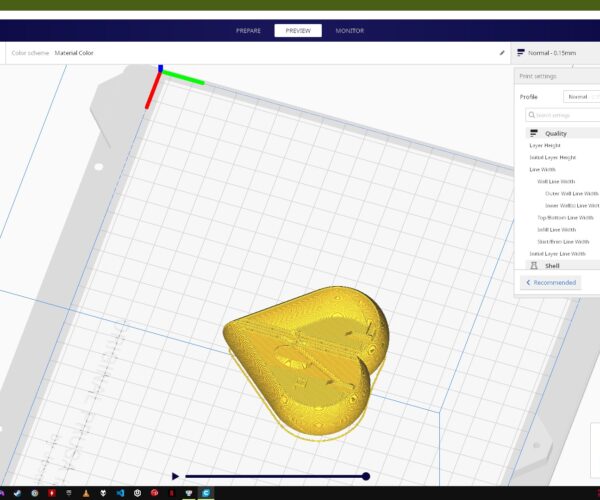Thin walls vanishing.
My niece has a wedding coming up in June and I'm looking for something neat to print for her, I tried printing a heart box from Thingiverse: https://www.thingiverse.com/thing:44579
The model has thin walls, in the best of cases it's two layers thick, but a section of the model has no shell at all in one part. I've tried changing wall thickness and perimeters without any change. On other models I've worked with that have had similar problems I've scaled the model up a little but, but that doesn't help either, I set it to 150% with no change.
Are there slicer settings that I can use to successfully print this?
Thanks
-Bob
Prusa I3 Mk2 kit upgraded to Mk2.5s, Ender3 with many mods, Prusa Mini kit with Bondtech heat break, Prusa I3 Mk3s+ kit
RE: Thin walls vanishing.
Can you show us some photographs of what is happening on the failed prints please.
Is your first layer good, bed adhesion good?
A picture says a thousand words my friend. 😀
Tank you very much!
RE: Thin walls vanishing.
As I said, the problem is in Slicer, the model is supposed to have complete walls, but in one part of the sliced profile it has gaps.
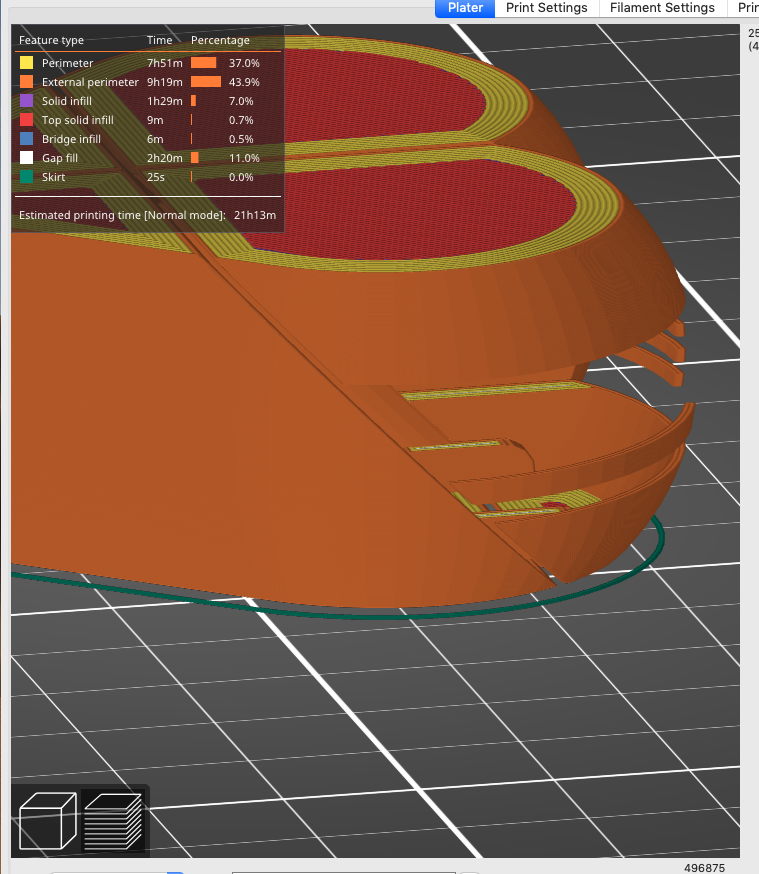
Prusa I3 Mk2 kit upgraded to Mk2.5s, Ender3 with many mods, Prusa Mini kit with Bondtech heat break, Prusa I3 Mk3s+ kit
RE: Thin walls vanishing.
You can try to select "Detect thin walls". It may fix it but in my hands it often creates problems elsewhere.
Formerly known on this forum as @fuchsr -- https://foxrun3d.com/
RE: Thin walls vanishing.
@bob-2
Sorry Bob that was not clear in your post my friend. I thought you meant the print itself.
I have just downloaded the model myself and sliced in PrusaSlicer and think I see the problem you are describing, same for me. Rear right curved corner has sections missing, have tried thin walls and extra perimiter options and nothing seems to cure it.
However I sliced it in Cura and looks fine.
Tank you very much!
RE: Thin walls vanishing.
As I said, the problem is in Slicer, the model is supposed to have complete walls, but in one part of the sliced profile it has gaps.
Just got your image to load, exact same issue for me with PrusaSlicer 2.3.0
Looks perfect in Cura 4.8.0
Tank you very much!
RE: Thin walls vanishing.
@clarmrrsn
I tried detect thin walls, and even tried to increase perimeters to no avail. I was hoping that there was a setting I was missing. What really baffles me is that when I've seen this in the past I can usually get it to work by increasing the scale of the model. That doesn't even work.
Maybe this is a bug in Prusa Slicer. I have a copy of 2.2.0 on another machine, I'll try that and see if it makes a difference.
-Bob
Prusa I3 Mk2 kit upgraded to Mk2.5s, Ender3 with many mods, Prusa Mini kit with Bondtech heat break, Prusa I3 Mk3s+ kit
RE: Thin walls vanishing.
@bob-2
Quite possibly a bug
Maybe worth reporting it on GitHub, had a quick look to see if I could see a similar issue but could not find it easily.
Tank you very much!
RE: Thin walls vanishing.
Try this: https://www.thingiverse.com/thing:4516626
Someone claims to have fixed the heart, at least it slices okay. Good luck with it. You may have to futz with your extrusion multiplier or scale it a bit to not have everything melt together.
Formerly known on this forum as @fuchsr -- https://foxrun3d.com/
RE: Thin walls vanishing.
@fuchsr
Yip, that one slices ok in PS 2.3.0
Good find, might try one for the Mrs
Never know, she might make me something to eat if I do 😉
Tank you very much!
RE: Thin walls vanishing.
Still not sure this is truly a bug. I suspect these are very thin walls, close to the edge of printability, Remember that all these models are made of triangles, so there's no real "curve", and if due to the curvature of the walls the thickness slips down below a certain value, PS may just give up on it.
Formerly known on this forum as @fuchsr -- https://foxrun3d.com/
RE: Thin walls vanishing.
The original one ( https://www.thingiverse.com/thing:44579 ) loads fine in PS 2.4.0 Alpha 0.
There are errors in the original model file which can be fixed either via NetFabb or using PrusaSlicer's built in "Repair STL File..." feature in 2.3.0.
RE: Thin walls vanishing.
@3delight
I tried the repair STL feature, it didnt work for me.
Bob
Prusa I3 Mk2 kit upgraded to Mk2.5s, Ender3 with many mods, Prusa Mini kit with Bondtech heat break, Prusa I3 Mk3s+ kit
RE: Thin walls vanishing.
@fuchsr
Right, I understand that, but usually scaling up the model fixes that, I increased the model size by 50% and it was still broken.
-Bob
Prusa I3 Mk2 kit upgraded to Mk2.5s, Ender3 with many mods, Prusa Mini kit with Bondtech heat break, Prusa I3 Mk3s+ kit
RE: Thin walls vanishing.
@bob-2
Point taken. Probably worth posting to the PrusaSlicer github site.
Formerly known on this forum as @fuchsr -- https://foxrun3d.com/
RE: Thin walls vanishing.
As I said the original STL from https://www.thingiverse.com/thing:44579 loads fine in PS 2.4.0 Alpha 0. The problem is that there are errors in the models STL file which can be fixed either via NetFabb or using PrusaSlicer's built in "Repair STL File..." feature in 2.3.0. Once running it through either of those it works perfectly in PrusaSlicer 2.3.0. Make sure after using the built in repair feature that you need to open the filename.OBJ file you saved not the STL.
Please don't post issues to GitHub about this as it works once fixed (not Prusa's problem) and anyway PrusaSlicer 2.4.0 opens it correctly anyway (they obviously improved the automatic repair system).