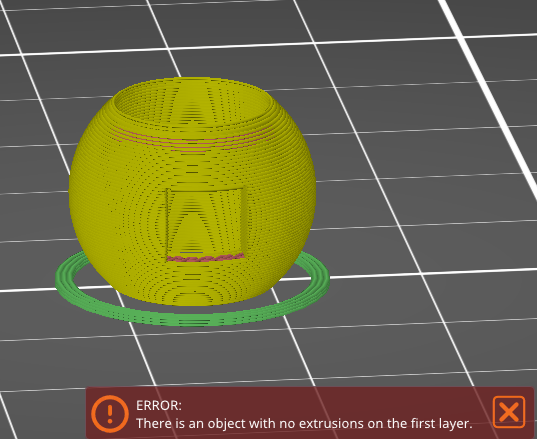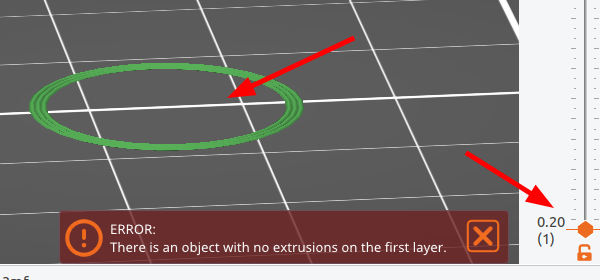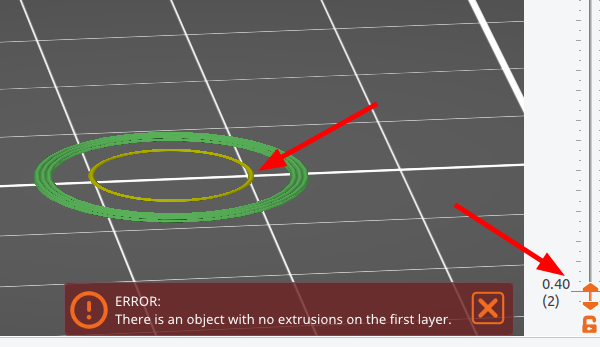There is an object with no extrusions on the first layer how to fix
I keep getting an error "There is an object with no extrusions on the first layer" For whatever reason it refuses to have the object placed at the bottom. How can I fix this? I'm using Prusa Slicer 2.3
Here's the 3mf file
PrusaSlicerVersion: 2.3.0+linux-x64Build: PrusaSlicer-2.3.0+linux-x64-202101111322
Operating System: UnixSystem Architecture: 64 bitSystem Version: Linux 5.4.0-80-generic x86_64Total RAM size [MB]: 16,707MBOpenGL installationGL version: 3.0 Mesa 21.0.3Vendor: Intel Open Source Technology CenterRenderer: Mesa DRI Intel(R) HD Graphics 4600 (HSW GT2)GLSL version: 1.30Installed extensions:
GL_3DFX_texture_compression_FXT1GL_AMD_conservative_depthGL_AMD_draw_buffers_blendGL_AMD_multi_draw_indirectGL_AMD_query_buffer_objectGL_AMD_seamless_cubemap_per_textureGL_AMD_shader_trinary_minmaxGL_AMD_texture_texture4GL_ANGLE_texture_compression_dxt3GL_ANGLE_texture_compression_dxt5GL_APPLE_object_purgeableGL_APPLE_packed_pixelsGL_ARB_ES2_compatibilityGL_ARB_ES3_1_compatibilityGL_ARB_ES3_compatibilityGL_ARB_arrays_of_arraysGL_ARB_blend_func_extendedGL_ARB_buffer_storageGL_ARB_clear_buffer_objectGL_ARB_clear_textureGL_ARB_clip_controlGL_ARB_color_buffer_floatGL_ARB_compressed_texture_pixel_storageGL_ARB_compute_shaderGL_ARB_compute_variable_group_sizeGL_ARB_conditional_render_invertedGL_ARB_conservative_depthGL_ARB_copy_bufferGL_ARB_copy_imageGL_ARB_cull_distanceGL_ARB_debug_outputGL_ARB_depth_buffer_floatGL_ARB_depth_clampGL_ARB_depth_textureGL_ARB_derivative_controlGL_ARB_draw_buffersGL_ARB_draw_buffers_blendGL_ARB_draw_elements_base_vertexGL_ARB_draw_indirectGL_ARB_draw_instancedGL_ARB_explicit_attrib_locationGL_ARB_explicit_uniform_locationGL_ARB_fragment_coord_conventionsGL_ARB_fragment_layer_viewportGL_ARB_fragment_programGL_ARB_fragment_program_shadowGL_ARB_fragment_shaderGL_ARB_framebuffer_no_attachmentsGL_ARB_framebuffer_objectGL_ARB_framebuffer_sRGBGL_ARB_get_program_binaryGL_ARB_get_texture_sub_imageGL_ARB_gl_spirvGL_ARB_half_float_pixelGL_ARB_half_float_vertexGL_ARB_indirect_parametersGL_ARB_instanced_arraysGL_ARB_internalformat_queryGL_ARB_internalformat_query2GL_ARB_invalidate_subdataGL_ARB_map_buffer_alignmentGL_ARB_map_buffer_rangeGL_ARB_multi_bindGL_ARB_multi_draw_indirectGL_ARB_multisampleGL_ARB_multitextureGL_ARB_occlusion_queryGL_ARB_occlusion_query2GL_ARB_parallel_shader_compileGL_ARB_pipeline_statistics_queryGL_ARB_pixel_buffer_objectGL_ARB_point_parametersGL_ARB_point_spriteGL_ARB_polygon_offset_clampGL_ARB_program_interface_queryGL_ARB_provoking_vertexGL_ARB_query_buffer_objectGL_ARB_robust_buffer_access_behaviorGL_ARB_robustnessGL_ARB_sample_shadingGL_ARB_sampler_objectsGL_ARB_seamless_cube_mapGL_ARB_seamless_cubemap_per_textureGL_ARB_separate_shader_objectsGL_ARB_shader_atomic_counter_opsGL_ARB_shader_atomic_countersGL_ARB_shader_bit_encodingGL_ARB_shader_clockGL_ARB_shader_draw_parametersGL_ARB_shader_group_voteGL_ARB_shader_image_load_storeGL_ARB_shader_image_sizeGL_ARB_shader_objectsGL_ARB_shader_precisionGL_ARB_shader_storage_buffer_objectGL_ARB_shader_texture_image_samplesGL_ARB_shader_texture_lodGL_ARB_shading_language_100GL_ARB_shading_language_420packGL_ARB_shading_language_includeGL_ARB_shading_language_packingGL_ARB_shadowGL_ARB_spirv_extensionsGL_ARB_stencil_texturingGL_ARB_syncGL_ARB_texture_barrierGL_ARB_texture_border_clampGL_ARB_texture_compressionGL_ARB_texture_compression_bptcGL_ARB_texture_compression_rgtcGL_ARB_texture_cube_mapGL_ARB_texture_cube_map_arrayGL_ARB_texture_env_addGL_ARB_texture_env_combineGL_ARB_texture_env_crossbarGL_ARB_texture_env_dot3GL_ARB_texture_filter_anisotropicGL_ARB_texture_floatGL_ARB_texture_gatherGL_ARB_texture_mirror_clamp_to_edgeGL_ARB_texture_mirrored_repeatGL_ARB_texture_multisampleGL_ARB_texture_non_power_of_twoGL_ARB_texture_query_levelsGL_ARB_texture_query_lodGL_ARB_texture_rectangleGL_ARB_texture_rgGL_ARB_texture_rgb10_a2uiGL_ARB_texture_stencil8GL_ARB_texture_storageGL_ARB_texture_storage_multisampleGL_ARB_texture_swizzleGL_ARB_texture_viewGL_ARB_timer_queryGL_ARB_transform_feedback2GL_ARB_transform_feedback3GL_ARB_transform_feedback_instancedGL_ARB_transform_feedback_overflow_queryGL_ARB_transpose_matrixGL_ARB_uniform_buffer_objectGL_ARB_vertex_array_bgraGL_ARB_vertex_array_objectGL_ARB_vertex_attrib_bindingGL_ARB_vertex_buffer_objectGL_ARB_vertex_programGL_ARB_vertex_shaderGL_ARB_vertex_type_10f_11f_11f_revGL_ARB_vertex_type_2_10_10_10_revGL_ARB_window_posGL_ATI_blend_equation_separateGL_ATI_draw_buffersGL_ATI_separate_stencilGL_ATI_texture_env_combine3GL_ATI_texture_floatGL_EXT_EGL_image_storageGL_EXT_EGL_syncGL_EXT_abgrGL_EXT_bgraGL_EXT_blend_colorGL_EXT_blend_equation_separateGL_EXT_blend_func_separateGL_EXT_blend_minmaxGL_EXT_blend_subtractGL_EXT_compiled_vertex_arrayGL_EXT_copy_textureGL_EXT_demote_to_helper_invocationGL_EXT_direct_state_accessGL_EXT_draw_buffers2GL_EXT_draw_instancedGL_EXT_draw_range_elementsGL_EXT_fog_coordGL_EXT_framebuffer_blitGL_EXT_framebuffer_multisampleGL_EXT_framebuffer_multisample_blit_scaledGL_EXT_framebuffer_objectGL_EXT_framebuffer_sRGBGL_EXT_gpu_program_parametersGL_EXT_gpu_shader4GL_EXT_multi_draw_arraysGL_EXT_packed_depth_stencilGL_EXT_packed_floatGL_EXT_packed_pixelsGL_EXT_pixel_buffer_objectGL_EXT_point_parametersGL_EXT_polygon_offset_clampGL_EXT_provoking_vertexGL_EXT_rescale_normalGL_EXT_secondary_colorGL_EXT_separate_specular_colorGL_EXT_shader_framebuffer_fetch_non_coherentGL_EXT_shader_integer_mixGL_EXT_shader_samples_identicalGL_EXT_shadow_funcsGL_EXT_stencil_two_sideGL_EXT_stencil_wrapGL_EXT_subtextureGL_EXT_textureGL_EXT_texture3DGL_EXT_texture_arrayGL_EXT_texture_compression_dxt1GL_EXT_texture_compression_rgtcGL_EXT_texture_compression_s3tcGL_EXT_texture_cube_mapGL_EXT_texture_edge_clampGL_EXT_texture_env_addGL_EXT_texture_env_combineGL_EXT_texture_env_dot3GL_EXT_texture_filter_anisotropicGL_EXT_texture_integerGL_EXT_texture_lod_biasGL_EXT_texture_objectGL_EXT_texture_rectangleGL_EXT_texture_sRGBGL_EXT_texture_sRGB_R8GL_EXT_texture_sRGB_decodeGL_EXT_texture_shadow_lodGL_EXT_texture_shared_exponentGL_EXT_texture_snormGL_EXT_texture_swizzleGL_EXT_timer_queryGL_EXT_transform_feedbackGL_EXT_vertex_arrayGL_EXT_vertex_array_bgraGL_IBM_multimode_draw_arraysGL_IBM_rasterpos_clipGL_IBM_texture_mirrored_repeatGL_INGR_blend_func_separateGL_INTEL_blackhole_renderGL_INTEL_performance_queryGL_KHR_blend_equation_advancedGL_KHR_context_flush_controlGL_KHR_debugGL_KHR_no_errorGL_KHR_parallel_shader_compileGL_KHR_robust_buffer_access_behaviorGL_KHR_robustnessGL_MESA_pack_invertGL_MESA_shader_integer_functionsGL_MESA_texture_signed_rgbaGL_MESA_window_posGL_NV_blend_squareGL_NV_compute_shader_derivativesGL_NV_conditional_renderGL_NV_depth_clampGL_NV_fog_distanceGL_NV_half_floatGL_NV_light_max_exponentGL_NV_packed_depth_stencilGL_NV_primitive_restartGL_NV_texgen_reflectionGL_NV_texture_barrierGL_NV_texture_env_combine4GL_NV_texture_rectangleGL_OES_EGL_imageGL_OES_read_formatGL_S3_s3tcGL_SGIS_generate_mipmapGL_SGIS_texture_border_clampGL_SGIS_texture_edge_clampGL_SGIS_texture_lodGL_SUN_multi_draw_arrays
Best Answer by Neophyl:
Its quite simple. The bottom of the object is too thin to print. With the print settings being standard the extrusion width of the first layer is 0.42mm. That bottom edge is thinner than that so it wont be printed. Even with detect thin walls on.
You have a few choices.
1) -Change the model so that bottom edge is wider than 0.42mm.
2)- Use the cut function to trim off the bottom 0.2mm (which will make it wider but also make you part 0.2 shorter). Dont know if the shorter part is acceptable though.
3) - Use a raft.
Its quite simple. The bottom of the object is too thin to print. With the print settings being standard the extrusion width of the first layer is 0.42mm. That bottom edge is thinner than that so it wont be printed. Even with detect thin walls on.
You have a few choices.
1) -Change the model so that bottom edge is wider than 0.42mm.
2)- Use the cut function to trim off the bottom 0.2mm (which will make it wider but also make you part 0.2 shorter). Dont know if the shorter part is acceptable though.
3) - Use a raft.
fine point
I could not get the attached file to produce a useable file. however, it would appear to me, that the edges of the flow aperture, are very thin.
I suspect that the first layer is thinner than the nozzle diameter and therefore not present when the model is being sliced
as this is likely to be a critical fit item, my normal suggestion of increasing the XY compensation value to 0.1mm or 0.2mm is inappropriate.
as this will change the outside diameter of the ball it's self.
so... with the model as it is...
Option 1, reduce the inner diameter a tiny bit to make the lower face thicker
Option 2, cut a tiny bit off the bottom of the model, 0.2mm nay well be enough
BUT... this is a relatively tall model. either of the options above are likely to result in a miniscule contact area with the build plate which is likely to be very difficult to print the model, due to limited adhesion.
You could add a brim, to the model, but this would add material that you need to remove around the edge of the seal area which could be a pain to remove.
OR,
you could add a disc across the opening, which would be easier to remove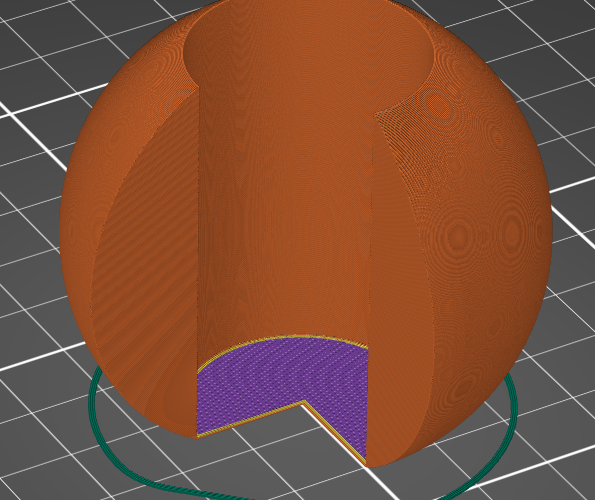
Regards Joan
I try to make safe suggestions,You should understand the context and ensure you are happy that they are safe before attempting to apply my suggestions, what you do, is YOUR responsibility.Location Halifax UK
Joan the reason the file isnt usable is that they didnt actually zip it up. They just changed the file ending from .3mf to zip.
Unfortunately when you unzip the file you get a directory structure but without a 3mf file in it. Its very irritating as once you've unzipped it you then have to delete it again to actually rename the file otherwise it tells you it already exists.
I wish people would say when they just rename a file extension. That or actually zip it in the first place. Its much quicker to just right click and extract to.... with something like 7zip installed.
As for the model, as its a ball valve any x/y compensation that grows the entire object is likely to cause adverse fit issues which is why I didn't suggest that.
Thanks
Thanks those suggestions helped 🙂
Zip issue
Hi Neophyl
I didn't think of renaming the file... thanks for that.
regards Joan
I try to make safe suggestions,You should understand the context and ensure you are happy that they are safe before attempting to apply my suggestions, what you do, is YOUR responsibility.Location Halifax UK
RE: There is an object with no extrusions on the first layer how to fix
Thanks everyone, this post helped me find the (now obvious) cause of this somewhat unclear error message...
I'd made changes in PS and assumed they were the problem. Rushing, I tried flipping the object in PS and it sliced just fine! And without any error messages!
Related Issue: re sharp top edge (spiral vase mode only maybe?)
However, when this sharp edge was flipped to the top in PS, a different problem arose - at least in spiral vase mode. I found the print completed, with the now cold nozzle attached by fully extruded filament (ie not 'stringyness') from the print, to the homed (?) nozzle.
I am guessing that the gcode 'stalled' the MK3S at the last 'non-extruding' layer, where it sat until the safety timer activated? Then perhaps, the nozzle cooled and the printer homed, pulling a length of filament from the 'vase' object. Like a vase umbilical cord!
It could have been some other reason/process, but it's seems likely to be something to watch out for in regards to above error message: flipping the object in PS is no workaround! I should have stuck to my guns and actually resolved the original issue!
Thanks again. TTFN