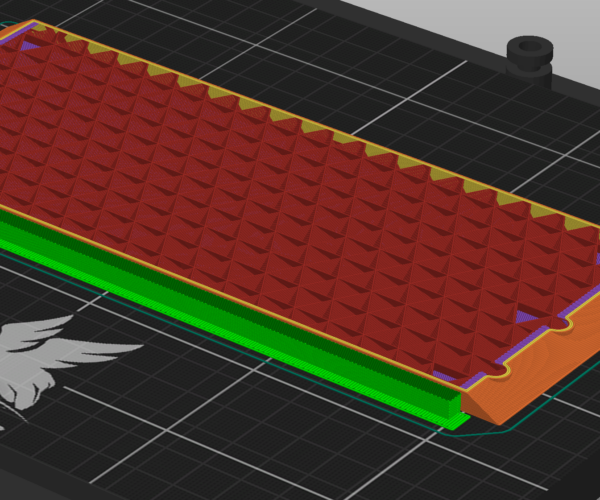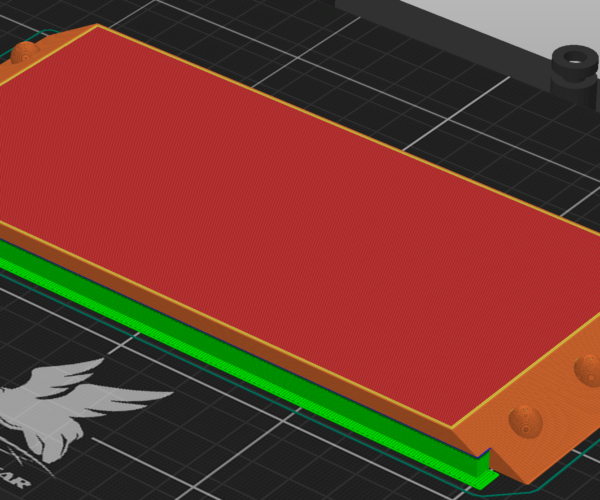The displacement of the model layers due to the thickness of the first layer in when slicing.
I wanted to print a stand. By default, I had a layer height of 0.2 mm. But I wanted to try the new version of PrusaSlicer 2.6.0-alpha 3. The default layer height was 0.35 mm. I changed it to 0.2 mm and I got an offset of the upper layers and at the level of the beginning of support. This is not very critical, but still I have not seen this before. I tried the old version of PrusaSlicer 2.5, there is the same slicing behavior.I tried to find out what causes this, but only the thickness of the first layer affects the displacement of this line along the XY.I took photos, I wanted to attach a project file.3mf, but cannot be attached and even archived. I attach a link to the project file.Sorry for the grammar, I'm writing with a translator
https://disk.yandex.ru/d/WOvGuN8heJoXxQ
Best Answer by Neophyl:
Thanks for the file. I opened it up, exported the model as the stl and took it into blender. It is as I thought. The 2 vertices on one side of the top surface are at height 9.8384mm. The two on the other side are at 9.8765mm. That's enough to give a very very slight slope to the top surface. As such one side get the extra layer when using 0.1 mm layer heights. With 0.2mm layer heights both sets of verts fall into the same discrete layer slice. The bottom four corner vertices are all at zero. Fix your model to have a parallel surface to the bottom and the issue goes away as its a modelling error.
See the attached model where I've made them the same z position. It slices with the same layer at 0.1.
RE: The displacement of the model layers due to the thickness of the first layer in when slicing.
Thanks for uploading the file without having to be prompted, but I'm not going to download anything from an unknown third party site. Please zip compress and use the Attach file button to add to a post here. If you don't zip compress it, the forum software will silently reject it.
I don't see any change to the default first layer height in alpha 3, so I'm wondering what got messed up in your profile. Maybe re-install Prusaslicer?
Formerly known on this forum as @fuchsr -- https://foxrun3d.com/
RE: The displacement of the model layers due to the thickness of the first layer in when slicing.
Fuchsr I think they tried zipping it but I think they fall into the category of too few a post count to be able to attach anything yet.
I'm also not downloading from random sites, too much risk so I'll wait until the user has enough posts to be able to attach a file and speculate until then.
I think the issue is the changed layer heights and that top surface not being perfectly parallel with the bottom surface. Sliced with 0.2 that top surfaces vertices all fall within the 0.2 mm range. With a change to the layer height one sides vertices fall into one slice range and the other falls into a different layer giving the 2 step. Essentially its VERY gradually sloped.
RE:
Here is the zip archive. Is this how it should be so that you can watch it?
RE:
Thanks for the file. I opened it up, exported the model as the stl and took it into blender. It is as I thought. The 2 vertices on one side of the top surface are at height 9.8384mm. The two on the other side are at 9.8765mm. That's enough to give a very very slight slope to the top surface. As such one side get the extra layer when using 0.1 mm layer heights. With 0.2mm layer heights both sets of verts fall into the same discrete layer slice. The bottom four corner vertices are all at zero. Fix your model to have a parallel surface to the bottom and the issue goes away as its a modelling error.
See the attached model where I've made them the same z position. It slices with the same layer at 0.1.
RE: The displacement of the model layers due to the thickness of the first layer in when slicing.
Thanks for the explanation and the corrected file! Everything became fine, and I was able to print the model with a 0.1 mm layer.
Thanks for the file. I opened it up, exported the model as the stl and took it into blender. It is as I thought. The 2 vertices on one side of the top surface are at height 9.8384mm. The two on the other side are at 9.8765mm. That's enough to give a very very slight slope to the top surface. As such one side get the extra layer when using 0.1 mm layer heights. With 0.2mm layer heights both sets of verts fall into the same discrete layer slice. The bottom four corner vertices are all at zero. Fix your model to have a parallel surface to the bottom and the issue goes away as its a modelling error.
See the attached model where I've made them the same z position. It slices with the same layer at 0.1.