Supports for Supports
I am new to 3D printing and Prusaslicer and it is possible that this topic has been discussed but I don't know enough to have recognized it. I am using Prusaslicer 2.2 with good success in general but I have run into a problem with a print job due to tall and ultimately unstable supports. I am using the auto-generate supports (everywhere) with success except for this one problem area. The print is of a rearing horse and the taller supports in front (for the skinny legs and 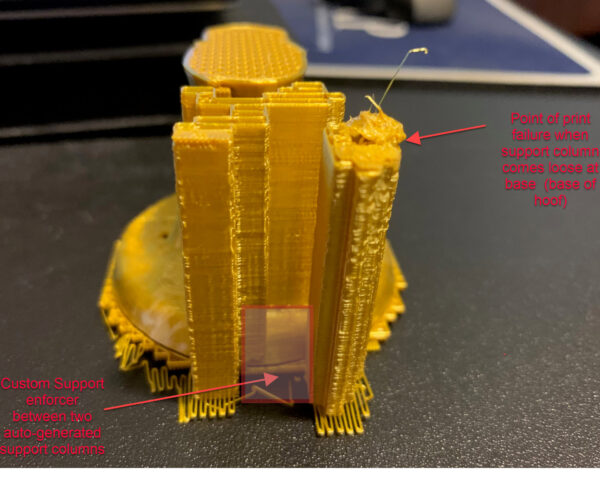
 hooves) keep breaking loose and ultimately ruining the job. I have tried re-inforcing the base of the support ("enforce support for the first... 10 layers" under Print Settings). I think I can solve the problem if I can add a support enforcer between the two auto-generated support columns. Since I am using the "everywhere" mode of support generation, can I also add a custom support enforcer to connect the two auto-generated columns? I guess my question really is can I add custom supports to auto-generated supports ("everywhere")? When I try to do this and then re-slice, the auto-generated supports show up but the custom support does not. I have added photos to this post to help describe my issue. Hope someone can help. If I posted this in the wrong place, I apologize.
hooves) keep breaking loose and ultimately ruining the job. I have tried re-inforcing the base of the support ("enforce support for the first... 10 layers" under Print Settings). I think I can solve the problem if I can add a support enforcer between the two auto-generated support columns. Since I am using the "everywhere" mode of support generation, can I also add a custom support enforcer to connect the two auto-generated columns? I guess my question really is can I add custom supports to auto-generated supports ("everywhere")? When I try to do this and then re-slice, the auto-generated supports show up but the custom support does not. I have added photos to this post to help describe my issue. Hope someone can help. If I posted this in the wrong place, I apologize.
RE: Supports for Supports
Have you tried a Raft? maybe three layers?
I try to make safe suggestions,You should understand the context and ensure you are happy that they are safe before attempting to apply my suggestions, what you do, is YOUR responsibility.Location Halifax UK
RE: Supports for Supports
@joantabb
Yes, I have been using a raft although I have only used a maximum of 2 layers. The support on the right side has continuously broken at the base once the printer has started on the front hooves. I think the best thing would be a brace between the two front supports but I do not know how to do this without using all custom supports. I do like what the "everywhere" supports do except for that weak point. Can I use the auto feature ("everywhere") and add custom supports to it?
RE: Supports for Supports
Yes.
I try to make safe suggestions,You should understand the context and ensure you are happy that they are safe before attempting to apply my suggestions, what you do, is YOUR responsibility.Location Halifax UK
RE: Supports for Supports
You can also use a modifier to add an area for better adhesion. Just right click the part, add modifier and then make it 1 layer thick (0.2mm) and whatever size you need. You can then place it where you want.
Like this-
RE: Supports for Supports
@neophyl
Thank you for the suggestion. I have not tried modifiers yet. Can they be added in conjunction with the "everywhere" auto supports?
RE: Supports for Supports
@rray6
They're not part of supports. It's like another STL, OBJ, or AMF file but you make it through the software. I tried using this for stuff I've made and it helped a lot. You can also try adding a brim if it still falls. I use a brim width of 6-8 and my supports don't fall from it. If it still doesn't work, you might have to change a setting on the speed of it printing supports. Hope this helps.
I'm a high school student who has had the MK3S MMU2S for a year and have had a lot of successful prints. I try to help as much as I can.
RE: Supports for Supports
pro_grammer answered it but modifiers can be a powerful tool once you figure them out. I often use them as shown above in place of brims as you get much more control over placement.
One thing to be aware of with modifiers (all 'parts' really). If you have a model on the plater and you add either a modifier PART or another stl file and place them so they overlap then Slicer will try and lay down plastic for both parts. This will obviously cause issues as 2 lots of plastic cant occupy the same space. However if you right click an existing part and use the Add option then Slicer treats them both as part of the same model when it comes to slice. That way only 1 set of plastic gets printed into a particular volume.
RE: Supports for Supports
Thanks All. Lots of things to experiment with. But that is half of the fun...
