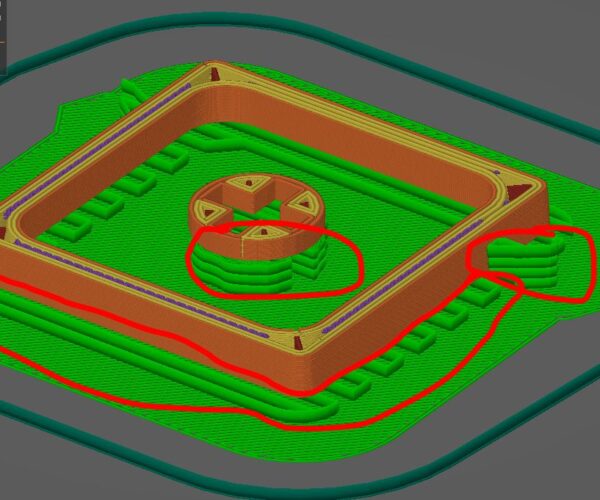Support Layer height is too thick making it print on air
I just got my 0.2mm nozzle and I'm trying to print a keycap with a0.08m layer height that requires supports.
I noticed that the supports are being printed on air and I have no idea what settings to adjust for this
I uploaded the 3mf file on Google Drive as well so you can check my current settings
RE: Support Layer height is too thick making it print on air
Sorry don't download from external sites. If you want to attach files here then they have to be zipped up before the forum allows them to be attached. Providing the 3mf is the thing to do though so thanks for that 🙂
RE: Support Layer height is too thick making it print on air
I didn't know I can actually upload zip files here. Thanks for the tip, you can check the file here.
RE: Support Layer height is too thick making it print on air
being printed on air
I'm not sure I know specifically what you're referring to. I can't see anything unusual in the areas you circled. To get rid of the extraneous stuff you can set first layer expansion to zero.
Formerly known on this forum as @fuchsr -- https://foxrun3d.com/
RE: Support Layer height is too thick making it print on air
Ok I took a look. Where to start 🙂
First of all PS by default has completely independent layer heights for supports than to the Object. This is normal. The only time that supports can be synchronised is when you are using soluble supports (contact distance zero etc). As you happen to have a contact distance of zero you could enable the synchronise with object layers in Print Settings>Support Material. That will automatically 'fix' your support layer height issue. Contact Z of 0 though with pla is going to be a tad difficult to remove and might result in your keycap breaking trying to remove it. Up to you and whatever works with your filament/nozzle setup in practice though.
That's not really a proper fix as its forcing you to have contact zero and synchronised layers.
The upper and lower limits on the allowed heights are determined by the Min/Max in Printer Settings>Extruder 1>Layer Height limits. Those are also used for tools such as the variable layer height tool too. Its better to set those properly.
So we come to your Printer profile. You seem to have left the nozzle defined as 0.8, even though you say you are using a 0.2. Naughty 😉 Nozzle size is used as the basis of some of the values if not explicitly defined. It's always better to set it to match what you are actually using. More importantly you have left the Min/Max heights as 0.12 and 0.64. So guess what your support is doing. Yep its printing at between those heights. Setting it here to something sane like 0.08/0.25 results in supports that behave much more like you would expect.
Hope that helps 🙂