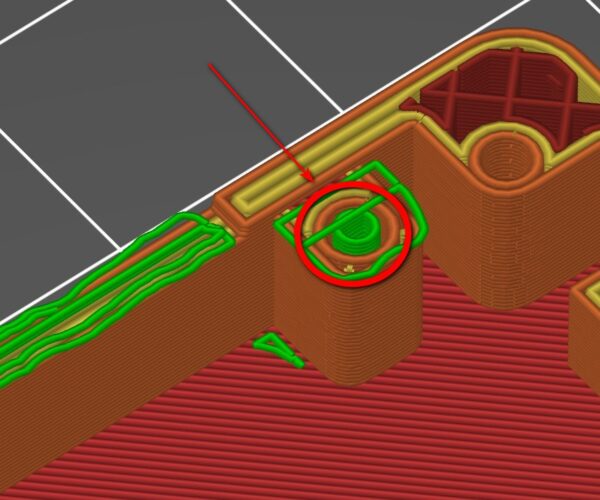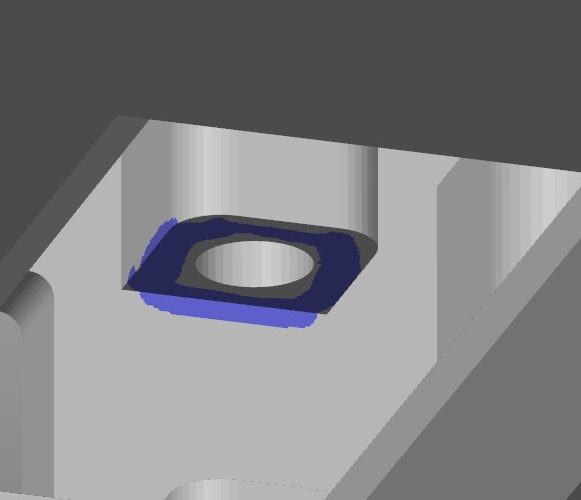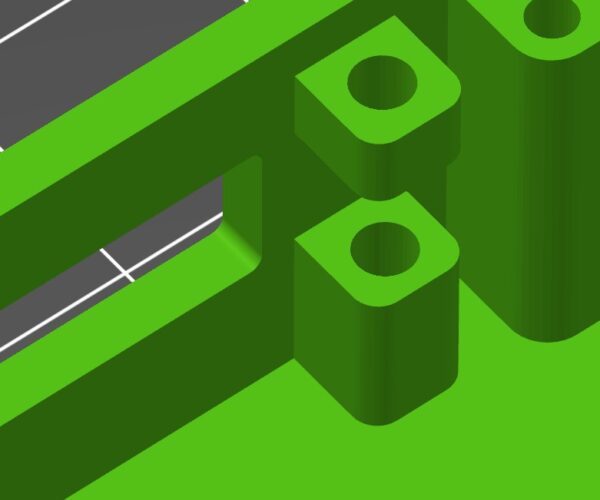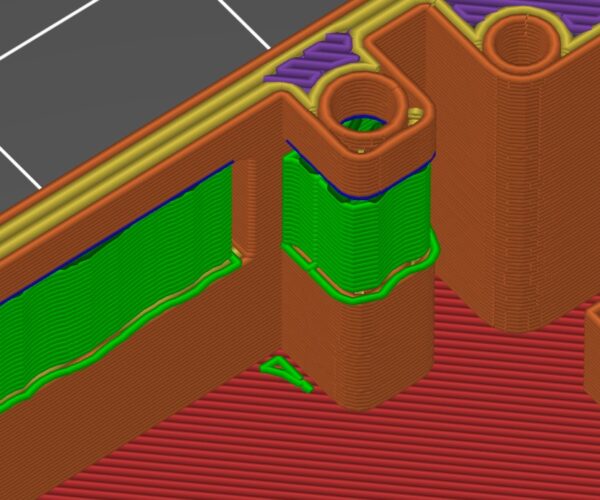Support in the hole
Hi all.
I'm trying to solve one problem, but so far I'm not successful. Maybe someone can help.
I print a column with a hole inside, which is divided into two parts. I need support for the upper part. and here is the problem - the PrusaSlicer puts the support inside the hole. It is not necessary. Only the support between the upper and lower parts is enough. This way I always have to drill through the hole to remove the rest of the support.
Supports are enforced.
I am attaching pictures for better understanding.
I will appreciate any help. Thanks.
RE: Support in the hole
I'm sure there's ways to use paint-on supports/blockers to address this but not from a photo. If you upload your project as a 3mf file, you're likely to get better advice. A 3mf file contains your STL but most importantly also ALL your settings.
In PrusaSlicer, go to File/Save project as, to create the 3mf file. Zip-compress it to turn it into a .zip file (right-click Compress on Mac and Win11, right-click Send to/Compress on Win 10). Attach the zipped file a post on this forum using Attach file below the text edit box. It has to be a zip file, or the forum software will silently reject it.
RE: Support in the hole
@jambolero
As mentioned by @fuchsr, please provide a Zipped up project file. Once done read through the link I posted, your answer and more are in there. As well I'm sure the good people here can help if you don't understand.
https://forum.prusa3d.com/forum/prusaslicer/how-to-add-support-blocker-to-small-hole/
RE: Support in the hole
Thank guys. The link to topic with the flap explains a lot. Simply make a support object as a part of the model to avoid hole filling with support.
Anyway here is the zip file file with my project.
RE: Support in the hole
Not attached.
RE:
Sorry for late response.
There was red text saying something about administrator approval after posting. Maybe something lost in the matrix. Second attempt.
EDIT: File is attached but red text says: Awaiting moderation.
RE: Support in the hole
OK, "Awaiting moderation" disappear but there is no attached file in the post and I can't edit the post. Really has no idea how this forum system works.
Let's try tis way:
https://drive.google.com/file/d/1m7wjbfg7ClgAu6Uc-JjfFdS8rG_hzEFZ/view?usp=share_link
Attached zip file is there.
RE: Support in the hole
@jambolero
I won't use google drive, however to post a project file here you have to zip the file and add it via the "Add media" button per your account. I know Prusa makes it a pain in the ass to do, but its at least it's safe for those of us that are concerned about internet related problems, viruses and such. If you can manage this, or care too. I will show you what you need to know to succeed. Since the link didn't seem to do the trick for you.
RE:
OK. Another attempt via "Add Media".
Edit: Looks like it works now. Added via "Add Media button". What a strange way...
RE: Support in the hole
Yes, strange, but it worked, and since you put in the effort I will offer you my effort in return.
I'll be back.
RE:
You don't need any special techniques for this one, just adjust some of the support settings.
RE: Support in the hole
Check your PM's I have added the file.
RE: Support in the hole
You have to have a certain number of posts before stuff doesn't require moderation. That's common on a fair number of forums. You will probably find that at this point either method will work for you.
I was doing it by this way multiple times, but there was always just red text saying "Awaiting moderation" in the post. 🤨
RE: Support in the hole
@jambolero
It's sad but that's how they do it here. it's difficult for new members, but they don't care.
RE: Support in the hole
Also I checked @neophyl method it works however you may find the older method cleaner superior.
RE: Support in the hole
OK guys. Its solved now. I've learned something new about ways to pick up on slicer. 😉
Thank you all.
RE: Support in the hole
congrat's, there is a lot more, good luck on your project.