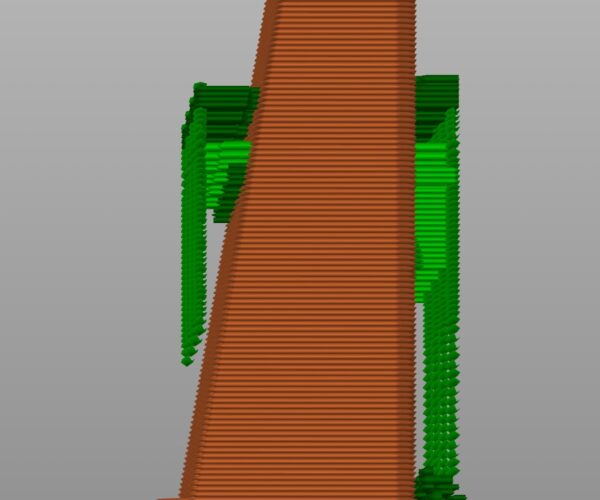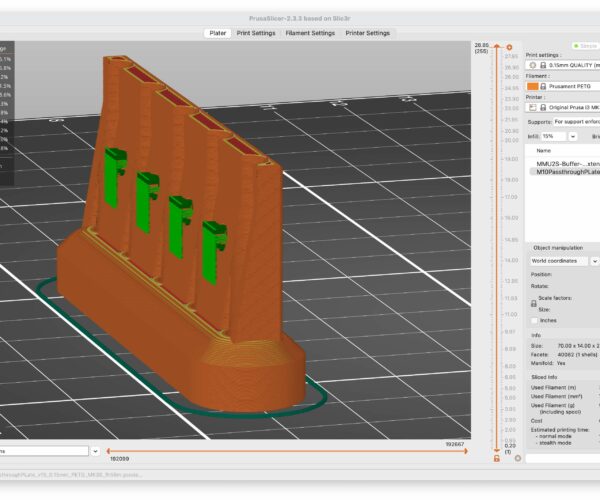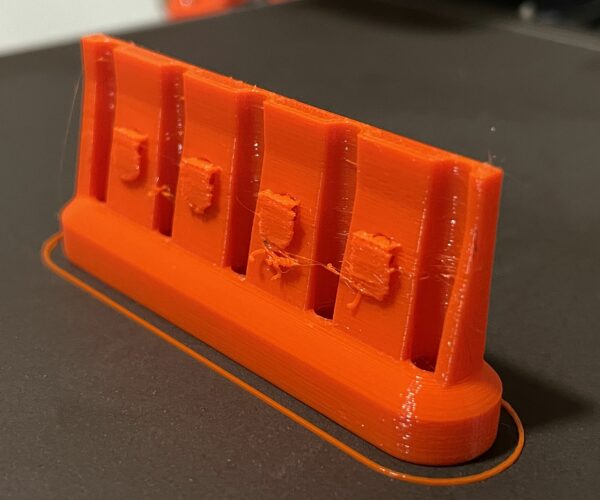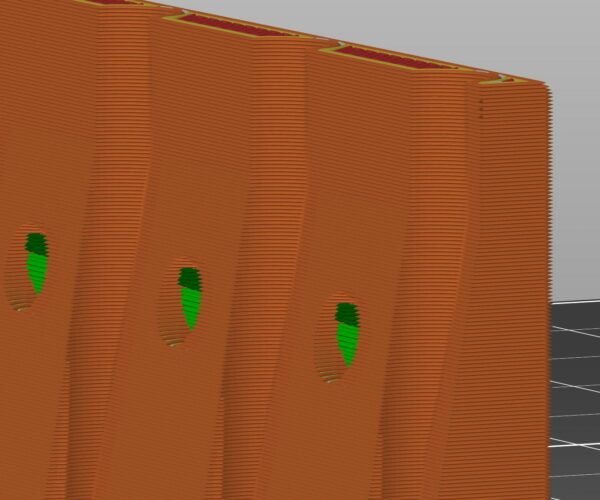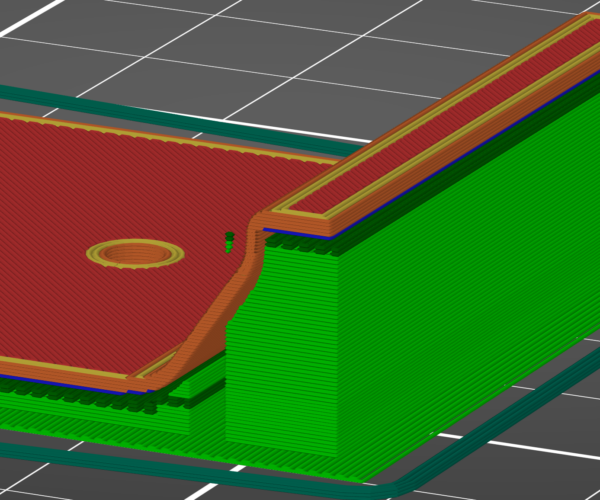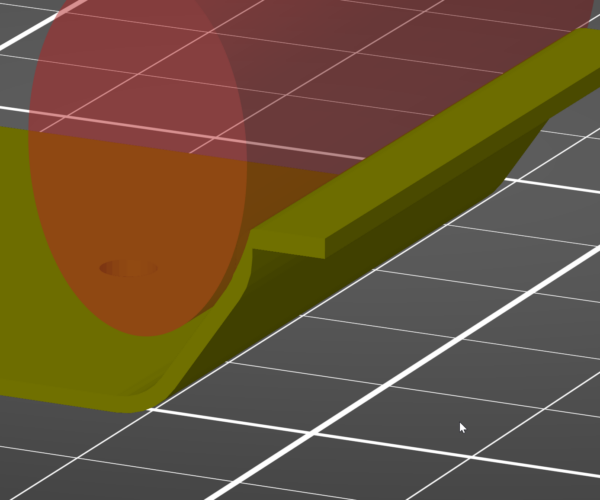Support floating in space
Hello. I recently sliced a simple hook that I had designed. The back of the hook has a .5mm recess for a command strip. I decided to see what the slicer would think of that tiny overhand (printing it on its side).
I attached an image of what I got.
You can see that the support is actually started what appears to be 5 layers above the wall of the recess, so it is basically starting the support in the middle of nowhere, and the support itself will need support.
I don't want anyone to fix this. I just want to make someone working on PrusaSlicer aware of it.
I'll attach the STL to a reply.
RE: Support floating in space
Here's the STL, but I changed the extension to allow it to post
RE: Support floating in space
Here's the generated Gcode, but I changed the extension to allow it to post.
RE: Support floating in space
what version of prusaslicer?
RE: Support floating in space
what version of prusaslicer?
That would be good information to include, wouldn't it? 2.0.0 Windows 64 bit.
RE: Support floating in space
Looks fine to me:

ps: slicer will "attach" support in the middle of a wall. It tags the extrusion and moves on. So it actually will work, but that type of build up is fragile and can fail.
RE: Support floating in space
The slice that I zoomed in on is it laying on its side.
RE: Support floating in space
Strength wise I would think laying it on its side would be better.
RE: Support floating in space
Strength wise I would think laying it on its side would be better.
I agree, but for the use I had in mind, strength wasn't an issue. It's holding up a tiny hand held electric screwdriver that weighs almost nothing. Printing it on its side would have required the least support. But because of this issue, I went with it standing up like you see in tim-m30's first picture.
Support floating in space
I'm having a similar problem, but my support isn't attached at all. As you can see from the photo of the print, the bottom of the support is almost spaghetti.
Is there anywhere in settings that I can disable these external supports? The model only needs support on the inside of screw holes. I've tried painting the supports and also the automatic setting, but it comes out the same.
Try adding support blockers
Try support blockers. Right click on the object and you'll see a menu to add a support blocker. You can choose what shape and then move them around and change their sizes and what not. It doesn't always work, but it does sometimes. Or you can use support enforcers instead of blockers and then choose support enforcers only instead of from bed or everywhere.
Support blockers don't work either
Thanks for the suggestion Rick, but unfortunately support blockers either stop the support altogether if I paint too much of them, or else still generate the unsupported thin wall, even with smaller supported bridges. Luckily the part prints OK without a blocker and any slight sag is corrected with a drill bit in post processing, but still annoying not being able to stop the usupported supports!
If they are just holes then they shouldn't need support, just ream them out with a drill bit afterwards. Which it sounds like you are doing anyway, so there's no extra post processing, and one less step by removing the supports.
You might want to try the snug support option in the PS 2.4 versions (currently in alpha but available from github). Support has been reworked in those as its one of the worst things about 2.3.x and earlier versions.
Even in 2.3 though if you paint VERY small areas inside the holes with support enforcers and then make your support spacing smaller you can often get it passable. Its a skillto balance it right though which the 2.4 releases will hopefully make redundant.
RE: Support floating in space
The same applies also for 2.5.0:
- support fragments floating in space with no connection to design or other supports,
- support blockers have no effect,
- the "Print Settings | Support Material | Options for support material and raft | Style | Snug" removes the unexpected material.