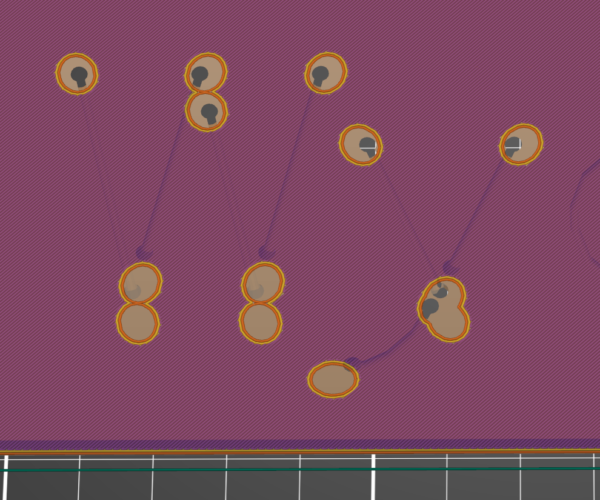strange color in the first layer of the slicer view
Can someone tell me why there is a taupe color in the holes in the base layer? I don't see any match in the color guide. Also, the gcode produced has nothing where that color is.
I realize this isn't hurting my PS usage but I wonder what is causing this. I've enclosed my 3mf file.
RE:
First of all, you're already one of my favorite people by including a .3mf file without having to prompt you!
First I couldn't replicate this issue, until I noticed that I had to activate "Shells" in the Show options dropdown in Plater view. I admit that this was the first time I've ever turned shells on, so I don't really know what it does short of showing a ghost image of the object as you move the slider. In any case, the spots in mauve seem projections of the letter cutouts from the top layer down to the bottom layer. I'd just turn "shells" off as a Show option and move on.
PS: The model has thousands of errors...
Formerly known on this forum as @fuchsr -- https://foxrun3d.com/
RE: strange color in the first layer of the slicer view
Thanks. I know about the errors but I have to live with them until jscad is fixed.
I didn't know about shells. Thanks again.
RE: strange color in the first layer of the slicer view
By the way it is clearly taupe, not muave. 🙂