STL Shrinking When Importing
I just recently started using Prusa Slice and noticed that when I import a stl the software is making the dimensions smaller than what they were set to the object when designed. I will post a photo but if you look at the file name vs the dimensions on the software you will notice that the slicer is automatically shrinking the object. It is forcing me to override the settings to set it back to its original dimensions. Has anyone else run into this?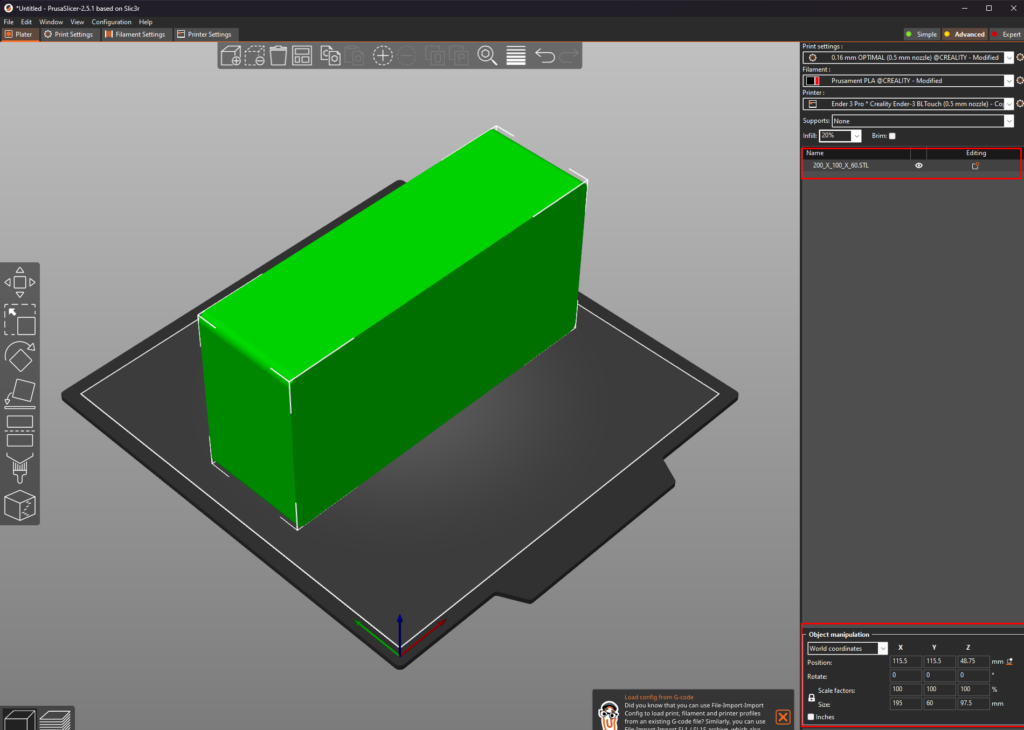
RE: STL Shrinking When Importing
Never seen this. How was the object created? If you use a different slicer to load the object, does it load at the expected size? Trying to determine if the problem is with PS or the object.
Formerly known on this forum as @fuchsr -- https://foxrun3d.com/
RE: STL Shrinking When Importing
I guess I should have retested it because I am getting a similar result in Cura. Something is probably wrong with the model. False alarm.
RE: STL Shrinking When Importing
When you load that .stl into a drafting program, or another slicer, what are the dimensions?
I would first find out if the issue is with the file of the object, or with PrusaSlicer.