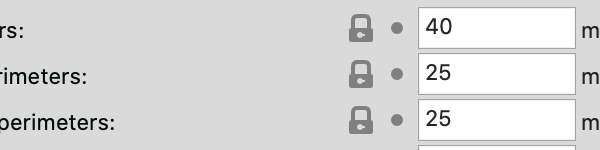RE: Speed Settings, Perimeters?
Did you try to hover your mouse pointer over the value? 🙂
RE: Speed Settings, Perimeters?
I think you need to read the names again. External Perimeters, Perimeters and SMALL perimeters. Perimeters are internal perimeters. Colour coded in yellow on the feature key. External I hope is obvious and colour coded in Orange. Small perimeters can be either External or normal Perimeters, it depends on the length of them.
RE: Speed Settings, Perimeters?
Yes and nothing pops up like other settings. Otherwise I wouldn't have asked.
RE: Speed Settings, Perimeters?
I just checked with 2.5.2 and with 2.6.0-beta3 under Linux. Every parameter in "Speed for print moves" has a tool-tip here on both versions.
RE: Speed Settings, Perimeters?
While lookout at the platter, that would be correct. While looking at the Speed settings, it is no where near as clear. The first 3 in the list are literally
- Perimeters
- Small Perimeters
- External Perimeters.
There are no colour codings in the settings to compare to.
On the Plater view, Yellow is just 'Perimeter', Orange is 'External Perimeter' and since the test model I'm using doesn't have any 'Small Perimeter', can't say what colour that would be.
So the term 'perimeter' is not entirely clear as it's supposed to mean "A perimeter is a closed path that encompasses, surrounds, or outlines either a two dimensional shape or a one-dimensional length." And yet it's not the true definition of a perimeter when there is ANOTHER perimeter that is not being called 'external'. Sigh....talk about confusing mathematical definitions.
RE: Speed Settings, Perimeters?
There is no colour code for small perimeter, just external and perimeter, which is why I didn’t state what colour it was. Either external or “internal” perimeter can be effected with the small perimeter speed, as it just depends on the length.
RE:
Perimeter is the more general term that encompasses the other two. The other two allow you to be more specific for perimeters on holes or just the external perimeter. That's what it says in the the mouse-over tool-tip here.