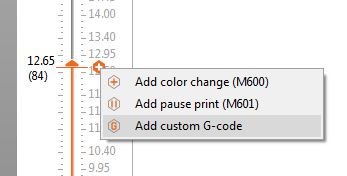Speed modifier in Vase mode
Is it possible to add a speed modifer in vase mode?
I need to slow the print speed down toward the top of my model, but when i try to add the modifier I get an error message,
please advise
Many thanks
Best Answer by Swiss_Cheese:
@phil-3
The short answer is no, not with modifiers. However, you can use G-code to do this by inserting the G-code M220 S(xxx) and the speed you desire in the layer slider on the side bar, after slicing right clicking on the tiny + symbol on the layer you want to start the change on.
after selecting Add custom G-code this dialogue will appear.
This is where you will add the M220 command, S sets the percentage of speed you want to use, In my example I set it to 20 percent.
A couple things to know, the speed you set will be the speed the printer uses from that point on, unless you set the speed differently on another layer.
M220 sets the speed in Marlin on the printer there are commands to reset it at the end of the print, If you don't reset the printer either manually or with g-code commands, it will continue to use the speed you set even on the next print.
I've included the link for you to the marlinfw.org and you should take the time to read and understand the command and its flags. Alternatively, you can hit the reset button on your printer after your done with the print and it should reset the M220 in the firmware to it's default, thats the (quick and dirty method).
https://marlinfw.org/docs/gcode/M220.html
Enjoy
Swiss_Cheese
@phil-3
The short answer is no, not with modifiers. However, you can use G-code to do this by inserting the G-code M220 S(xxx) and the speed you desire in the layer slider on the side bar, after slicing right clicking on the tiny + symbol on the layer you want to start the change on.
after selecting Add custom G-code this dialogue will appear.
This is where you will add the M220 command, S sets the percentage of speed you want to use, In my example I set it to 20 percent.
A couple things to know, the speed you set will be the speed the printer uses from that point on, unless you set the speed differently on another layer.
M220 sets the speed in Marlin on the printer there are commands to reset it at the end of the print, If you don't reset the printer either manually or with g-code commands, it will continue to use the speed you set even on the next print.
I've included the link for you to the marlinfw.org and you should take the time to read and understand the command and its flags. Alternatively, you can hit the reset button on your printer after your done with the print and it should reset the M220 in the firmware to it's default, thats the (quick and dirty method).
https://marlinfw.org/docs/gcode/M220.html
Enjoy
Swiss_Cheese
The Filament Whisperer
RE: Speed modifier in Vase mode
Thanks Mr Cheese