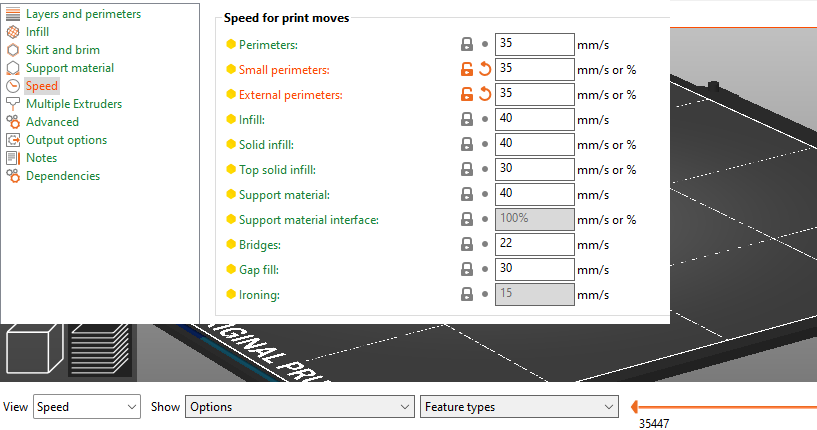Speed for Circles
Hi,
I'm facing the issue that my part gets printed with a quite good speed (red Area) and layer quality on the first layers. But when it comes to a region of my part which only consits of circles (blue Area) the speed gets reduced drastically. Also in PrusaSlicer this speed change is shown but i can't find any setting which limits the speed: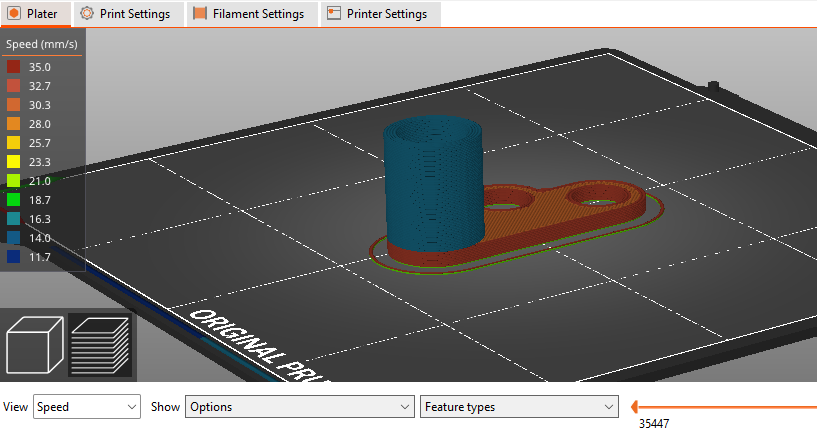
My Speed Settings:
When i increase the speed on the printer manually to 225% speed on the circular region speed and quality comes back so it doesn't seem to be an machine limit.
Would be great if someone knows this behavior and could point me to the setting!
Thanks in advance!
Best Answer by FoxRun3D:
Probably minimum layer time. See Filament Settings>Cooling>Cooling thresholds>Slow down if layer print time is below.
When a layer would be done too quickly for filament to cool down, the slicer will reduce speed automagically based on that setting.
RE: Speed for Circles
Probably minimum layer time. See Filament Settings>Cooling>Cooling thresholds>Slow down if layer print time is below.
When a layer would be done too quickly for filament to cool down, the slicer will reduce speed automagically based on that setting.
Formerly known on this forum as @fuchsr -- https://foxrun3d.com/
RE: Speed for Circles
That's it! Thank you very much!