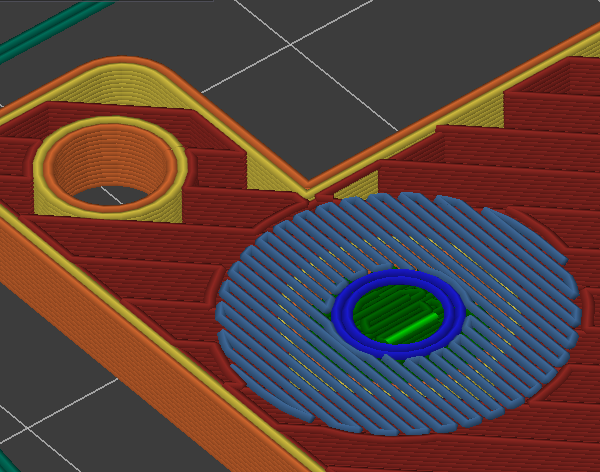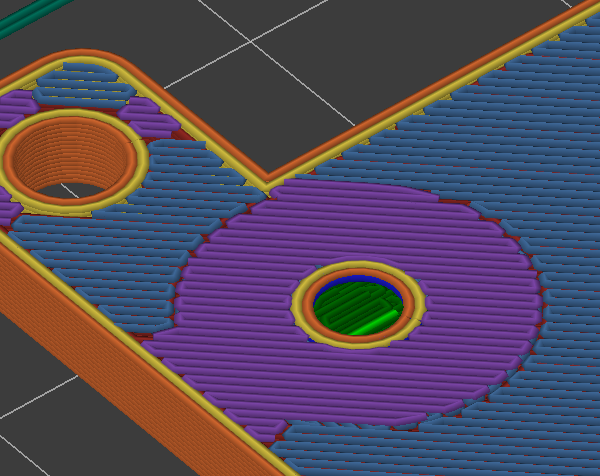Solid infill same angle as previous aligned rectangular infill
Evening (o;
Printing a RPI POE case and sliced it with the aligned rectangular option....and when it came to print the upper first upper solid infill, it printed it at the same angle as the previous rectangular infill.....thus causing certain stripes to be bumped up....and when the nozzle moved over it...a rattling noise can be heard....
Previous infill:
Next solid layer:
Is there a way to prevent this?
Did some other prints today with the same setting...but never happened so far....attached the project file...hope I got it right (o;
Best Answer by Neophyl:
I don't think there is without using a modifier. The thing about that first layer of light blue is its bridge infill. Note the infill part. So its laid in at a higher density to support the first top layers but its still obeying the fill rules. The fill rules in this case with aligned rectilinear is not to rotate the pattern. As such its printed in the same direction as the normal infill.
Aligned rectilinear is I think the only pattern that doesn't rotate around when laying down alternate layers.
With a modifier though its certainly possible. I (hopefully) have attached a project with a height range modifier to illustrate the point.
with Micro Swiss Direct Drive, BTT SKR v1.3 and TMC2208<br>Ender-3 with Micro Swiss Direct Drive, E3 mini with TMC2208<br>Qidi i-Mate S
RE: Solid infill same angle as previous aligned rectangular infill
I don't think there is without using a modifier. The thing about that first layer of light blue is its bridge infill. Note the infill part. So its laid in at a higher density to support the first top layers but its still obeying the fill rules. The fill rules in this case with aligned rectilinear is not to rotate the pattern. As such its printed in the same direction as the normal infill.
Aligned rectilinear is I think the only pattern that doesn't rotate around when laying down alternate layers.
With a modifier though its certainly possible. I (hopefully) have attached a project with a height range modifier to illustrate the point.
RE: Solid infill same angle as previous aligned rectangular infill
Thanks for the project file.....
This really resolved the issue of those bumps...in worst case it would even move the part or the XY stepper would loose the exact position...
with Micro Swiss Direct Drive, BTT SKR v1.3 and TMC2208<br>Ender-3 with Micro Swiss Direct Drive, E3 mini with TMC2208<br>Qidi i-Mate S