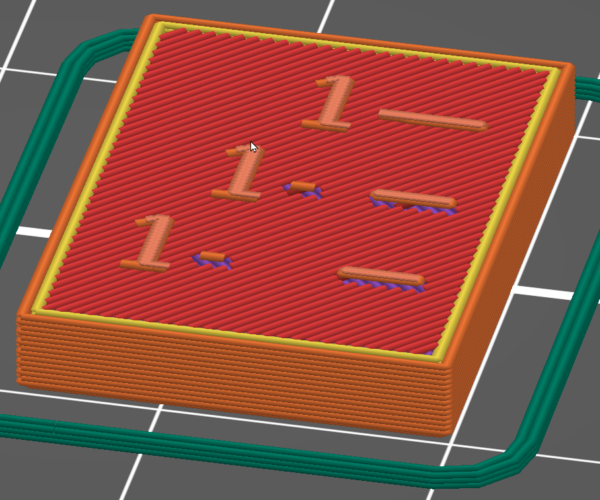Small objects support problem - V2.6.0 alpha6
Hello folks,
I have trouble with small objects printed on top of another flat one. If I design text “1-“ (one + dash) followed by a small box looking as a tick mark on top of a flat object, I got these different slicing for the topmost layer of the supporting object:
When the dash connects with the tick box, top of supporting object prints uninterrupted and nicely supports what's stacked on it. When they are separated, stacked objects prints on air and doesn't stick great on the printed object.
It doesn't matter if ironing or not and the percentage of infill, even 100% creates a gap between objects.
Is there any setting to use to always have uninterrupted printing of the supporting base?
Thank you!
Best Answer by Neophyl:
I think they are talking about the gap in the top infill. Its a known problem with the 2.6 alphas. Breaking the infill layers for features above is normal operation for PS. When you have a larger area is only places infill a few mm under the perimeters of the features on top. This is to let the infill continue from lower to top. Unfortunately some of the changes in 2.6 have altered the degree to which its doing this now and its leaving gaps under very small geometry like the text.
It 'should' be fixed in the next alpha release. See github issue https://github.com/prusa3d/PrusaSlicer/issues/10371
RE: Small objects support problem - V2.6.0 alpha6
prints on air
Not sure I fully understand. Can you post the file as a zipped 3mf project, so we have the STL and all your settings to look at?
Formerly known on this forum as @fuchsr -- https://foxrun3d.com/
RE: Small objects support problem - V2.6.0 alpha6
I think they are talking about the gap in the top infill. Its a known problem with the 2.6 alphas. Breaking the infill layers for features above is normal operation for PS. When you have a larger area is only places infill a few mm under the perimeters of the features on top. This is to let the infill continue from lower to top. Unfortunately some of the changes in 2.6 have altered the degree to which its doing this now and its leaving gaps under very small geometry like the text.
It 'should' be fixed in the next alpha release. See github issue https://github.com/prusa3d/PrusaSlicer/issues/10371
RE: Small objects support problem - V2.6.0 alpha6
As described by @neophyl, the problem can be related to the issue you gave. Here is the 3mf: TestTopLayer If there is no other option, I'll rollback to V2.5. Thank you!