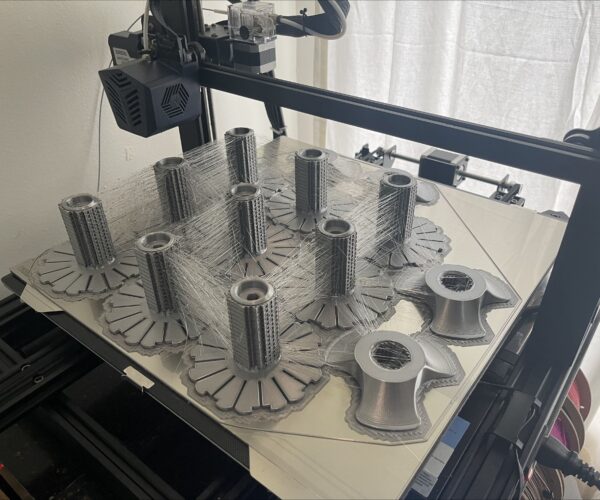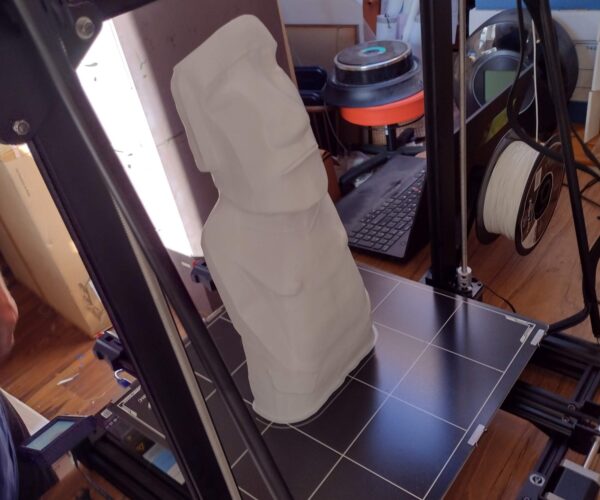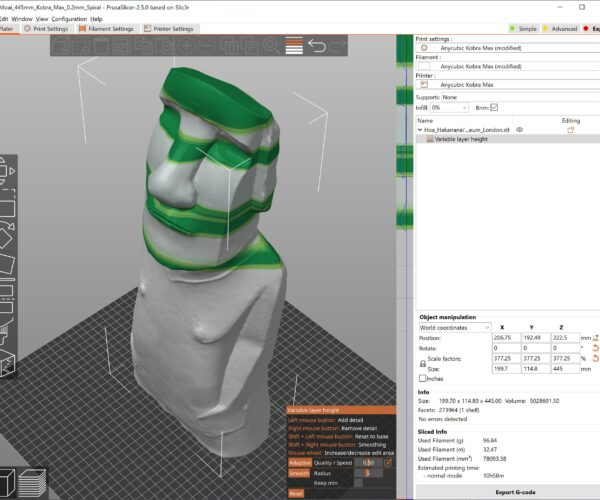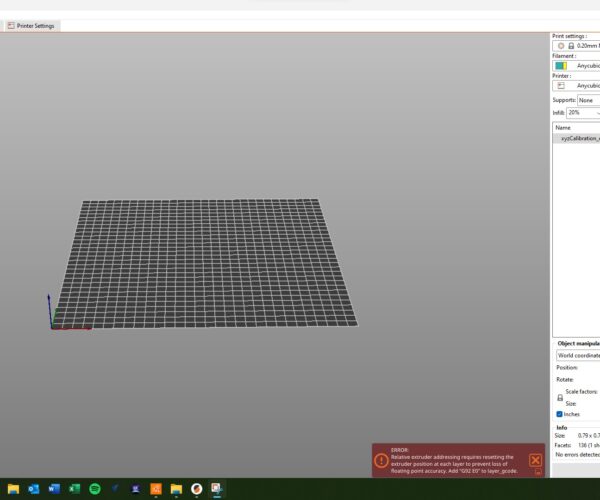Slicing models for the new Anycubic Kobra Max?
I know it's early in the game for this printer, but does anyone have a working profile for the new Anycubic Kobra Max?
RE:
This works well for me -
Procedure:
- Open Configuration->Configuration Wizard
- Add Anycubic Mega Zero with 0.4mm nozzle: 'Finish'
- Select the Mega Zero & 'Save current Printer Settings'. Save as 'Anycubic Kobra Max'
- General -> Size & coordinates -> Bed shape -> 'Set' Rectangular: 400x400mm
- General -> Size & coordinates -> Bed shape -> Max print height: '450mm'
- 'Save current printer settings' (@ref PrusaSlicer_config_bundle_jreina.ini:228-305)
Files:
RE: Slicing models for the new Anycubic Kobra Max?
Needed to slow down for large travels -
- Speed->Infill: 40mm/s
- Speed->Travel: 40mm/s
Settings Procedure:
- Open Configuration->Configuration Wizard
- Add Anycubic Mega Zero with 0.4mm nozzle: 'Finish'
- Select the Mega Zero & 'Save current Printer Settings'.
- Speed->Infill: 40mm/s
- Speed->Travel: 40mm/s
- Save Print Settings as 'Anycubic Kobra Max Print Settings'
Printer Procedure:
- General -> Size & coordinates -> Bed shape -> 'Set' Rectangular: 400x400mm
- General -> Size & coordinates -> Bed shape -> Max print height: '450mm'
- Custom G-Code.Before Layer Change: "G92 E0" (quiets the warning)
- Save Printer Settings as 'Anycubic Kobra Max'
RE: Slicing models for the new Anycubic Kobra Max?
So what about code flavour etc?
This works well for me -
Procedure:
- Open Configuration->Configuration Wizard
- Add Anycubic Mega Zero with 0.4mm nozzle: 'Finish'
- Select the Mega Zero & 'Save current Printer Settings'. Save as 'Anycubic Kobra Max'
- General -> Size & coordinates -> Bed shape -> 'Set' Rectangular: 400x400mm
- General -> Size & coordinates -> Bed shape -> Max print height: '450mm'
- 'Save current printer settings' (@ref PrusaSlicer_config_bundle_jreina.ini:228-305)
Files:
RE: Slicing models for the new Anycubic Kobra Max?
Very true...I printed some TPU models that were VERY stringy. They were even difficult to pull apart.
Needed to slow down for large travels -
- Speed->Infill: 40mm/s
- Speed->Travel: 40mm/s
Settings Procedure:
- Open Configuration->Configuration Wizard
- Add Anycubic Mega Zero with 0.4mm nozzle: 'Finish'
- Select the Mega Zero & 'Save current Printer Settings'.
- Speed->Infill: 40mm/s
- Speed->Travel: 40mm/s
- Save Print Settings as 'Anycubic Kobra Max Print Settings'
Printer Procedure:
- General -> Size & coordinates -> Bed shape -> 'Set' Rectangular: 400x400mm
- General -> Size & coordinates -> Bed shape -> Max print height: '450mm'
- Custom G-Code.Before Layer Change: "G92 E0" (quiets the warning)
- Save Printer Settings as 'Anycubic Kobra Max'
RE:
So what about code flavour etc?
I have some information on that, but I will need to wait until later this weekend when I get home.
RE: Slicing models for the new Anycubic Kobra Max?
Any update on this?
Firmware type?
RE: Slicing models for the new Anycubic Kobra Max?
Marlin worked!
So what about code flavour etc?
I have some information on that, but I will need to wait until later this weekend when I get home.
RE: Slicing models for the new Anycubic Kobra Max?
Can anyone clarify what exactly I should copy-paste for the start and end of the suggested gcodes here? I have a kobra plus which I believe is identical to the Max minus the print bed sizing. I feel like Cura is giving me issues, and I tried running some test prints for an mk3s+ through Cura's stock prusa profiles and found they were creating similar discrepancies and flaws in the prints, so it can't be the printer itself.
I've been copying much of the Prusaslicer "detail .1mm" profile into a custom Kobra Plus profile in the hopes to get as close as identical results in the calibration test prints. Lucky to have both printers to a-b while wrangling this kobra to work. I believe there is no reason I shouldn't be able to get just as good results as the Mk3s+.
RE: Slicing models for the new Anycubic Kobra Max?
What happens when you follow the instructions and reference above?
RE: Slicing models for the new Anycubic Kobra Max?
Justin,
Thank you for the information on using PrusaSlicer with the Anycubic Kobra Max. I set mine printer up yesterday, printed the obligatory Anycubic "owl.gcode" with Matchbox PLA at 200 degC (which came out perfectly), and then used your instructions to configure PrusaSlicer for the Kobra Max, sliced one of my favorite models, which printed overnight with excellent results (see photo).
On the Kobra Max it's a 445 mm tall Easter Island Moai statue from the British Museum, sliced in spiral (vase) mode at 0.2 mm with variable layers used for the "overhangs". It was a 11-hour print. More work to do on the PrusaSlicer configuration, but it's looking good so far. IMHO PrusaSlicer is so much better than Cura.
RE: Slicing models for the new Anycubic Kobra Max?
Just wondering where the gcode starts and stops reading through your readme file. I sorry if this is a bit of a stupid question, im still learning. I really want to get away from Cura as its been such a headache getting decent results lately. I've got a kobra plus so I know all i should technically need to alter is the print area settings from your instructions for the max.
RE: Slicing models for the new Anycubic Kobra Max?
Not sure what you mean by "Just wondering where the gcode starts and stops reading through your readme file"? Not MY readme file!
I just followed Justin's (@justin-6) recipe(s) for converting the Anycubic Mega Zero profile built into PrusaSlicer into something that works for my Anycubic Kobra Max. I did find that the "Custom G-Code.Before Layer Change" step was rejected by the latest 2.5.0 version of PrusaSlicer.
So far I've had to set the extruder temperature on the Kobra Max manually. I'm using a new Windows 10 Octoprint setup with an "impoverished" configuration for the Kobra Max. I predict that more Gcode logic needs to be added to the PrusaSlicer configuration to make everything "automagic"---like one sees then using the Prusa MK3S+! 😎
RE: Slicing models for the new Anycubic Kobra Max?
Interesting, let me check in the morning
RE: Slicing models for the new Anycubic Kobra Max?
This works well for me -
Procedure:
- Open Configuration->Configuration Wizard
- Add Anycubic Mega Zero with 0.4mm nozzle: 'Finish'
- Select the Mega Zero & 'Save current Printer Settings'. Save as 'Anycubic Kobra Max'
- General -> Size & coordinates -> Bed shape -> 'Set' Rectangular: 400x400mm
- General -> Size & coordinates -> Bed shape -> Max print height: '450mm'
- 'Save current printer settings' (@ref PrusaSlicer_config_bundle_jreina.ini:228-305)
Files:
First off thank you so much for doing this. I have the Kobra Plus and will be trying this tomorrow and will report back.
I did get this error - any insight?
RE: Slicing models for the new Anycubic Kobra Max?
Follow the instructions in the error message. The Printer Settings has relative addressing of the extruder ticked. As such you need to add reset code to the before layer change section.
In expert mode go to Printer Settings>Custom g-Code>Before layer change G-code and add in the line. G92 E0.0 That resets the count of the amount of plastic extruded on every layer and removes the build up of rounding errors which can cause problems and is what the error message is warning you about. Dont forget to save the updated profile.
Just make sure the Start Gcode field/box has an
M83 ; extruder relative mode
somewhere in it too.
RE:
hi
first, thank you for the help you provide to any newbes like me. Second, I apologise for not speaking english as well as I'd like... that make I can have basic conversation, but I have much more problems to read usual language.
So, before I had a creality under 3, I was using prusa slicer, and all was magic. Now, for a huge project, I had to buy a Kobra Max... Cura is like a needle in the a**, and I can not print decent small objects, so for now I can not print my almost 1.5Kg project with that.
Trying to use Prusa, I've carrefully read everything Justin says, used the mega zero profile etc... but my first attempts using PETG were awful.
I've tried to understand the
but as I am new to coding etc... I don't understand anything.
Could it be possible to past here screen copys of the 4 G-code sections (start , before layer, after layer , end)? That would be very helpful to me, as I wouldn't like to make a mistake and damage my printer (if it's possible... I don't know)
Well, thousand thanks in advance for any help
Sylvain - France
RE: Slicing models for the new Anycubic Kobra Max?
When you select File/Import/Import Config bundle all parameters are assigned to the printers included in the bundle (in this case Anycubic Chiron and Anycubic Kobra Max).
If you look at the pane on the right you will be able to select printers included in the config bundle (plus whatever was there before).
If you select your printer then go to Printer settings/Custom GCode you will see the GCode in question.
BTW in common with most people who speak English, it is the only language I speak. I am in awe of people who can learn English as a second language, certainly not the easiest language, so many irregulars and mad spelling.
RE:
Well, many many thanks for your help.
it still does not work, but I’m close to get it with your help. I have to admit I’ve had some difficulties to understand your words. Your English is far better than mine.
but, with some patience I have understood that the file was a .ini file (didn’t know what it was before today)
so, I copied the file in note pad, then changed the .txt to . ini
it could work, but it seems the = sign is missing on line 15 and 70…. Looking further, and it is in the looooong lines that = is missing when it returns to the next line (I guess I’ m not crystal clear)
Soooo…. How can I make a .ini file, with very long lines which can stay on the same line?
thank you for your help
RE: Slicing models for the new Anycubic Kobra Max?
Trying to be clearer….
if I am right, every line has a = sign, so when the line is too long, it returns to th line below, so the sign = is missing there, as it is not a new code line but the end of the previous one.