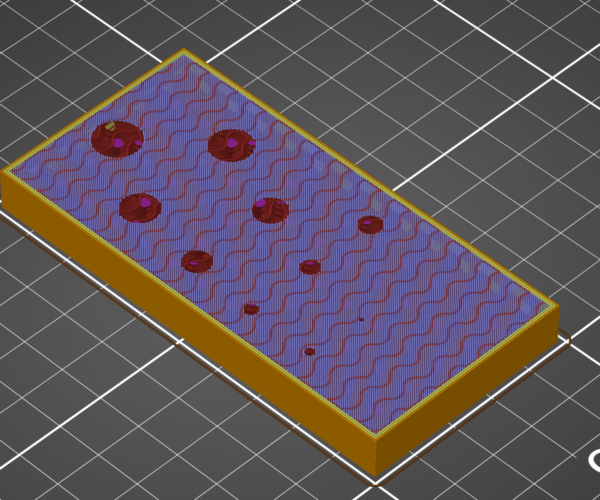Slicing issue - top fill and infill does not exclude/combine the next layer object perimeter
Hi Makers,
today I am facing an issue, I cannot solve by myself. I have used also the default profile settings without modifications, but it is always the same issue. I also tried it with Cura, and it is ok there. The issue is, that PrusaSlicer finishes the top layers completely, without taking the following structures into account. Normally, the following structures will be embedded into the top layer. This ensures a much better stability of the parts. Printing as sliced with PS, making the parts breaking into pieces trying to lift them from the bed. Attached the link to the slicing outputs.
RE: Slicing issue - top fill and infill does not exclude/combine the next layer object perimeter
Tried it with simplify3D. It´s the same as for Cura. Looks ok. I am pretty sure, that PS did it in the same way in the past... Attached the model to be sliced, but it can be reproduced with every model.
RE: Slicing issue - top fill and infill does not exclude/combine the next layer object perimeter
I seem to have come across the same problem.
Think of a three legged stool, printed upside down. The seat finished printing with a solid top layer, then the legs started with infill (and perimeters), no bottom layers. Thus the legs easily broke off from the (underside) seat.
Can this be changed, overcome, fixed?
The model is correct, one solid body, done in solidworks. It is not an assembly.
Mk3 - 1X
Mk3S - 2X
2021 Hyundai Palisade
Wife - 1X
RE: Slicing issue - top fill and infill does not exclude/combine the next layer object perimeter
@bob-h9
I will try the previous version of PS this evening. Do you use the 2.1.1 too?
RE: Slicing issue - top fill and infill does not exclude/combine the next layer object perimeter
Looks like you have found a Prusa Slicer bug. You should report it along with all the needed steps to reproduce (attach the saved .3mf project file with all the settings in it) over on https://github.com/prusa3d/PrusaSlicer/issues so the devs can take a look.
I tried it with all sorts of settings and get the same issue with both 2.1 and the 2.2.0 alpha-2 build. However slicing it with Supermrills Slicer++ fork which is built on 2.2 it looks like it slices properly.
RE: Slicing issue - top fill and infill does not exclude/combine the next layer object perimeter
@neophyl
Hi,
thanks a lot for reproducing. As it looks not to be a issue of myself, I have created the issue report in Github with
#3453
Regards
Timo
RE: Slicing issue - top fill and infill does not exclude/combine the next layer object perimeter
@neophyl
Hi, I tried all version until 2.0.0 included in the 2.2.6 package. All versions have the same behavior. So I cannot believe, that this is a bug. Maybe a possible configuration issue? As I have to use PS to support the mmu, I cannot use another software :-(. And to be honest, until now, I was very satisfied.
RE: Slicing issue - top fill and infill does not exclude/combine the next layer object perimeter
@timo-s7
Try the slicer ++ fork, it should have the same mmu support. It’s laid out slightly differently and has extra options and doesn’t slice with that problem.
that’s one reason I think it is a bug as both are built on the same code for most of it and it doesn’t have the issue.
RE: Slicing issue - top fill and infill does not exclude/combine the next layer object perimeter
@neophyl
Thanks. Slicr++ Fork seems not to be working well with catalina. Low resolution and errors at start... I have seen, that there are also a lot of forks for PrusaSlicer. Maybe there would be also one, which may work... What a damn issue. I do not understand, why this issue persists since several versions and no one have recognized yet...
RE: Slicing issue - top fill and infill does not exclude/combine the next layer object perimeter
Hi there,
there is not assignment in GitHub and nothing else here. Did you solve your issue? Does nobody else have this issue? The issue still persists and the printed parts are useless... They break immediately.
RE: Slicing issue - top fill and infill does not exclude/combine the next layer object perimeter
Slicing this file makes it transparent. Only extrusions >7 mm are integrated into the lower infill
For comparison reasons, I have attached the object as fusion file und 2 screenshots sliced via PS (green) and one with Cura (black). The difference is easy to see. Does somebody knows how to tweak?
RE: Slicing issue - top fill and infill does not exclude/combine the next layer object perimeter
Cylinders from 1-7 mm. The first cylinder getting connected to the infill is 7mm. All others are placed on the topfill and are breaking easily.
Model:
Prusa Slicer (starts connecting at 7 mm)
Cura Slicer (starts connecting at 2 mm)
RE: Slicing issue - top fill and infill does not exclude/combine the next layer object perimeter
See my answer at https://github.com/prusa3d/PrusaSlicer/issues/3453 . Please continue the discussion there.
RE: Slicing issue - top fill and infill does not exclude/combine the next layer object perimeter
Hi
From a mechanical point of view it would be better to add a small chamfer or fillet at the bottom of the overlaying structure to have a better force transmission. This is valid also for other manufacturing methods such as injection molding or milling. With this method you will get more stable parts independent of the slicing strategy.
RE: Slicing issue - top fill and infill does not exclude/combine the next layer object perimeter
Yes, you are right, but this is just a workaround for something, which might be avoidable. This project was just an example to see, at which diameter the pieces will be anchored. My main issue was with this one. It broke like a charm, trying to release it from the built plate with less force.