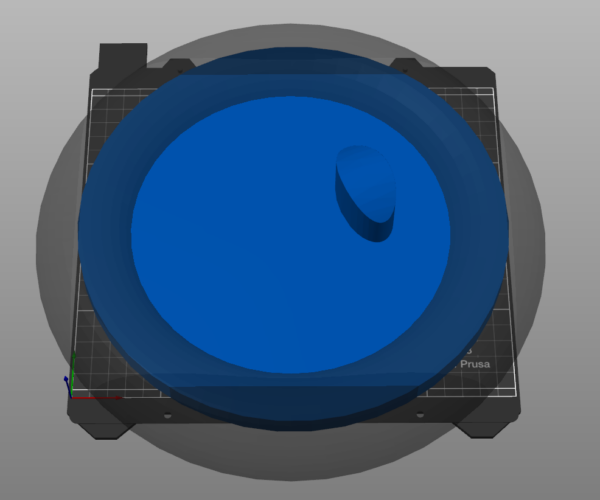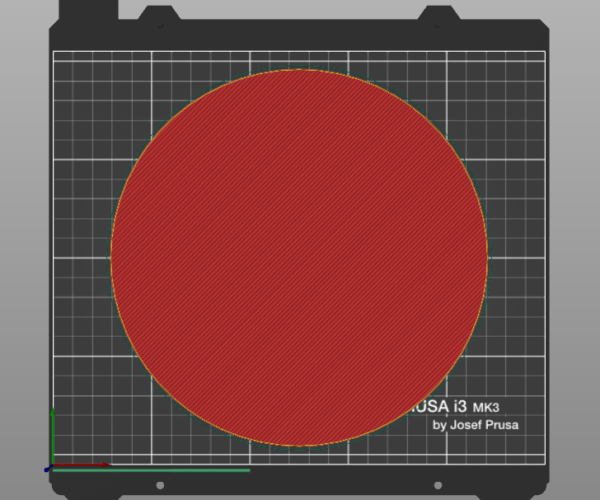Slicing a model larger than the print bed with negative volumes
I have a piece that is larger than my print bed. I'm planning to print it in several pieces. To do this I added negative volumes to limit the remaining positive volume to be within the print bed. Still, I can't slice as the button is deactivated because "An object outside the print area was detected". Is there anyway I can achieve this with Prusa Slicer?
Use the cut function - icon at left.
Cheerio,
RE: Slicing a model larger than the print bed with negative volumes
I'd cut the model using the cut tool (c) and then hide one or the other part by right clicking the "eye" symbol in the parts list.
Formerly known on this forum as @fuchsr -- https://foxrun3d.com/
RE: Slicing a model larger than the print bed with negative volumes
Thanks. It's a bit annoying to rotate the piece as the cut tool only works on the Z axis, but eventually it gets the job done.
RE: Slicing a model larger than the print bed with negative volumes
Modifiers don't actually touch the underlying stl, which is why negative space doesn't make the slightest difference.
I'm sure Diem will agree that if you want to section something up to fit on a printer then CAD software is the best tool for the job as it can do a much better go of it as well as easily adding in key's for assembly of the parts after printing. While it 'can' be done in the slicer you are just making the things more difficult for yourself.
RE: Slicing a model larger than the print bed with negative volumes
@sliverbaer
If your just looking the print the bright blue part it would.
RE: Slicing a model larger than the print bed with negative volumes
Can you cut a shape other than a straight line?
RE: Slicing a model larger than the print bed with negative volumes
@sliverbaer
No, however you can cut it in the shape of a square to make it fit on the bed. and then use the Negative volume your showing in the image you posted to slice it round.
The Negative Vol. can go past the limits of the bed only the model can not exceed these limits. The model in the image you posted appears that it would fit with two to four cuts.
Here's an example.
Cuts like this.
Slices like this.