Slicer taking away all ready sliced items
Ok I am super new to this creating thing, but trying to learn. I have an item I created in tinkercad. I have printed the specific item successfully on another project but when I tried to slice this one I slice it normally and the dashed around my circle are there but the circle and threads in the S don't show up. So I checked the slice setting that says detect thin lines and the threads and circle show up but the dashed that showed up in the original slice now don't show up. Why would they show up regular and not when thin line detection is on?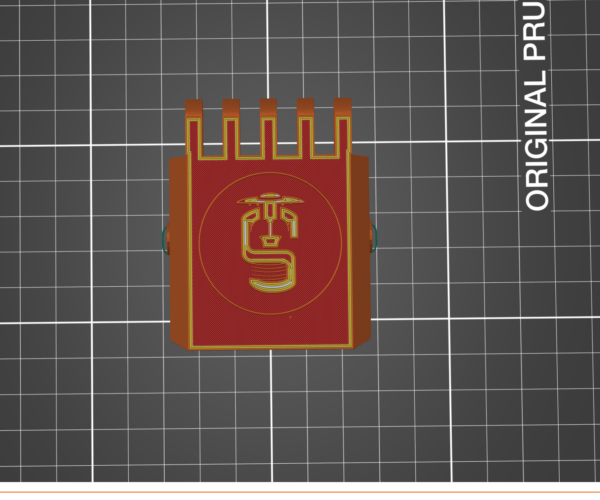
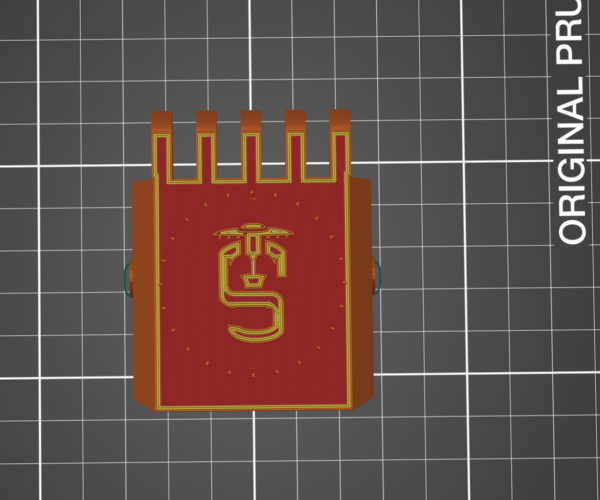
RE: Slicer taking away all ready sliced items
Because the detect thin wall algorithm is different to the standard one. Its also prone to its own problems. Which is why on my profiles its disabled by default.
Basically leave it off and if features don't show up due to them being too small then edit the original model to make them big enough to slice or use a thinner extrusion width (down to the actual nozzle size) or if the total exterior size isnt critical you can use x/y compensation instead.
Basically its a software crutch that works sometimes, far better to sort out the issue at source.