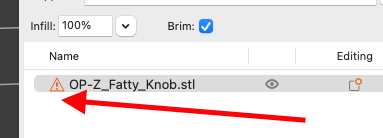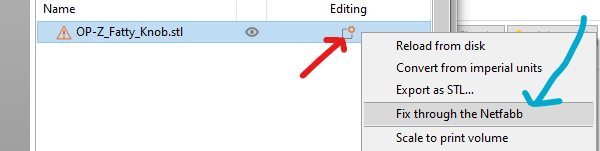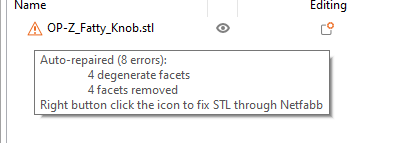Slicer missing inner hole in voulume knob
I have an stl file of a knob for a Teenage engineering OP-Z music device.
It has the knob and a X shaped pin that fits inside the knob and then mounts to the device.
When I view the stl file in FreeCad it looks perfect.
When I view it in Prusa slicer 2.3.3-win64 the hole isn't as visible on the surface of the part.
When sliced it misses most of the X shaped channel within the knob.
When I preview there are artifacts throughout the knobs interior but quite random.
Any ideas?
Can be about anything. Best way to get more than just wild guesses is to Save Project as 3mf from PrusaSlicer, then ZIP it (important, Forum software doesn't accept 3mf files), and upload the zipped 3mf file here. This way we'll have the model and all your settings.
Formerly known on this forum as @fuchsr -- https://foxrun3d.com/
Detect thin walls?
Have you turned on 'Detect Thin Walls'? (Print Settings > Layers and Perimeters)
Mk3S+,SL1S
I tried but no luck
I gave that a try but no luck.
Broken model. I ran it through Netfabb and it now looks fine. It's an option in the Windows version of PrusaSlicer.
Also, a 1 mm brim will do diddly squat, in particular if you don't turn of elephant foot compensation. Also, no need really for 100% infill, I'd go with 20% gyroid and 4 or 5 perimeters. More perimeters is usually better than more infill.
Formerly known on this forum as @fuchsr -- https://foxrun3d.com/
The Model has errors that need repair.
I didn't repair the model, however I did use a modifier to in effect add a proper Boolean to it. the part I used was copied in slicer and then scaled in the X 105, Y105 & Z102 to allow for fitment. This was done rapidly, test the part see how it fits.
Should print fine and you can still effect changes if you need, in this case try to avoid using "Detect thin walls" it's casing deformation of the outer shell of the knob, the inner area has some issues you can if you choose fix them in your 3D program of choice.
Enjoy
Swiss_Cheese
The Filament Whisperer
Thank you fuchsr
Thanks for the help fuchsr, I'm totally new to this. In fact this is my first print.
I'll have to google Netfabb and see what its all about.
I don't see it as an option in the Windows version of PrusaSlicer, but rather an Autodesk program.
I'll check out the file you made and your slicer option suggestions, thank you.
Thanks Swiss_Cheese
Thanks, I'll check out your file, thanks for the suggestions.
There is a bit of a learning curve to this.
I wonder how a part that looks fine in FreeCad could have these issues.
Some CAD programs are better at creating correct STLs than others... Fusion 360 seems pretty good, but I've seen problems with FreeCAD, OpenSCAD, TinkerCAD, you name it. Sometimes there are "tricks" to apply in your design that helps avoid them. For example in OpenSCAD you can avoid a lot of issues by just adding a tiny (0.01mm) amount of extra length to an object before a subtraction operation.
Netfabb used to be free, now it comes as part of Fusion 360.
But it's still in the Windows version of Prusaslicer. Two ways to get to it:
Right click on the editing icon next to the model name:
Or right click on the warning triangle:
Formerly known on this forum as @fuchsr -- https://foxrun3d.com/
Thanks again
I downloaded Fusion 360 but my old computer isn't up to the task.
I'll try on my laptop later.
I ran the file you created and had an odd issue.
I appear to have lost my bl touch location information.
My extruder is printing in thin air rather than on the platter.
I tried a different file that worked yesterday and it does the same now.
I'll run the bl touch set up again and see what happens.
My daughter and family are here for the week so it may be a while before I get to it.
Having a 4 and 7 year old living here absorbs most of the day (in a good way).
Thanks again for the help.
My mistake and result of your file
Hey Fuchsr,
I figured out my bl touch info issue.
I formatted my sd card to get a clean install of the file you created.
I didn't realize the bl touch info was stored there and not within the printer.
The file you created fixed the internal structure problem but it created another one.
The ribs around the knob are now missing. There is only one on each side now.
The knob on the left is from your file the one at was my original created with the Creality slicer.
You have to turn detect thin walls OFF to have it slice correctly. Your original 3mf project as well as Fuchsr's both slice with the missing ribs as they both have that option enabled. He did fix the model but left the settings in the project the same as you had them as far as I can tell with a cursory examination.
Correct. I just fixed the model but didn't didn't didn't dive into the settings.
Just took a very brief look. Even disabling thin walls doesn't seem to fully restore the ribs. I was more successful with adding a bit more xy compensation which creates nice ribs but will probably affect the overall dimensions.
Formerly known on this forum as @fuchsr -- https://foxrun3d.com/
Thanks
I'll have a look at the setting change and see what I can do.
Thanks
Thanks fuchsr for the 3mf file and all the other info.
Thanks to everyone else as well for the suggestions.
I'm sure I'll be back with more newbie questions as I descend into this rabbit hole.
It looks super interesting so far.