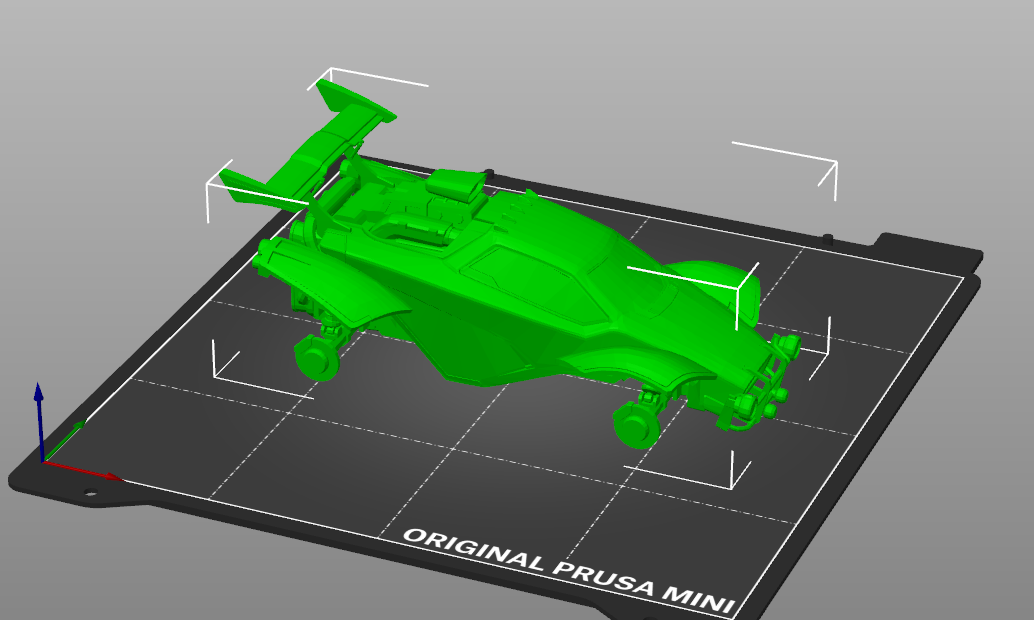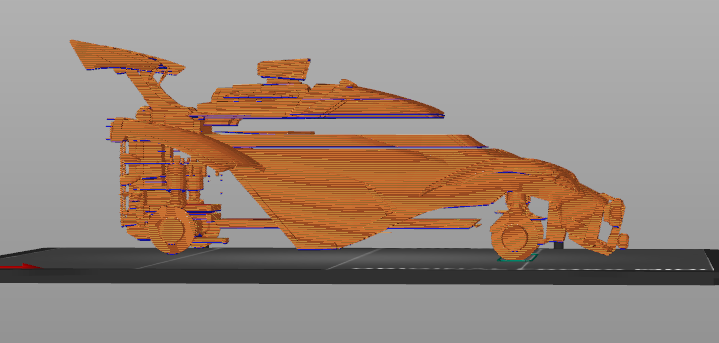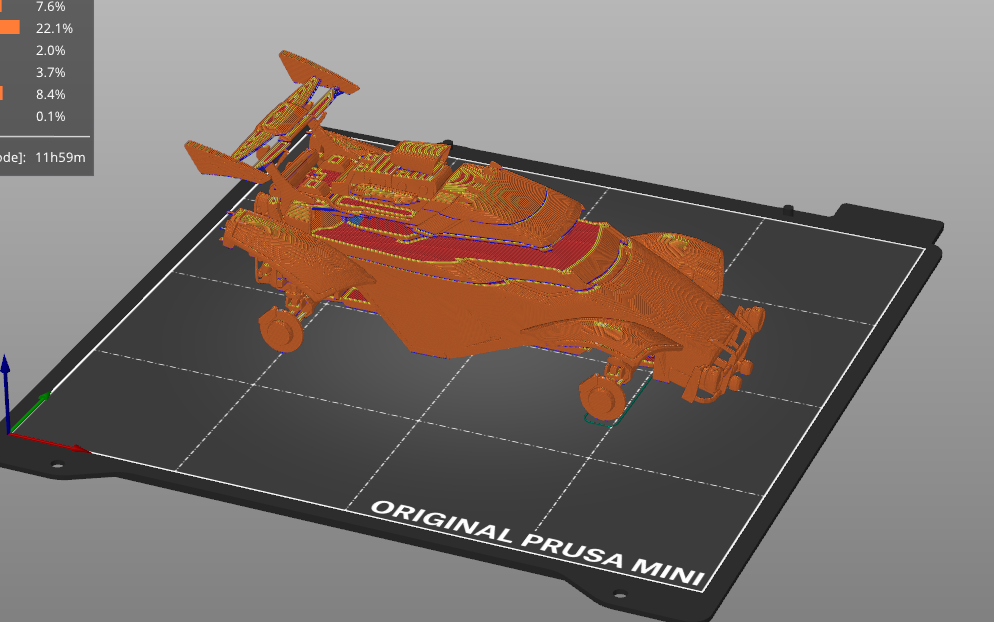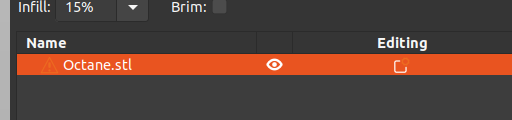Slicer misses surfaces
I'm using Prusa Slicer 2.3.0 and I already printed some prints successfully, but Slicer seems to have troubles with the following model:
When I slice this model, It seems to miss a lot of the surfaces of the model, it even completely removes the car's windows:
Coming from a computer graphic background I even loaded the .stl in blender, recalculated the normals (they faced in the wrong direction) and exported the new model, but that didn't help.
Any ideas?
The problem occurs regardless of the chosen print details.
If you download this .zip, you'll find the .stls in the "files" directory:
Octane_Rocket_League
RE: Slicer misses surfaces
Hi Kritten
the file has errors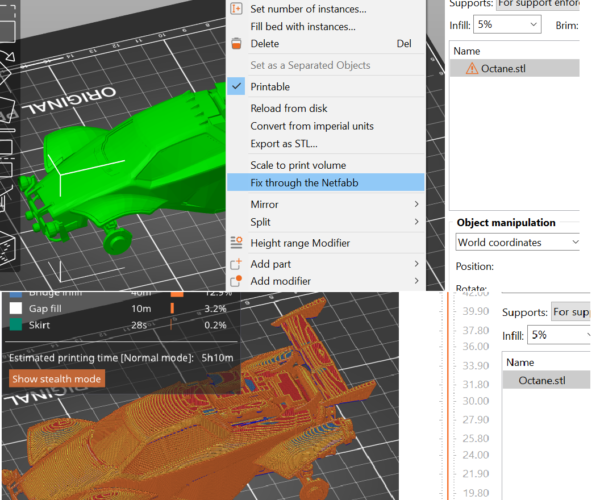
If you look in the top picture right hand window. next to the STL Name, there is an Orange Triangle with a warning symbol, this means the file has errors (NOTE! sometimes, a file can have errors which are not hilighted. (use netfab to fix any files that don't slice properly!)).
as you can see in the bottom picture, the gaps are now missing.
regards Joan
I try to make safe suggestions,You should understand the context and ensure you are happy that they are safe before attempting to apply my suggestions, what you do, is YOUR responsibility.Location Halifax UK
RE: Slicer misses surfaces
If you are used to Blender, activate the 3dprint tool and it has a check function that will highlight any errors in the model. Some types of errors the slicer will handle but you need to fix any non manifold errors at a minimum and others like bad contiguous edges can also cause the slicer problems. It also has a mk3 manifold button that will attempt to fix a model too. It’s not always successful though.
The simplest fix is the right click and fix through netfabb that Joan pointed out but be aware that is only available on the windows 10 version of Prusa Slicer. If on a different OS then you can use the online netfabb site instead.
RE: Slicer misses surfaces
@joantabb, @neophyl
Ah yes thank you both.
I'm using Ubuntu, but I have access to Windows 10 too, so I can switch the OS if necessary,
And as a side note, it's kinda hard to detect the orange warning icon, if Ubuntu is in dark mode and the object is selected 😀
RE: Slicer misses surfaces
@kritten
Hi Kritten,
you may want to raise that information on the Prusa Slicer Git Hub Page, perhaps they could put the triangle on a background of say Black to hilight the difference
regards Joan
I try to make safe suggestions,You should understand the context and ensure you are happy that they are safe before attempting to apply my suggestions, what you do, is YOUR responsibility.Location Halifax UK
RE: Slicer misses surfaces
@joantabb
Yes that's a good idea, I just created the issue.
https://github.com/prusa3d/PrusaSlicer/issues/6071