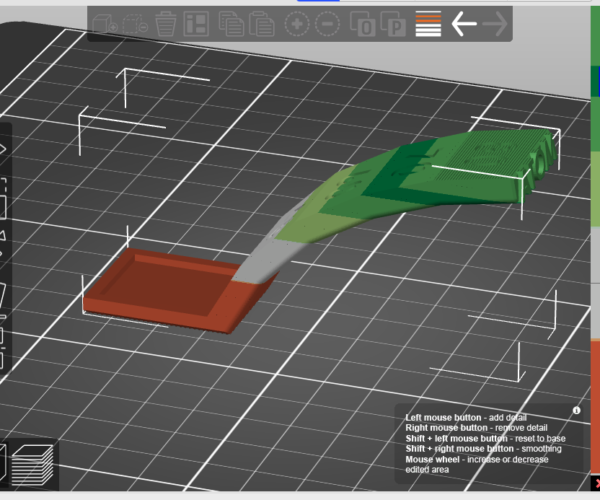Slicer ignoring modifiers?
I want the first 2mm of a print to use a different extrusion width for the external perimeters. I've added a slab, made it 2mm tall, and added the desired setting. But it just ignores is. I've been using modifiers a lot, but they seems a bit flakey in some situations. Where I'm increasing certain sections of a model to 100% infill, they seem to work, but when I change other settings, it's hit and miss. It it in the wrong location? Just frustrating. I've set the default to 0.6 but want the first 2mm to be 0.4. Anything glaringly obvious here that's wrong?
RE: Slicer ignoring modifiers?
I've tried to come at it another way with a height range modifier and it's ignored that as well, what the bugger. Doing my head in!
RE: Slicer ignoring modifiers?
Dude, I can't see a problem in your pictures. Please upload the 3mf and I will look at it.
RE: Slicer ignoring modifiers?
While you can't (yet?) change layer heights using modifiers, you can use the Height ranges button (3rd from right at top) to achieve the desired effect. It's not very precise, but lets you vary heights over the range of a part. I use it to reduce layer heights for threaded sections. Here's a rough sample:
and miscellaneous other tech projects
He is intelligent, but not experienced. His pattern indicates two dimensional thinking. -- Spock in Star Trek: The Wrath of Khan
RE: Slicer ignoring modifiers?
I'm trying to change the external perimeter width only. So it prints the walls of the slots at the bottom fully, but then only needs two passes for the thin partition walls higher up.
I ended up compromising and altering the model and reduce the amount of slots.
I'll upload the 3mf in the morning. Cheers.
RE: Slicer ignoring modifiers?
If you just want different perimeter widths, that's easily done with basic modifiers:
I believe this can be combined with the variable heights as well. Here are the results:
3MF attached.
and miscellaneous other tech projects
He is intelligent, but not experienced. His pattern indicates two dimensional thinking. -- Spock in Star Trek: The Wrath of Khan