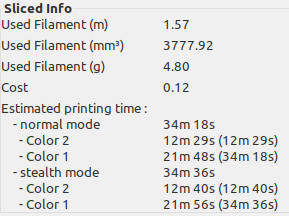Show remaining time for color?
Is there a setting in PrusaSlicer to have the count down timer show the remaining time on a color rather than the total remaining time? I've been doing a bunch of stuff with manual color changes and that would be very helpful.
RE: Show remaining time for color?
In the version 2.2.0 alpha preview printing times is shown for each color, when using color change.
Note them down and use them to predict next color change.
Have a look at my models on Printables.com 😉
RE: Show remaining time for color?
FWIW, the current stable as downloaded from the drivers page (v2.1.1) also shows the time breakdown for the layer-based color changes.
It wasn't immediately obvious to me, but the times in the parentheses are not cumulative time from start of print. Rather they are what the count-down as displayed on the printer's LCD should be for the start of that color.
See my (limited) designs on:
Printables - https://www.printables.com/@Sembazuru
Thingiverse - https://www.thingiverse.com/Sembazuru/designs
RE: Show remaining time for color?
@semba
Parens show start of the color, or end of that color?
Mk3 - 1X
Mk3S - 2X
2021 Hyundai Palisade
Wife - 1X
RE: Show remaining time for color?
@bob-h9
The number in the parentheses show the full-print countdown at start of the color. Looking at the example provided by @area51, you can see at the start of color1 (the start of the print) the full time is in the parentheses. Then at the start of color2 the time in the parentheses is the time of the last color. This distinction (and what had me confused at first) is more apparent with at least 3 colors that take different amounts of time.
According the the responses I got on github about this it was it was a feature requested by one of their in-house R&D folk.
See my (limited) designs on:
Printables - https://www.printables.com/@Sembazuru
Thingiverse - https://www.thingiverse.com/Sembazuru/designs