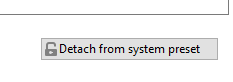Settings have all disappeared
Went to use my slicer and all of the options are default. When I use the option to go to the configuration file everything is there, however when using the slicer I have no materials, settings or anything. The only thing that has been retained is my Printer setup.
Any ideas what is going on here? Feels like it may be looking for the files in the wrong directory (using version 2.2.0+win64)
RE: Settings have all disappeared
What printer do you have installed ?
From 2.2 theres a new Vendor space system and the default filaments and print profiles are part of a vendor space now. If you have a custom printer then you have to have filament and print profiles that are no longer tied to a vendor (unless your printer is part of that vendor space).
While using the alphas/betas I had the same issue where my customised printer profiles (derived from a MK3 ages ago) werent part of the new prusa vendor space so the filaments and print profiles just werent there anymore as they didnt match.
On the filaments and Print profiles pages theres a new detach from vendor button (on the dependencies page so iirc you have to be in advanced/expert to see it) . If you click that and save a copy of that profile it will then be detached and so should show up for custom/non prusa printers. It was a 'breaking change' made to make future stuff easier. Unfortunately its caused a few issues for those already using non prusa profiles.
RE: Settings have all disappeared
I have Prusa mk3S with an MMU2s, hence why I was kinda surprised to end up with a useless slicer when I opened it this morning 😉 I actually have zero filaments listed they all just say Default with no options or anything else.
RE: Settings have all disappeared
Please read the section
Changes in handling of system vs. user profiles
of
RE: Settings have all disappeared
@bubnikv
It was all working fine on Tueday, today I opened it and it is blank. The slicer version is the same so I'm pretty sure this is not to do with the slicer version, feels like something else has gone wrong here.
RE: Settings have all disappeared
Ah now I get it. I have to copy the printer setup again so that it points at the right place...
RE: Settings have all disappeared
It occurs to me that the only reason I need a customised version of this is because I am sending data using Octoprint. Maybe if the Octoprint connection was an application level setting rather than a printer based one this would not be necessary?
RE: Settings have all disappeared
@trevor-b8
: It occurs to me that the only reason I need a customised version of this is because I am sending data using Octoprint. Maybe if the Octoprint connection was an application level setting rather than a printer based one this would not be necessary?
Octoprint connection should be at a physical printer level, which we don't have yet. We may implement it for the next version if we manage to squeeze it into this release cycle.
RE: Settings have all disappeared
I liked the system presets, and now they are all gone. What's the process for restoring them?
Thanks
RE: Settings have all disappeared
I liked the system presets, and now they are all gone. What's the process for restoring them?
I believe running through the Configuration->Configuration Assistant will restore them. Busy on other stuff, so can't confirm for you at the moment. Do a snapshot before trying this to be safe!
and miscellaneous other tech projects
He is intelligent, but not experienced. His pattern indicates two dimensional thinking. -- Spock in Star Trek: The Wrath of Khan
RE: Settings have all disappeared
@bobstro
Tried that, and while it looks like it should work, it didn't.
RE: Settings have all disappeared
[...] Tried that, and while it looks like it should work, it didn't.
Just to confirm: Are you using a Prusa printer?
and miscellaneous other tech projects
He is intelligent, but not experienced. His pattern indicates two dimensional thinking. -- Spock in Star Trek: The Wrath of Khan
RE: Settings have all disappeared
@bobstro
Yes. Prusa I3 MK3S
RE: Settings have all disappeared
@thetipgiver
I detailed in post 2 what you now have to do. That was the decision made. You now have to copy all the ones you want and detach them from system profiles.
The only other alternative is to save your printer profile, manually edit it to add your printer into the prusa vendor space and then import it back in. That way the system thinks your printer is a prusa one.
I had an older profile that was based on a normal MK3 that predated the new system and I lost them all too. So I added a new Prusa printer, saved them all out, did a comparison and edited my old one to add the vendor details. The prusa ones then reappeared.
RE: Settings have all disappeared
Went through and deleted anything that didn't seem useful. Restarted the slicer, and it automatically put me through the setup again. All of the defaults are back!
RE: Settings have all disappeared
: Went through and deleted anything that didn't seem useful. Restarted the slicer, and it automatically put me through the setup again. All of the defaults are back!
Is it good or bad? Are you happy now? It is difficult to me to interpret the discussion.
RE: Settings have all disappeared
It’s good. I’m happy now. I can’t speak for others in this thread, but that’s what worked for me.
RE: Settings have all disappeared
hi all, i have lost all my material profile, less 3 (i don't know why when moved to 2.2 release. every previous version did not loose anything. How i can recover my custom material ? i don't have a prusa printer.
I also tried to make configuration wizard but is very buggy and did not complete if i not select some prusa printer and some sla material... i did not have prusa printer and no sla printer... but anyway my custom did not came back.
Anyone can tell me how to restore my material ? thanks
RE: Settings have all disappeared
If your previous customs were created from one of the defaults then they might be part of the prusa vendor space so they will only be available to a prusa printer under the new vendor space functionality. You could try enabling the show incompatible profiles flag
If that doesnt work then I think you will need to create a new bug report over on github. https://github.com/prusa3d/PrusaSlicer/issues
and then if that makes your missing profiles visible again you can then use the detach from system profile button on the dependencies tab to remove it from the vendor space.
RE: Settings have all disappeared
i partially solved in this way:
a) made a bundle configuration
b) restored an old bundle configuration (loose some printer config for example recent edit start code)
b1) now i have some fo my materials (50% i think)
c) restored bundle configuration from a)
c1) now i have 50% my materials and the recent printer config change.
this is bad... also i selected some material from profiles but did not appear...